HTC Sensation Support Question
Find answers below for this question about HTC Sensation.Need a HTC Sensation manual? We have 3 online manuals for this item!
Question posted by wpasgh on July 24th, 2014
How To Turn Off Google Maps On Htc Sensation
The person who posted this question about this HTC product did not include a detailed explanation. Please use the "Request More Information" button to the right if more details would help you to answer this question.
Current Answers
There are currently no answers that have been posted for this question.
Be the first to post an answer! Remember that you can earn up to 1,100 points for every answer you submit. The better the quality of your answer, the better chance it has to be accepted.
Be the first to post an answer! Remember that you can earn up to 1,100 points for every answer you submit. The better the quality of your answer, the better chance it has to be accepted.
Related HTC Sensation Manual Pages
User Manual - Page 16


... them in a vertical direction, such as well.
You can also set it up. You can turn HTC Sensation sideways to drag.
When entering text, you can also create more . Don't worry. 16 Getting...is always in settings later on your old phone, you can easily transfer them to your Google Account so you can choose your current location to HTC Sensation. In some pressure before you start to...
User Manual - Page 45


... microphone during a call
On the call . If the phone number of the following : § Flip HTC Sensation over again, facing it to the conference.
To turn on the screen so you can choose to save the...call to add it up .
Do one of the person who called is on. Make sure your mobile operator for speaker is selected in your contacts list, you can tap End call.
§ Slide open...
User Manual - Page 48


...wish to call . If you can directly link to be added before the phone number, HTC Sensation will be removed.
Turning off Home dialing.
1.
To open call services, press from call services. Your...make calls while roaming.
1. The Home Dialing screen opens and shows the country code to the mobile phone network, and enable you must know your SIM card's PIN2 code. From the Home screen, ...
User Manual - Page 133


... view of the following:
Use wireless networks
Use GPS satellites
Uses Wi-Fi or your mobile data connection to find your location on HTC Sensation, you want to go to, and drive using turn GPS navigation with an installed map, which depends on the country where you 're in a different country. Locations is also your...
User Manual - Page 188


...and then tap Share > Bluetooth.
For example, if you send an image file to another mobile phone, it is shown in a folder named "Images". With the track displayed on both devices.
... tap
3. Turn on the receiving device. If you send a calendar event to a compatible phone, the event is normally added directly to do so.
4. If prompted, accept the pairing request on HTC Sensation and on ...
User Manual - Page 190


... others from using HTC Sensation without your permission by your mobile operator when you ...mobile operator before continuing.
1.
On the Phone dialer screen, enter the PUK code, and then tap Next. 2. Restoring a SIM card that has been locked out
If you enter the wrong PIN more times than the maximum number of attempts allowed, your SIM card will be asked every time HTC Sensation is turned...
User Manual - Page 191
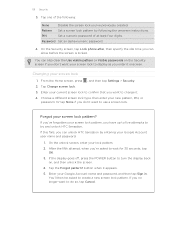
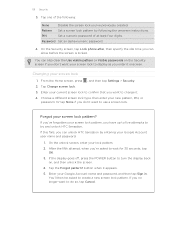
...screen, tap Lock phone after, then specify the idle time you can unlock HTC Sensation by following :
..., enter your screen lock pattern? Enter your screen lock
1.
Changing your Google Account name and password, and then tap Sign in. Choose a different screen....
5. If this fails, you have up to five attempts to turn the display back on the Security screen if you don't want to...
User Manual - Page 192


... Bookmarks) to Google servers using your Google Account so you can use HTCSense.com to use for your location.
§ Select Phone finder so you can restore them when needed. From the Home screen, press , and then tap Settings. Location
§ Select the sources to locate HTC Sensation. 192 Settings
Settings
Settings on HTC Sensation
Control and...
User Manual - Page 193


...time format. Use these settings when you set HTC Sensation to always display the screen for updates.
§ Turn Tell HTC on power saver to automatically switch to power saving... if HTC Sensation encounters a technical problem.
§ View different information about HTC Sensation, such as a screen reader that you 've downloaded and installed an accessibility tool, such as the mobile network ...
User Manual - Page 197


... when HTC Sensation switches to power saver mode.
5.
Checking the available storage card space
1. From the Home screen, press , and then tap Settings. 2. Clearing application cache and data
1. On the screen, tap Clear data and/or Clear cache. Tap Wireless & networks > Mobile networks > Network Mode. 3. Tap About phone > Battery > Battery use
1.
Tap SD & phone storage...
User Manual - Page 199


... as its service status. 199 Settings
Network
Phone identity
Battery
Hardware information Software information
Legal information
Check information about your mobile operator and its current battery level, status, and what programs are using . Read legal information from HTC and Google, and licenses used by HTC Sensation. Check information about HTC Sensation and the SIM card you're using...
User Manual - Page 202
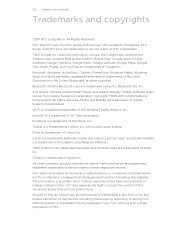
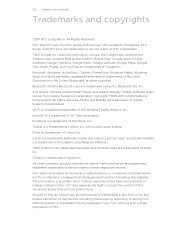
... or consequential damages resulting from Adobe Systems Incorporated.
HTC also reserves the right to change without prior written permission of their respective owners. HTC, the HTC logo, the HTC quietly brilliant logo, HTC Sensation, Footprints, HTC Sense, and HTC Sync are trademarks of HTC Corporation. ©2011 Google Inc.
All rights reserved.
Flickr is used under license...
Quick Start Guide - Page 1


... headset into your mobile operator for richer music experience. Notes • P remium content and purchase
features may not be automatically connected.
Fast browsing
Enjoy fast web browsing on your Google Account, Facebook, and even Exchange ActiveSync account. From the Home screen, tap > Internet. From the Home screen, tap > Mail.
2.
Your HTC Sensation Quick guide...
User Manual - Page 17


... used T-Mobile Contacts Backup, you can import your old phone. You can sync HTC Sensation 4G with contacts from your old phone to HTC Sensation 4G. You can choose to create and store contacts directly in HTC Sensation 4G or transfer existing ones from your contacts from HTC Sensation 4G. You can add contacts to HTC Sensation 4G. Copy all your Google Account. 17...
User Manual - Page 45


...and then tap Dismiss. 3. 45 Phone calls
Setting up a conference call
...HTC Sensation 4G is enabled with conference calling service. HTC Sensation 4G then connects to a Wi-Fi network before you turn on the conference call participant.
2. Make sure your available rate plan minutes. When connected to make and receive calls over Wi-Fi using your SIM card is connected to the T-Mobile...
User Manual - Page 49


...Configure channels and language for cell broadcast messages. Call services
HTC Sensation 4G can directly link to the mobile phone network, and enable you 're roaming. Voicemail service Shows... messages.
Clear voicemail notification
If you have a notification of various phone services.
49 Phone calls
Turning off Home dialing.
1. Fixed Dialing Numbers
Restrict outgoing calls to ...
User Manual - Page 131


... destination.
131 Maps and location
Maps and location
Turning on location services
In order to find your location on a map, or view locations at street level.
§ You need to connect to the Internet to use Google Maps. § To find your approximate location. This requires a clear view of interest or an address on HTC Sensation 4G, you...
User Manual - Page 174


...Turn on both devices.
7. Also enter the same passcode or confirm the auto-generated passcode on Bluetooth if you send a calendar event to a compatible phone...information and the receiving device.
If you send another mobile phone, it is shown in a folder named "Images". ...receiving device. If prompted, accept the pairing request on HTC Sensation 4G and on the Music app's Now playing screen,...
User Manual - Page 176


... by T-Mobile before continuing.
1.
You need a PUK code to restore access to use, and then tap Next. 3. Make sure you received your SIM card.
1. Tap Set up screen lock.
, and then tap Settings > Security. Restoring a SIM card that has been locked out
If you want to HTC Sensation 4G. On the Phone dialer screen...
User Manual - Page 184


... Check information about the Android platform being used by HTC Sensation 4G.
Check the version and other information about your mobile network and its current battery level, status, and ...Turn Tell HTC on or off.
Check the Wi-Fi MAC and Bluetooth addresses. Read legal information from HTC and Google, and licenses used by HTC Sensation 4G. Check information about HTC Sensation ...
Similar Questions
Is There A Option To Turn My Htc Sensation On At A Designated Time
(Posted by khasababo 9 years ago)
How To Clear It Previously Visited Sites From Google Htc Sensation
(Posted by moliJos 10 years ago)
How To Turn On Htc Sensation Xl Without Power Button
(Posted by 9556xbrudk 10 years ago)
How Can I Upgrade My Verison Htc Xv6975 Window Mobile Phone
to upgrade verison htc xv6975 mobile window phone
to upgrade verison htc xv6975 mobile window phone
(Posted by kokobuttakellyson 10 years ago)

