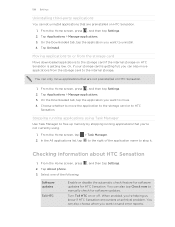HTC Sensation Support Question
Find answers below for this question about HTC Sensation.Need a HTC Sensation manual? We have 3 online manuals for this item!
Question posted by plcu on August 10th, 2014
Things You Didnt Know Aboyt Your Htc Sensation
The person who posted this question about this HTC product did not include a detailed explanation. Please use the "Request More Information" button to the right if more details would help you to answer this question.
Current Answers
Answer #1: Posted by bengirlxD on August 10th, 2014 12:56 PM
I suggest that you read up on the manual for instructions on features on your phone:
http://dl3.htc.com/htc_na/user_guides/htc-sensation-cbell-ug.pdf
Feel free to resubmit the question if you didn't find it useful.
Related HTC Sensation Manual Pages
Similar Questions
How Can I Upgrade My Verison Htc Xv6975 Window Mobile Phone
to upgrade verison htc xv6975 mobile window phone
to upgrade verison htc xv6975 mobile window phone
(Posted by kokobuttakellyson 10 years ago)
Htc Sensation Phone. How Do I Turn Airplane Mode On And Off?
I cant find where to do this. Can someone help please?
I cant find where to do this. Can someone help please?
(Posted by ginnyj 12 years ago)
How Do I Delete All Websits Visited On My Phone? Htc Sensation
(Posted by k2kossi 12 years ago)