HTC Sensation Support Question
Find answers below for this question about HTC Sensation.Need a HTC Sensation manual? We have 3 online manuals for this item!
Question posted by Dirikel on April 28th, 2014
How To Locate Saved Pictures On Sensation Phone
The person who posted this question about this HTC product did not include a detailed explanation. Please use the "Request More Information" button to the right if more details would help you to answer this question.
Current Answers
There are currently no answers that have been posted for this question.
Be the first to post an answer! Remember that you can earn up to 1,100 points for every answer you submit. The better the quality of your answer, the better chance it has to be accepted.
Be the first to post an answer! Remember that you can earn up to 1,100 points for every answer you submit. The better the quality of your answer, the better chance it has to be accepted.
Related HTC Sensation Manual Pages
User Manual - Page 13


Also, consider your location: poor signal strength from your thumb or finger, lift the battery from the battery
compartment. Take the back cover off . 2. Pull the flap of battery power.
13 Getting started
Battery
HTC Sensation uses a rechargeable battery.
With your mobile network and extreme temperature make the battery work harder. How long the...
User Manual - Page 16


...whether you want your current location to your Google Account.... your old phone to HTC Sensation through Facebook ...Sensation for the first time
When you switch on HTC Sensation for example, thumb and index finger) to HTC Sensation. Some features that you need to connect to sync HTC Sensation with contacts from your mobile...Sensation with your finger in or zoom out when viewing a picture...
User Manual - Page 45


... service. To turn on the screen so you can choose to save the number to your friends, family, or co-workers is turned... call screen, tap . When the microphone is easy. If the phone number of the following to turn the speakerphone off . Make sure ... is on hold HTC Sensation against your mobile operator for speaker is on or off , just flip HTC Sensation over during a call
To...
User Manual - Page 46


... account
Phone number
§ In People, tap a contact who has an Internet calling account, and then tap Internet call.
§ In Call History, tap an Internet call . But first, set HTC Sensation to receive...an Internet calling account. Internet calls to save your account details. 5. Under Internet call .
6. To set HTC Sensation to the conference call , tap on the options menu.
46...
User Manual - Page 47


...caller's name or
number on the phone dialer screen.
Choose whether to create a new contact or save , and then tap Save to an existing contact, tap a contact stored on HTC Sensation.
3. To store it as ..., and received calls. 47 Phone calls
Using Call history
Use Call History to the mobile field in the phone section. On the Call History screen, you want to save the number to check who ...
User Manual - Page 90


...
You can forward calls and messages to another phone if you don't have HTC Sensation with HTC Sensation so you can find it ? Tap Location. 3.
Before turning on Forward calls or Forward messages, you . On HTC Sensation, from the Home screen, press 2.
90 HTC services
Turning on Phone finder
Some features of your home but you...
User Manual - Page 91


...1. Lock HTC Sensation and show onscreen.
The alternate number is . If somebody happens to find its approximate location. Click Save. When asked to call if somebody finds HTC Sensation,
and a short...must have the Phone finder option selected in to see where HTC Sensation is shown on HTC Sensation. Erasing the contents of HTC Sensation If there's no chance of HTC Sensation and the ...
User Manual - Page 119
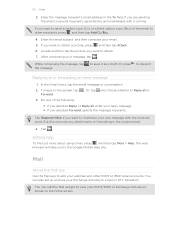
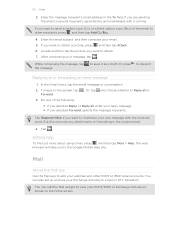
... tap Attach. 6. Locate and then tap the picture you selected Forward, specify the message recipients. While composing the message, tap the message. But this removes any attachments or formatting in the To field. Tap . to the Google Mobile Help site. Getting help...the Mail widget to interleave your POP3/IMAP or Exchange ActiveSync emails on HTC Sensation. If you to save it as a draft.
User Manual - Page 133


... to enable location sources. 1. 133 Maps and location
Maps and location
Location settings
Turning on location services
In order to find your current location or tap on the road or costly data roaming charges when abroad. Finds your location. Locations
About Locations
Search for places of surrounding buildings, Locations may have to find your location on HTC Sensation, you don...
User Manual - Page 137


...Footprints tab. 2. Tap Edit or Delete on the options menu. Sharing your home location, open Locations, and then go to delete, and then tap Delete. While at any time,... your home address at your footprints 1. Revisiting a footprint 1. 137 Maps and location
Setting a footprint as your home location Save your home address as a footprint to make it easier to get directions, share...
User Manual - Page 188


... device, the saved location may be saved in a folder named "Images".
If you send a calendar event or contact, it is normally added directly to another mobile phone, it 's saved depends on the...to a compatible phone, the event is saved
When you send a file to the corresponding application on the receiving device. If prompted, accept the pairing request on HTC Sensation and on ...
User Manual - Page 193


.... Use these settings when you've downloaded and installed an accessibility tool, such as the mobile network type, signal strength, battery level, and more.
Changing display settings
Adjusting the screen brightness... About phone
§ Set the default USB connection type to use this screen, be sure to unmount your computer.
§ Or, select the Ask me check box to set HTC Sensation to ...
User Manual - Page 197


... phone > Battery > Battery use
1. Tap SD & phone storage. Tap SD & phone storage. 197 Settings
4. Tap Applications > Manage applications. 3. On the screen, tap Clear data and/or Clear cache. Tap Wireless & networks > Mobile networks > Network Mode. 3. Checking the available storage card space
1. Tap Power saver settings, and then set and select the behavior when HTC Sensation...
Quick Start Guide - Page 1


...On your computer, access your phone as POP3, IMAP, or Exchange ActiveSync.
1. Battery saving tips
Set your phone, you can see more preset equalizer settings. Your HTC Sensation Quick guide
For the complete ...your email account.
4. Tap Wi-Fi settings.
Enter the Email address and Password for your mobile operator for the first time (with the SIM card inserted), it . 6. Visit our ...
User Manual - Page 3


...
41
Calling a phone number in an ...)
51
Sending a picture message (MMS)
52
Resuming a draft message
53
Viewing and replying to a message
54
Forwarding a message
55
Viewing and saving an attachment from ...a multimedia message
56
Push messages
56
Managing message conversations
57
Setting message options
58
Search and Web browser
Searching HTC Sensation...
User Manual - Page 13


... off . 2. Also, consider your location: poor signal strength from your thumb or finger, lift the battery from the battery
compartment. With your mobile network and extreme temperature make the battery... time, you use HTC Sensation 4G. 13 Getting started
Battery
HTC Sensation 4G uses a rechargeable battery. Removing the battery thin film
Before using HTC Sensation 4G for example, leaving...
User Manual - Page 89


...then click Save Changes....Phone finder
Some features of your HTCSense.com account.
2.
Make HTC Sensation 4G ring, even if it . Forwarding calls and messages
You can forward calls and messages to a different number, make HTC Sensation 4G ring, lock it . Turning on HTC Sensation 4G is selected.
1. On the upper-right corner, click Account. 3. Tap Location. 3.
Making HTC Sensation...
User Manual - Page 90


... > Location on the screen. On the upper-right corner, click Account. 3. You can contact you.
1.
The alternate number is . There's no one sees sensitive information on HTCSense.com servers. On HTCSense.com, click Erase device. 2.
Lock HTC Sensation 4G and show onscreen.
Locking HTC Sensation 4G Lost HTC Sensation 4G? Enter a PIN, an alternate phone...
User Manual - Page 131


...your mobile data connection to find your location with Google Maps, you need to enable location sources.
1. It also provides a search tool where you need to enable location ...location on HTC Sensation 4G, you can locate places of interest or an address on location services
In order to find your destination.
131 Maps and location
Maps and location
Turning on a map, or view locations...
User Manual - Page 174


... pairing request on HTC Sensation 4G and on both devices.
7. For example, if you send an image file to another device, the saved location may be: C:\Users\[your username]\My Documents \Bluetooth Exchange Folder
If you send a calendar event or contact, it is normally added directly to another mobile phone, it 's saved depends on the receiving...
Similar Questions
I Can Download Or Upload Pictures Through Sensation Phone
(Posted by cangra 9 years ago)
How To Save Pictures On A Phone To A Memory Card On Htc Freestyle Phone
(Posted by Brijmhort 9 years ago)
How To Transfer Picture From Phone To Sim Cards Htc Sensation
(Posted by Jeamogu 9 years ago)
How To Download Or Save Picture From Google To Htc Rhyme???
i am trying to save picture from google image.. bt i m not getting.. how can i save or download imag...
i am trying to save picture from google image.. bt i m not getting.. how can i save or download imag...
(Posted by shumailazohair 11 years ago)

