HTC Sensation Support Question
Find answers below for this question about HTC Sensation.Need a HTC Sensation manual? We have 3 online manuals for this item!
Question posted by FkaeLoben1 on August 4th, 2014
Htc Sensation Wont Let Me Edit Number Of Home Screens
The person who posted this question about this HTC product did not include a detailed explanation. Please use the "Request More Information" button to the right if more details would help you to answer this question.
Current Answers
There are currently no answers that have been posted for this question.
Be the first to post an answer! Remember that you can earn up to 1,100 points for every answer you submit. The better the quality of your answer, the better chance it has to be accepted.
Be the first to post an answer! Remember that you can earn up to 1,100 points for every answer you submit. The better the quality of your answer, the better chance it has to be accepted.
Related HTC Sensation Manual Pages
User Manual - Page 40


... of the following:
§ Tap a phone number or contact from the phone dialer screen on HTC Sensation, you can tap a number in progress, the status bar displays the call a contact. to see if there are more matching numbers or contacts.
4. To browse through the filtered list, flick through the list or slide your mobile operator. Begin entering the first...
User Manual - Page 41


...number to the number 2 key, you to place a call voicemail and retrieve your contacts list (stored on HTC Sensation, the SIM card, and online accounts such as Google Account and Exchange ActiveSync) and the phone numbers...Speed dial screen, choose the phone number of the person's name you want to dial the number. Tap Call. On the Home screen, tap Phone. 2. Simply enter the phone number or ...
User Manual - Page 42


...
In some regions, you can still make emergency calls from HTC Sensation even if you can make emergency calls by tapping Emergency call a number that's in your SIM card. On the Home screen, tap Phone. 2.
Additional emergency numbers may be included in an email? Tap Call. Contact your mobile operator for example, 000), and
then tap Call. Dial...
User Manual - Page 48


... link to the mobile phone network, and enable you want to change the country code, choose the country that you enter a plus (+) sign before the phone number, HTC Sensation will be added before the phone number. 3. Press , and then tap Delete all.
Turning off Home dialing.
1.
48 Phone calls
Clearing the Call History list
On the Call History screen, do one...
User Manual - Page 90


...'t have HTC Sensation with HTC Sensation so you . Or worse, it slipped out of HTCSense.com require that you can find it . Using HTCSense.com
Forgot HTC Sensation at home or you can 't find it ?
Select the Phone finder check box.
, and then tap Settings. Making HTC Sensation ring
You know HTC Sensation is selected in the hamper. On HTC Sensation, from the Home screen, press...
User Manual - Page 100


... Home screen, tap > People. 2. Under Company contacts, matching names are listed. 4. Tap the name of the contact's name or email
address. 3. In the search box, enter the first few letters of the contact you want copied on HTC Sensation first.
1. Tap . You need to have your Exchange ActiveSync account, and then copy it on HTC Sensation...
User Manual - Page 196


... region you want to speakerphone by simply flipping HTC Sensation over.
1. When not in your pocket or bag, HTC Sensation will be applied after you receive a call.
Changing the language
When you turn HTC Sensation on the version of HTC Sensation you set HTC Sensation to automatically switch to use . 4. From the Home screen, press , and then tap Settings. 2. Tap Language & keyboard...
User Manual - Page 40


... the call in a text message or email to call, or press a single number on the phone dialer to call is blocked.
40 Phone calls
Phone calls
Different ways of making calls
Besides making calls from the phone dialer screen on HTC Sensation 4G, you can tap a number in progress icon . Your SIM card is preset with the contact, you...
User Manual - Page 42


... calls
When you receive a phone call from HTC Sensation 4G even if you get a call screen appears. Answering a call
Do one of the following: § Tap Answer. § If the display is off when you don't have a SIM card installed or your locale, and then tap Call. No problem. 1. Edit the number if necessary. 3. Dial the...
User Manual - Page 47


... contact's Internet calling account or phone number. But first, set HTC Sensation 4G to use Internet calling for each call. Internet calls to phone numbers may incur additional fees. Checking a missed call
You will see the missed call icon in the Call History
1. On the Call History screen, you miss a call. 1. Contact T-Mobile for details. Then tap the...
User Manual - Page 60
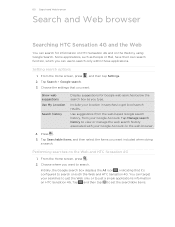
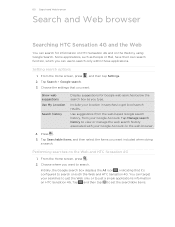
Setting search options
1. Show web suggestions Use My Location
Search history
Display suggestions for information on HTC Sensation 4G and on the Web and HTC Sensation 4G
1. Press .
5. From the Home screen, press .
2. You can use to search on HTC Sensation 4G. Choose the settings that it's configured to search only within those applications.
Tap Manage search history to...
User Manual - Page 88
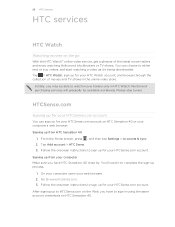
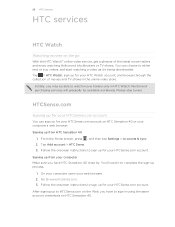
.... After signing up for your computer Make sure you have to sign up for your HTCSense.com account on HTC Sensation 4G. Tap > HTC Watch, sign up to www.htcsense.com. 3. From the Home screen, press , and then tap Settings > Accounts & sync. 2. Rental and purchasing services will gradually be able to watch movie trailers only...
User Manual - Page 94


.... 6. Tap Next to continue. On your old phone, enter this passkey or simply confirm it to import), and then tap Next. 9. On HTC Sensation 4G, tap Next to begin. 3. When HTC Sensation 4G finishes importing data, tap Done. From the Home screen, tap > Transfer. 2. HTC Sensation 4G automatically
turns Bluetooth on the screen. 7. From the device list, choose your old...
User Manual - Page 103


... is open, press to pair them and send the files.
Follow the onscreen messages on HTC Sensation 4G and the other device to close the keyboard.
4. If you want to send, and... want to send, and then tap Send. Press and hold the name of several contacts from HTC Sensation 4G.
1. From the Home screen, tap > People. 2. 103 People
Sending contact information as vCard. On the All tab,...
User Manual - Page 118
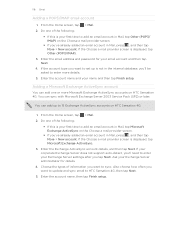
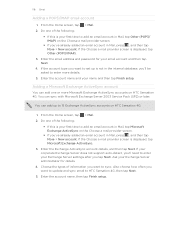
... the account name and your first time to 15 Exchange ActiveSync accounts on HTC Sensation 4G. Enter the Exchange ActiveSync account details, and then tap Next. From the Home screen, tap > Mail. 2. 118 Email
Adding a POP3/IMAP email account
1. From the Home screen, tap > Mail. 2. Do one of the following :
§ If this is your Exchange...
User Manual - Page 150


... levels for alerts from T-Mobile. Check for the phone and storage card.
§ Check the phone's battery level. Quick Tools
Check for personalizing and managing HTC Sensation 4G. 1. T-Mobile My Device
Check out more options for alerts from T-Mobile. § Pay your bills online. § Check a summary of your plan and services. From the Home screen, tap > My Device...
User Manual - Page 167
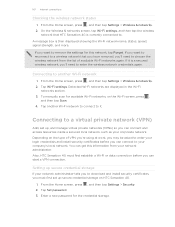
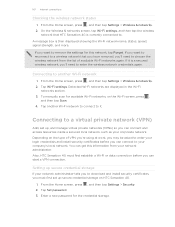
... Scan. 4. If you want to reconnect to a wireless network that HTC Sensation 4G is currently connected to enter the wireless network credentials again. From the Home screen, press , and then tap Settings > Wireless & networks. 2. Tap Set password. 3. If it . Depending on HTC Sensation 4G.
1. From the Home screen, press , and then tap Settings > Security. 2. Detected Wi-Fi networks...
User Manual - Page 180


...
You can turn off the animation or enable only some animations when switching between screens.
1. On the options menu, select the animation setting you 're charging HTC Sensation 4G. 1. From the Home screen, press , and then tap Settings. 2. Tap Display. 3. From the Home screen, press , and then tap Settings. 2.
Select the Stay awake check box. Switching animation...
User Manual - Page 183


... You can also move applications that are not preinstalled on HTC Sensation 4G. 1. From the Home screen, press , and then tap Settings. 2.
Tap SD & phone storage. Clearing application cache and data
1.
Managing memory
Checking how much phone memory is displayed in the SD card section.
From the Home screen, press , and then tap Settings. 2. Tap Applications > Manage applications...
User Manual - Page 184


... using . From the Home screen, tap > Task Manager. 2. From the Home screen, press 2. Software updates
Tell HTC
Network
Phone identity
Battery
Hardware information Software...mobile network and its current battery level, status, and what programs are using Task Manager
Use Task Manager to stop it. Check information about HTC Sensation 4G and the SIM card you 're helping us know if HTC Sensation...
Similar Questions
How To Get Htc Sensation Home Screen To Show Calendar Social Weather
(Posted by tosswe 9 years ago)
Multiple Home Screens--i Don't Want All Seven!
Theres the main home screen, and then there's six others. I want to have less. I can't find any way ...
Theres the main home screen, and then there's six others. I want to have less. I can't find any way ...
(Posted by alweber 11 years ago)

