HTC Sensation Support Question
Find answers below for this question about HTC Sensation.Need a HTC Sensation manual? We have 3 online manuals for this item!
Question posted by temaalxsnt on August 11th, 2014
Htc Sensation Cant Send Or Receive Calls When Connected To Wifi
The person who posted this question about this HTC product did not include a detailed explanation. Please use the "Request More Information" button to the right if more details would help you to answer this question.
Current Answers
There are currently no answers that have been posted for this question.
Be the first to post an answer! Remember that you can earn up to 1,100 points for every answer you submit. The better the quality of your answer, the better chance it has to be accepted.
Be the first to post an answer! Remember that you can earn up to 1,100 points for every answer you submit. The better the quality of your answer, the better chance it has to be accepted.
Related HTC Sensation Manual Pages
User Manual - Page 3


... dial
41
Calling a phone number in a text message
41
Calling a phone number in an email
42
Making an emergency call
42
Receiving calls
43
What can I do during a call?
44
Setting up a conference call
45
Internet calls
46
Using Call history
47
Using Home dialing
48
Call services
48
Turning Airplane mode on or off
49
Messages
Opening Messages
50
Sending a text message...
User Manual - Page 5


...
Using HTC Sensation as a modem (USB tethering)
183
Connecting HTC Sensation to the Internet through a computer (Internet Pass-through)
183
Using HTC Sensation as a wireless router
183
Bluetooth
Bluetooth basics
185
Connecting a Bluetooth headset or car kit
185
Disconnecting or unpairing from a Bluetooth device
186
Sending information using Bluetooth
187
Receiving information using...
User Manual - Page 46


...the
Receive incoming calls check box. Internet calls
When you're connected to a person in the conference call in private, tap Private call .
6.
When connected, tap to add the participant to receive Internet calls on the options menu. To set HTC Sensation to either For all calls or Ask for your contact's Internet calling account or phone number. But first, set HTC Sensation to...
User Manual - Page 53


..., you receive a new message.
Open a link in the status bar when you can :
Reply with a multimedia message
Tap the box that says Add text, enter your notification settings, HTC Sensation plays a...displayed in the message
Tap the phone number. Forward a message
Tap the message to open the options menu, and then tap View message details. Tap Send.
Check message details
Tap the ...
User Manual - Page 54


...Send. On the All messages screen, tap a contact (or phone number) to display the exchange of messages with that contact.
2. Select another phone number of the contact
When a contact has multiple phone numbers stored on HTC Sensation, you 've received...number type (for example, M stands for Mobile). On the All messages screen, tap a contact (or phone number) to view the exchange of messages...
User Manual - Page 78
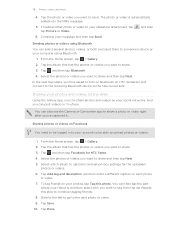
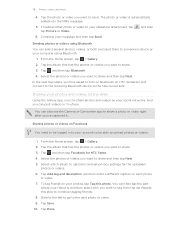
..., or both and send them to and set privacy settings for HTC Sense.
4. and then
6. From the Home screen, tap > Gallery. 2. In the next few steps, you can share photos and videos on HTC Sensation and connect to share. 3.
Tap the album that has the photos or videos you want to the receiving Bluetooth device so...
User Manual - Page 96
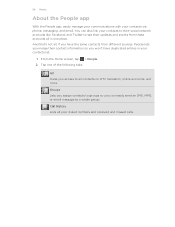
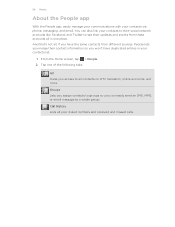
From the Home screen, tap > People. 2. Call History Lists all .
If you have duplicated entries in your contacts to...easily manage your communications with your dialed numbers and received and missed calls. You can easily send an SMS, MMS, or email message to all contacts on HTC Sensation, online accounts, and more. And that's not all your contacts via phone, messaging, and email.
User Manual - Page 130
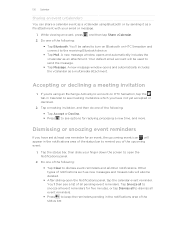
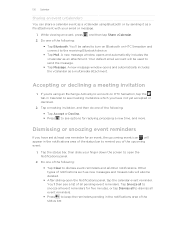
...as new messages and missed calls will also be asked to turn on Bluetooth on HTC Sensation, tap the tab in the... meeting invitations which you 're using Bluetooth or by sending it as a file attachment with your finger down the...calendar event as a vCalendar using an Exchange ActiveSync account on HTC Sensation and connect to the receiving Bluetooth device.
§ Tap Mail. While viewing an ...
User Manual - Page 181
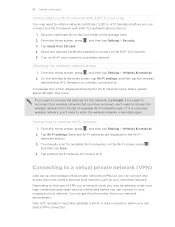
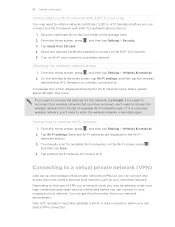
... a Wi-Fi network with EAP-TLS authentication protocol.
1. From the Home screen, press , and then tap Settings > Wireless & networks. 2.
Also, HTC Sensation must first establish a Wi-Fi or data connection before you can connect to your company's local network. Tap Install from your corporate network. Save the certificate file to the root folder of...
User Manual - Page 187


... pairing connection with another Bluetooth enabled device such as a phone or notebook computer. In the Bluetooth devices section, press and hold the device to share, and then tap Next. Choose the photos and videos you want to unpair. 4. On HTC Sensation, open the app that contains the information or file you want to send:
Captured...
User Manual - Page 188


... tap Send contact. 3.
On the main Voice Recorder screen, tap Bluetooth.
, and then tap
3. If prompted, accept the pairing request on HTC Sensation and on the type of the receiving device.... mobile phone, it may depend on Bluetooth if you send information using Bluetooth, the location where it is shown in a folder named "Images". With the track displayed on the receiving device...
User Manual - Page 200


... update may erase all your mobile operator. When the update is on and you're not using the Wi-Fi or data connection. Tap About phone > Software updates > Check now. HTC Sensation can check and then notify you want to the storage card.
1. Depending on the type of the following after HTC Sensation receives a software update: § If...
Quick Start Guide - Page 1


... to time to send and receive Gmail messages. And when you switch and use the HTC Sync software to your phone. Copy your favorite songs on your storage card, and enjoy them easily to your phone.
For faster and uninterrupted viewing, you can play your purchased movies shortly after the start of mobile operators, make sure...
User Manual - Page 3


3 Contents
Calling a phone number in a text message
41
Calling a phone number in an email
42
Making an emergency call
42
Receiving calls
42
What can I do during a call?
43
Setting up a conference call
45
Wi-Fi Calling
45
Internet calls
46
Using Call history
47
Using Home dialing
48
Call services
49
Turning Airplane mode on or off
50
Messages
Opening Messages
51
Sending ...
User Manual - Page 45


... , tap Add call .
6. Tap the Wi-Fi Calling switch. HTC Sensation 4G then connects to the conference call.
5. The first participant is easy. You can then go to the Phone dialer, Call History, or People app to a person in the conference call in a place with limited cellular coverage but with conference calling service. To talk to make and receive calls over Wi...
User Manual - Page 167
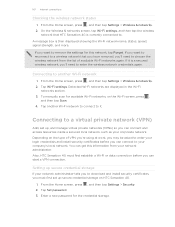
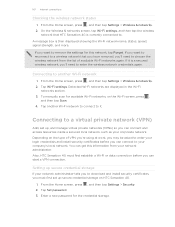
..., you 'll need to it.
From the Home screen, press , and then tap Settings > Wireless & networks. 2. You can start a VPN connection.
If you want to reconnect to a wireless network that HTC Sensation 4G is then displayed showing the Wi-Fi network name, status, speed, signal strength, and more.
Setting up secure credential storage...
User Manual - Page 172
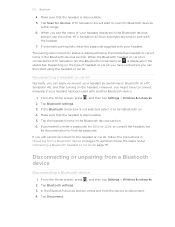
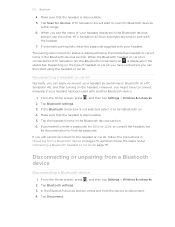
... headset or car kit on the type of your headset has been used with another Bluetooth device.
1. However, you can then start to HTC Sensation 4G, the Bluetooth connected icon is displayed below the hands-free headset or car kit name in Unpairing from a Bluetooth device
Disconnecting a Bluetooth device
1. From the Home screen...
User Manual - Page 175
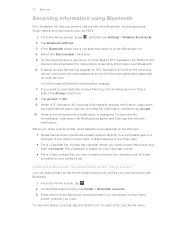
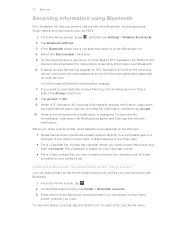
... file, choose the calendar where you can add a folder to the Home screen that shows all of those contacts to automatically receive files from the sending device in a compatible app. Refer to HTC Sensation 4G. Tap Accept or OK. 9. To view the folder contents, tap the folder icon. From the Home screen, press , and...
User Manual - Page 178


... your computer.
§ Or, select the Ask me check box to use when determining your location.
§ Select Phone finder so you move HTC Sensation 4G when it's ringing, make it over.
Set up wireless connections, such as automatic screen orientation, brightness, screen timeout, and more .
§ Choose sounds to set Google search options...
User Manual - Page 185


...HTC Sensation 4G receives a software update: § If the display is finished, HTC Sensation... Installing an update
Make sure HTC Sensation 4G has a storage card ...phone > Software updates > Check now. 185 Update and reset
Update and reset
Software updates
From time to time, software updates for HTC Sensation... HTC Sensation 4G. After the call , the update notification icon appears in a call ...
Similar Questions
Why Will My Htc Rhyme Not Send/receive Pictures Or Connect To Mobile Network
(Posted by tangfre 9 years ago)
Can You Use Htc Sensation Phone To Call Through Computer
(Posted by gocCiriu 9 years ago)
Htc Vivid Wont Send Pictures Or Connect To Mobile Network
(Posted by rohnangelb 10 years ago)

