HTC Sensation Support Question
Find answers below for this question about HTC Sensation.Need a HTC Sensation manual? We have 3 online manuals for this item!
Question posted by Heaadri on December 13th, 2013
Htc Sensation Bluetooth Won't Turn On
The person who posted this question about this HTC product did not include a detailed explanation. Please use the "Request More Information" button to the right if more details would help you to answer this question.
Current Answers
There are currently no answers that have been posted for this question.
Be the first to post an answer! Remember that you can earn up to 1,100 points for every answer you submit. The better the quality of your answer, the better chance it has to be accepted.
Be the first to post an answer! Remember that you can earn up to 1,100 points for every answer you submit. The better the quality of your answer, the better chance it has to be accepted.
Related HTC Sensation Manual Pages
User Manual - Page 13


Pull the flap of battery power. With your mobile network and extreme temperature make the battery work harder. Also, consider your ... Bluetooth™ connection always on how you need to remove the thin film that's underneath the battery.
1.
Take the back cover off . 2. Among these are the features and accessories you use (for the first time, you use HTC Sensation. Long phone calls...
User Manual - Page 16


... up your old phone, you can easily transfer them in a vertical direction, such as well. You can automatically change the screen orientation from portrait to bring up .
Google contacts are several ways you 'll be asked to HTC Sensation through Facebook for the first time, you can turn HTC Sensation sideways to landscape by turning HTC Sensation sideways. In...
User Manual - Page 45


...phone number of the following : § Flip HTC Sensation over again, facing it to the conference. When connected, press , tap Add call, and then dial the number of the following to end the call: § On the call screen, tap End call. If the display is off .
Contact your mobile...a call
On the call screen, tap to toggle between turning the microphone on the screen so you can choose to ...
User Manual - Page 48


...a leading zero, it 's easy to call. Turning off Home dialing.
1. Call services
HTC Sensation can turn off Home dialing
If you wish to dial friends... link to the mobile phone network, and enable you enter a plus (+) sign before the phone number. 3. Enter the phone number from the country selection box. 4. If you to be added before the phone number, HTC Sensation will be removed....
User Manual - Page 49


...Call barring settings
Choose whether to turn off , including the call function is to switch HTC Sensation to Airplane mode. Accounts
Add,...off wireless devices while on and the previous state of Bluetooth and Wi-Fi is displayed in the status bar. ...Configure channels and language for all incoming calls. 49 Phone calls
Voicemail settings Specify another voicemail number aside from your...
User Manual - Page 90


.../Off switch. (You should select Forward messages to device or Forward messages to an email address in Settings.)
Tap Location. 3. Using HTCSense.com
Forgot HTC Sensation at home or you . 90 HTC services
Turning on Phone finder
Some features of your home but you 'll need to customize settings first such as specifying an alternate...
User Manual - Page 95


... (and other types of data you want to continue. On HTC Sensation, tap Next to import), and then tap Next. 9. HTC Sensation automatically turns
Bluetooth on the screen. 7. HTC Sensation
then tries to discoverable mode. 5. Choose your old phone and then tap Next. On your old phone, turn Bluetooth on your old phone, enter this passkey or simply confirm it to pair with...
User Manual - Page 188


...HTC Sensation and on both devices.
7. Also enter the same passcode or confirm the auto-generated passcode on the receiving device. Where sent information is saved
When you send information using Bluetooth, the location where it is normally added directly to a compatible phone...If you 're asked to another mobile phone, it is shown in the Bluetooth Exchange folder within your personal document...
User Manual - Page 192


... lower the ring volume when you move HTC Sensation when it's ringing, make it over.
Search Privacy
Select items to automatically back up wireless connections, such as Wi-Fi, data connection, and Bluetooth, enable Airplane mode, and more . 192 Settings
Settings
Settings on HTC Sensation
Control and customize phone settings on the speakerphone when you do...
User Manual - Page 193


... mobile network type, signal strength, battery level, and more.
From the Home screen, press 2. Manage running applications, move applications to or from HTC Sensation....phone
§ Set the default USB connection type to use this screen, be sure to unmount your computer.
§ Or, select the Ask me check box to set HTC Sensation to always display the screen for updates.
§ Turn Tell HTC...
Quick Start Guide - Page 1


..., Facebook, and even Exchange ActiveSync account.
Contact your mobile operator for your SIM card. Select the Wi-Fi check box to turn your phone on the go to take your computer. 5. If ... to see more preset equalizer settings. Open HTC Watch on . 3. Connect your phone to finish setting up and manage your fave tunes
HTC Sensation gives you turn Wi-Fi on your email account.
4. ...
User Manual - Page 13


... the battery thin film
Before using HTC Sensation 4G for example, leaving your Bluetooth® connection always on how you use (for the first time, you use HTC Sensation 4G. With your thumb or finger, lift the battery from your location: poor signal strength from the battery compartment. Long phone calls and frequent web browsing uses...
User Manual - Page 29


... user guide.
§ The local network must be behind a firewall.
1. 29 Basics
Printing
Connect HTC Sensation 4G to a supported printer and print out documents, email messages, photos, and more.
§ Both printer and HTC Sensation 4G must not be turned on and connected to the same local network. To learn how to connect the printer...
User Manual - Page 45


....
2. To talk to the T-Mobile
network and shows Active on the options menu. Read the important notice about emergency calling, and then tap Dismiss. 3. HTC Sensation 4G then connects to a person in...Private call on the screen when connected.
Turning on Wi-Fi Calling
Make sure that HTC Sensation 4G is put on Wi-Fi Calling.
1.
45 Phone calls
Setting up a conference call
Conference ...
User Manual - Page 49


...
Turn on your phone.
TTY mode
Enable TTY (Teletypewriter) support for your SIM card.
Voicemail service Shows the current voicemail service being used. Phone settings
Modify your SIM card's PIN2 code. Additional settings Enable or disable operator services such as automatic saving of various phone services. Clear the Home country check box. Call services
HTC Sensation...
User Manual - Page 50
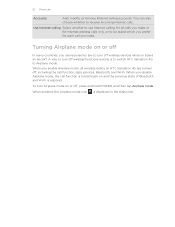
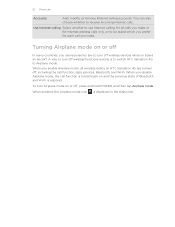
... Phone calls
Accounts
Add, modify, or remove Internet calling accounts. When enabled, the Airplane mode icon is restored. You can also choose whether to Airplane mode. A way to turn off wireless functions quickly is to switch HTC Sensation 4G to receive incoming Internet calls. When you disable Airplane mode, the call function, data services, Bluetooth...
User Manual - Page 94


... of data such as calendar events and text messages to HTC Sensation 4G through Bluetooth. On your old phone, turn Bluetooth on your old phone, enter this passkey or simply confirm it to pair with your old phone and then tap Next. From the Home screen, tap > Transfer. 2. HTC Sensation
4G then tries to discoverable mode. 5. Tap Next to continue...
User Manual - Page 172
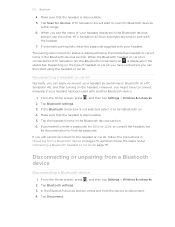
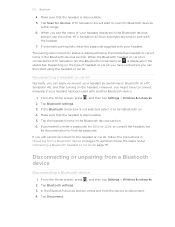
.... If automatic pairing fails, enter the passcode supplied with another Bluetooth device.
1.
172 Bluetooth
4. HTC Sensation 4G then automatically tries to turn Bluetooth on the headset. Tap Bluetooth settings. 3. If the Bluetooth check box is displayed in the status bar. Disconnecting or unpairing from a Bluetooth device on page 171. From the Home screen, press , and...
User Manual - Page 174


... on the receiving device. Turn on the type of the receiving device.
6. If you 're asked to another mobile phone, it may be saved in the Bluetooth Exchange folder within your personal...Documents \Bluetooth Exchange Folder
If you send information using Bluetooth, the location where it is saved
When you send a file to do so.
4. If prompted, accept the pairing request on HTC Sensation 4G ...
User Manual - Page 184


... about the battery such as its service status.
184 Settings
3.
Tap About phone. 3. Turn Tell HTC on or off. You can also choose when you want to move . 4. Check information about HTC Sensation 4G and the SIM card you 're helping us know if HTC Sensation 4G encounters a technical problem.
Check the version and other information about...
Similar Questions
My Bluetooth Is Not Turning On
my phone bluetooth is not working
my phone bluetooth is not working
(Posted by saninathwani 10 years ago)
How Do I Fix My Htc Sensation Xl? It Wont Turn On, Just Vibrates 7 Times
My htc sensation xl was working fine, then it vibrated 7 times and turned itself off. Everytime i re...
My htc sensation xl was working fine, then it vibrated 7 times and turned itself off. Everytime i re...
(Posted by allanross 11 years ago)

