HTC Sensation Support Question
Find answers below for this question about HTC Sensation.Need a HTC Sensation manual? We have 3 online manuals for this item!
Question posted by varungupta5000 on March 4th, 2012
Htc G1 (dream). Is It Upgradable To 2.3 Gingerbird Os.
The person who posted this question about this HTC product did not include a detailed explanation. Please use the "Request More Information" button to the right if more details would help you to answer this question.
Current Answers
There are currently no answers that have been posted for this question.
Be the first to post an answer! Remember that you can earn up to 1,100 points for every answer you submit. The better the quality of your answer, the better chance it has to be accepted.
Be the first to post an answer! Remember that you can earn up to 1,100 points for every answer you submit. The better the quality of your answer, the better chance it has to be accepted.
Related HTC Sensation Manual Pages
User Manual - Page 2


... from the storage card
26
Copying text, looking up information, and sharing
27
Printing
28
Want some quick guidance on using your phone?
29
Personalizing
Making HTC Sensation truly yours
30
Personalizing HTC Sensation with scenes
30
Changing your wallpaper
31
Applying a new skin
32
Personalizing your Home screen with widgets
32
Adding icons and...
User Manual - Page 3


3 Contents
Using Speed dial
41
Calling a phone number in a text message
41
Calling a phone number in an email
42
Making an emergency call
42
Receiving calls...
55
Push messages
55
Managing message conversations
56
Setting message options
57
Search and Web browser
Searching HTC Sensation and the Web
59
Using the web browser
61
Downloading from the Web
63
Viewing bookmarks and ...
User Manual - Page 4
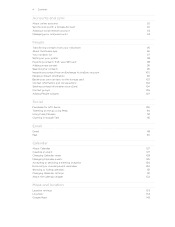
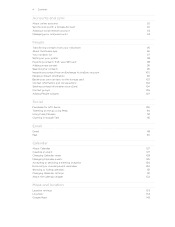
... a social network account
93
Managing your online accounts
93
People
Transferring contacts from your old phone
95
About the People app
96
Your contacts list
97
Setting up your profile
98
Importing ... information as a vCard
104
Contact groups
105
Adding People widgets
107
Social
Facebook for HTC Sense
109
Tweeting on the go using Peep
110
Using Friend Stream
112
Chatting in ...
User Manual - Page 5


... and apps
164
HTC Sync
About HTC Sync
165
Installing HTC Sync
166
Setting up HTC Sync to recognize HTC Sensation
166
Getting to know the workspace
167
Setting up synchronization
167
Synchronizing HTC Sensation
170
Installing an app from your computer to HTC Sensation
171
Synchronizing another device with your computer
171
Downloading the latest HTC Sync upgrade
171
Keyboard...
User Manual - Page 6
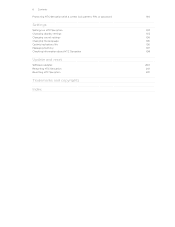
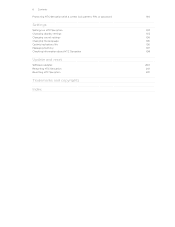
... lock pattern, PIN, or password
190
Settings
Settings on HTC Sensation
192
Changing display settings
193
Changing sound settings
195
Changing the language
196
Optimizing battery life
196
Managing memory
197
Checking information about HTC Sensation
198
Update and reset
Software updates Restarting HTC Sensation Resetting HTC Sensation
200 201 201
Trademarks and copyrights
Index
User Manual - Page 8
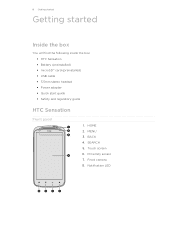
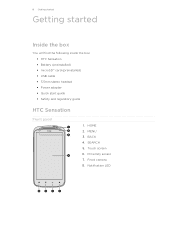
... started
Inside the box
You will find the following inside the box: § HTC Sensation § Battery (preinstalled) § microSD™ card (preinstalled) § USB cable § 3.5mm stereo headset § Power adapter § Quick start guide § Safety and regulatory guide
HTC Sensation
Front panel
1. Touch screen 6. SEARCH 5. Proximity sensor 7. BACK 4. MENU 3. HOME...
User Manual - Page 10
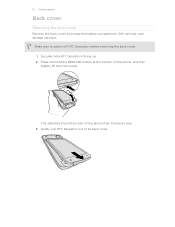
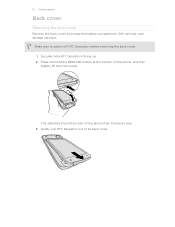
... slot. Securely hold the RELEASE button at the bottom of the phone, and then slightly lift the front panel. This detaches the bottom part of its back cover. Gently pull HTC Sensation out of the phone from the back cover. 3. Press and hold HTC Sensation facing up. 2. 10 Getting started
Back cover
Removing the back cover...
User Manual - Page 11


... cover
Your phone's antennas are placed underneath the back cover. Securely hold the back cover with HTC Sensation. Take the back cover off corner facing out,
insert the SIM card all the way into the SIM card slot.
Press HTC Sensation down and its cut-off . 2. SIM card
The SIM card contains your mobile operator for...
User Manual - Page 12


... 2. Tap SD & phone storage > Unmount SD card. Storage card
Use the storage card to switch off . 2.
Push the storage card in to prevent corrupting or damaging the files in HTC Sensation. With your thumb, ....
Slide the storage card out from its slot. 3. Take the back cover off HTC Sensation before removing it to prevent corrupting or damaging the files in the storage card.
1....
User Manual - Page 13


Long phone calls and frequent web browsing uses up a lot of the thin film out, and then remove it...from your Bluetooth™ connection always on how you use (for the first time, you use HTC Sensation. Removing the battery thin film
Before using HTC Sensation for example, leaving your mobile network and extreme temperature make the battery work harder. Take the back cover off . 2. 13 ...
User Manual - Page 14
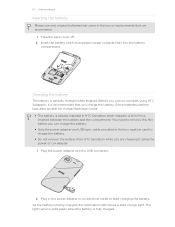
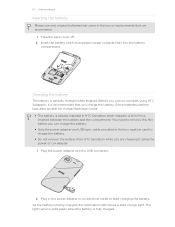
... you can charge the battery.
§ Only the power adapter and USB sync cable provided in HTC Sensation when shipped. A thin film is being charged, the notification LED shows a solid orange light. ... only original batteries that came in the power adapter to an electrical outlet to start using HTC Sensation, it using the power or car adapter. 1. Plug in the box or replacements that ...
User Manual - Page 48


... dialing
If you enter a plus (+) sign before the phone number, HTC Sensation will be added before the phone number. 3.
Your home country code is automatically added when you want to change the settings of numbers. To open call while roaming, you can directly link to the mobile phone network, and enable you want from home.
If...
User Manual - Page 165


... photos and videos from your phone to your computer.
§ Store the same bookmarks on both your computer and phone's web browsers. § Install third-party mobile phone apps (not downloaded from Android... information available on the phone you've connected to your computer. 165 HTC Sync
HTC Sync
About HTC Sync
You have your new vacation photos on your phone while your business calendar ...
User Manual - Page 171
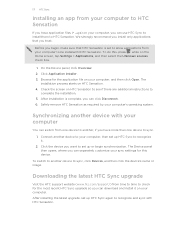
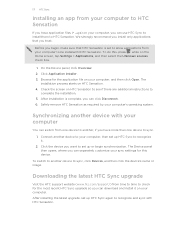
On the Device panel, click Overview. 2. Synchronizing another device with HTC Sensation. Downloading the latest HTC Sync upgrade
Visit the HTC support website (www.htc.com/support/) from time to time to check for the most recent HTC Sync upgrade so you trust. After installing the latest upgrade, set up HTC Sync again to recognize and sync with your computer
You...
User Manual - Page 188


... and then tap Share vCalendar > Bluetooth.
If you send a calendar event to another mobile phone, it is normally saved in the Bluetooth Exchange folder within your personal document folders.
&#...167; On Windows Vista, the path may be saved in that phone's calendar application.
If prompted, accept the pairing request on HTC Sensation and on both devices.
7. If you send a calendar event...
Quick Start Guide - Page 1


...HTC Sensation gives you high fidelity sound for richer music experience. Dance to your phone's 8 megapixel camera with dual flash to take your phone, tap Disk drive and then tap Done. 3. For faster and uninterrupted viewing, you can play your purchased movies shortly after the start of mobile...-Fi check box to turn your phone on for the most recent HTC Sync upgrade. Or, if you 'll be...
User Manual - Page 5


...
T-Mobile TV
150
HTC Sync
About HTC Sync
151
Installing HTC Sync
151
Setting up HTC Sync to recognize HTC Sensation 4G
152
Getting to know the workspace
152
Setting up synchronization
153
Synchronizing HTC Sensation 4G
156
Installing an app from your computer to HTC Sensation 4G
156
Synchronizing another device with your computer
157
Downloading the latest HTC Sync upgrade
157...
User Manual - Page 49


... messages. Cell broadcast
Enable or disable receipt of a new voicemail, you can directly link to the mobile phone network, and enable you can also set of an unknown contact number when a call services. Call services
HTC Sensation 4G can clear the notification with that reduces interference to call while roaming, you to access and...
User Manual - Page 157
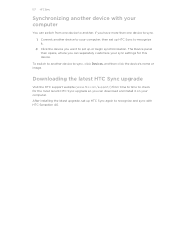
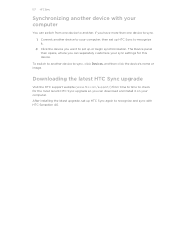
Click the device you can download and install it .
2. 157 HTC Sync
Synchronizing another device with HTC Sensation 4G.
After installing the latest upgrade, set up HTC Sync again to recognize and sync with your computer, then set up HTC Sync to your computer
You can separately customize your computer. To switch to another , if you can...
User Manual - Page 174


...: C:\Users\[your username]\Documents
§ On Windows 7, the path may be saved in that phone's calendar application. On the People app, tap a contact to share, and then tap Send. ... sent information is normally added directly to another mobile phone, it 's saved depends on the receiving device. If prompted, accept the pairing request on HTC Sensation 4G and on the type of the receiving ...
Similar Questions
How Can I Upgrade My Verison Htc Xv6975 Window Mobile Phone
to upgrade verison htc xv6975 mobile window phone
to upgrade verison htc xv6975 mobile window phone
(Posted by kokobuttakellyson 10 years ago)
How To Upgrade Htc Dream G1 (singapore Product) To Gingerbread?
(Posted by achmadalexanderleo 12 years ago)

