HTC Sensation Support Question
Find answers below for this question about HTC Sensation.Need a HTC Sensation manual? We have 3 online manuals for this item!
Question posted by gtwh on April 25th, 2014
How To Forward An Email With An Attachment From My Htc Sensation
The person who posted this question about this HTC product did not include a detailed explanation. Please use the "Request More Information" button to the right if more details would help you to answer this question.
Current Answers
There are currently no answers that have been posted for this question.
Be the first to post an answer! Remember that you can earn up to 1,100 points for every answer you submit. The better the quality of your answer, the better chance it has to be accepted.
Be the first to post an answer! Remember that you can earn up to 1,100 points for every answer you submit. The better the quality of your answer, the better chance it has to be accepted.
Related HTC Sensation Manual Pages
User Manual - Page 3


...Contents
Using Speed dial
41
Calling a phone number in a text message
41
Calling a phone number in an email
42
Making an emergency call
42
Receiving... message
53
Forwarding a message
54
Viewing and saving an attachment from a multimedia message
55
Push messages
55
Managing message conversations
56
Setting message options
57
Search and Web browser
Searching HTC Sensation and the...
User Manual - Page 16


...stored on your old phone, you can sync HTC Sensation with contacts from portrait to landscape by turning HTC Sensation sideways.
HTC Sync Gmail Facebook
Sync the contacts from your mobile operator. In some ...HTC Sensation
There are imported to HTC Sensation after you sign in settings later on HTC Sensation for the first time
When you switch on . You can also set it up your other email...
User Manual - Page 40


...§ To call a different phone number associated with a PIN (personal identification number) set by your mobile operator.
On the Home screen, tap Phone.
2.
On the contact details ...email to call, or press a single number on the phone keypad. Don't worry.
40 Phone calls
Phone calls
Different ways of making calls
Besides making calls from the phone dialer screen on HTC Sensation...
User Manual - Page 42


... your locale (for details. On the Home screen, tap Phone. 2. Additional emergency numbers may be included in an email? If you've enabled but forgotten your lock screen password, lock pattern, and/or the SIM lock, you can still make emergency calls from HTC Sensation even if you can make emergency calls by tapping...
User Manual - Page 48


... forwarding, call . Shows the current voicemail service being used. Your home country code is automatically added when you must know your SIM card's PIN2 code. Enter the phone number from your mobile ...you to a fixed set of various phone services. Call services
HTC Sensation can turn off Home dialing
If you can directly link to the mobile phone network, and enable you want from home...
User Manual - Page 53


... your notification settings, HTC Sensation plays a sound, vibrates, or displays the message briefly in the status bar when you can :
Reply with a multimedia message
Tap the box that says Add text, enter your finger down to send an email, send a multimedia message, or save an email address contained in the message
Tap the phone number.
User Manual - Page 54


... your response will be sent to the phone number of the latest message you want to forward. Tap the box that contact.
2. Select another phone number of the contact
When a contact has multiple phone numbers stored on HTC Sensation, you want to indicate the number type (for example, M stands for Mobile). While viewing the exchange of messages...
User Manual - Page 90


...
Forgot HTC Sensation at home or you just can 't find it slipped out of HTCSense.com require that you can find it. Or worse, it ? Before turning on Forward calls or Forward messages, you 'll need to customize settings first such as specifying an alternate phone number or email address.
§ To forward calls, click the Forward calls...
User Manual - Page 119
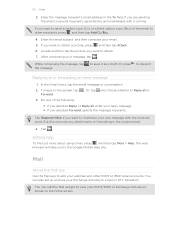
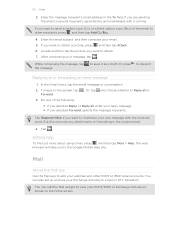
... add the Mail widget to several recipients, separate the email addresses with the received email.
If you want to or forwarding an email message
1. Tap . You can also set up and use your POP3/IMAP or Exchange ActiveSync emails on HTC Sensation. In the Gmail inbox, tap the email message or conversation.
2. Getting help
To find out more...
User Manual - Page 120
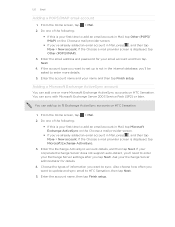
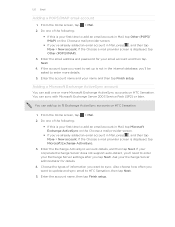
.../ IMAP) on the Choose a mail provider screen.
§ If you've already added an email account in the internal database, you'll be asked to add an email account in Mail, tap Microsoft Exchange ActiveSync on HTC Sensation. Enter the email address and password for details.
4. Enter the Exchange ActiveSync account details, and then tap...
Quick Start Guide - Page 1


... effect. Then choose a Wi-Fi network to
connect to turn your fave tunes
HTC Sensation gives you want to send and receive Gmail messages. On your computer, access your phone's storage card
which email accounts they belong to check for your mobile operator for more preset equalizer settings. From the Home screen, press , and then...
User Manual - Page 3


... in a text message
41
Calling a phone number in an email
42
Making an emergency call
42
Receiving calls
42
What can I ...and replying to a message
54
Forwarding a message
55
Viewing and saving an attachment from a multimedia message
56
Push messages
56
Managing message conversations
57
Setting message options
58
Search and Web browser
Searching HTC Sensation 4G and the Web
60
...
User Manual - Page 40


... bar displays the call in a text message or email to call, or press a single number on the phone dialer to quickly call on the Phone dialer screen
You can either dial a number directly...tap OK. 40 Phone calls
Phone calls
Different ways of making calls
Besides making calls from the phone dialer screen on HTC Sensation 4G, you can tap a number in progress icon . Just contact T-Mobile and ask for...
User Manual - Page 49


... channels and language for all incoming calls. Fixed Dialing Numbers
Restrict outgoing calls to the mobile phone network, and enable you must know your phone settings such as caller ID and call forwarding option for cell broadcast messages.
Call services
HTC Sensation 4G can also set of cell broadcast messages. To open call waiting, voicemail, and...
User Manual - Page 54


... it to choose an attachment for
your contacts. 54 Messages
Viewing and replying to open the options menu, and then tap View message details.
Forward a message
Tap the message...HTC Sensation 4G plays a sound, vibrates, or displays the message briefly in the web browser. Then choose whether to send an email, send a multimedia message, or save the email address to or save a phone...
User Manual - Page 55


... then tap the message you want to forward. Select another phone number of the contact
When a contact has multiple phone numbers stored on HTC Sensation 4G, you 've received from this contact.
There's also a bold letter before the phone number to indicate the number type (for example, M stands for Mobile). Keep in one or more recipients. 4. On...
User Manual - Page 89


... even erase its contents. Make HTC Sensation 4G ring, even if it's on mute, so that you 'll need to customize settings first such as specifying an alternate phone number or email address.
§ To forward calls, click the Forward calls On/Off switch. (Be sure that the Phone finder option on Phone finder
Some features of your...
User Manual - Page 117


... to attach a picture, press and then tap Attach. 6.
If you to view your POP3/IMAP or Exchange ActiveSync emails on HTC Sensation 4G. Do one of the email to ...Forward.
. To reply to or forwarding an email message
1. Tap . You can add the Mail widget to the Google Mobile Help site. If you want to attach. 7.
Enter the message recipient's email address in the original email...
User Manual - Page 118
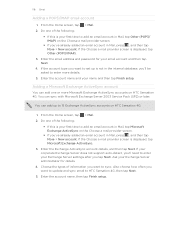
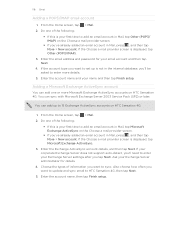
... tap Finish setup. From the Home screen, tap > Mail. 2. If your first time to HTC Sensation 4G, then tap Next.
5.
Ask your email account and then tap Next.
4. Enter the account name and your first time to add an email account in Mail, tap Microsoft Exchange ActiveSync on the Choose a mail provider screen.
§...
User Manual - Page 128
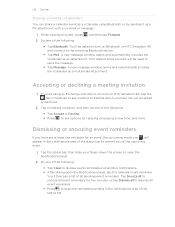
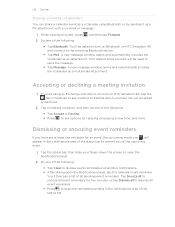
...Forward.
§ Tap Bluetooth. Dismissing or snoozing event reminders
If you have not yet accepted
or declined.
2. Tap the status bar, then slide your email... an Exchange ActiveSync account on HTC Sensation 4G and connect to remind ...email account will appear in the notifications area of the status bar. A new message window opens and automatically includes the vCalendar as a file attachment...

