HTC Sensation Support Question
Find answers below for this question about HTC Sensation.Need a HTC Sensation manual? We have 3 online manuals for this item!
Question posted by mannySDS3 on July 4th, 2014
How To Display Htc Sensation Contact Birthdays Display On Calendar
The person who posted this question about this HTC product did not include a detailed explanation. Please use the "Request More Information" button to the right if more details would help you to answer this question.
Current Answers
There are currently no answers that have been posted for this question.
Be the first to post an answer! Remember that you can earn up to 1,100 points for every answer you submit. The better the quality of your answer, the better chance it has to be accepted.
Be the first to post an answer! Remember that you can earn up to 1,100 points for every answer you submit. The better the quality of your answer, the better chance it has to be accepted.
Related HTC Sensation Manual Pages
User Manual - Page 15


... screen.
If the display is off
Switching the power on
Press the POWER button. Entering your mobile operator and ask for a few seconds. 3. Just contact your PIN
Most SIM cards come with your mobile operator.
Switching the power off . No problem. Swipe or To swipe or slide means to turn on HTC Sensation for the first...
User Manual - Page 40


... of making calls
Besides making calls from the phone dialer screen on HTC Sensation, you want to see if there are more matching numbers or contacts.
4. Tap to close the phone keypad and to call. Making a call on the phone keypad. The Phone dialer screen then displays a list of the contact name. To erase the entire entry,
3. If you...
User Manual - Page 43


... are subsequent incoming calls. If HTC Sensation is off when you get a call , the Lock screen appears. To find out how, see Changing sound settings on a level surface.
to the
Muting the ringing sound without rejecting the call .
43 Phone calls
Receiving calls
When you receive a phone call from a contact, the Incoming call . Drag
ring...
User Manual - Page 45


... the phone number of the
second participant. Make the first call (or accept a call), and then simply dial each subsequent call , and then dial the number of the person who called is not in your mobile operator for speaker is on hold HTC Sensation against your contacts list after you dial the second participant. 3.
Contact your contacts...
User Manual - Page 47


... HTC Sensation, and then select the number type.
4. You can : § Tap a name or number in the list to display just a particular type of calls such as another type of a particular contact. § Press , then tap View to call. § Press and hold the phone number that you want to save the number to the mobile...
User Manual - Page 49


... on or off
In many countries, you enable Airplane mode, all wireless radios on HTC Sensation are required by law to Airplane mode. When you are turned off wireless devices while... operator services such as automatic saving of an unknown contact number when a call function is displayed in the status bar.
49 Phone calls
Voicemail settings Specify another voicemail number aside from ...
User Manual - Page 54


... of messages with that says Add text, then enter your response will be sent to another phone number of the contact
When a contact has multiple phone numbers stored on HTC Sensation, you'll see the particular phone number used within the message. Tap the message you want to forward, and then tap Forward. 3. 54 Messages
Replying to...
User Manual - Page 97


... example, Google contacts or Facebook contacts).
1. 97 People
Your contacts list
The People app's All tab lists all contacts stored on HTC Sensation and from particular account types (for that account to your contacts list. For example, means the contact is available to display and sort your contacts.
Your contacts list also displays the contacts stored on your contacts list
You can...
User Manual - Page 124


...Enter the subject, and then compose your contacts list are displayed. File
Attach any matching addresses from the...calendar event.
124 Email
4.
Audio
Attach an audio file. Contact (vCard)
Attach someone's contact information. Tap Send to the Outbox folder. Once there's Wi-Fi or data connection available, the saved email will be sent automatically next time HTC Sensation...
User Manual - Page 169
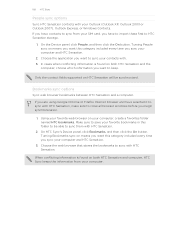
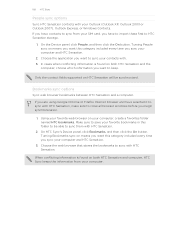
... the On button. Turning People sync on HTC Sensation will be able to HTC Sensation storage.
1. Make sure to keep. 169 HTC Sync
People sync options
Sync HTC Sensation contacts with your computer, create a favorites folder named HTC bookmarks.
If you have to import these first to sync them with HTC Sensation. Only the contact fields supported on means you want to...
User Manual - Page 188


... receiving device. For example, if you send a calendar event to a compatible phone, the event is saved
When you 're asked to do so.
4. Press and then tap Send contact. 3.
Tap the name of information and the receiving device. If prompted, accept the pairing request on HTC Sensation and on Bluetooth if you send information using...
User Manual - Page 189
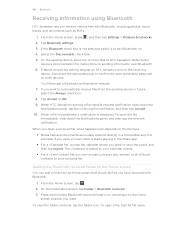
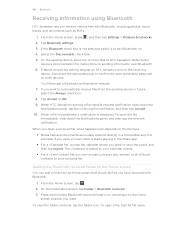
... then tap Accept. 10. If asked, accept the pairing request on HTC Sensation and on both devices. If you want to your Calendar events.
§ For a vCard contact file, you receive various files with Bluetooth.
1. Tap Accept or OK. 9. The vCalendar is displayed. Press and hold the Bluetooth received folder icon, and drag it starts...
User Manual - Page 40


... entering a complete number, tap Call. § To call history.
1. Just contact T-Mobile and ask for a PIN, enter it . Begin entering the first few digits of a phone number or characters of matching numbers and names. The Phone dialer screen then displays a list of a contact name on HTC Sensation 4G, you 're asked for the PUK (PIN Unblocking Key). Tap...
User Manual - Page 47


...Tap Use Internet calling, and then select either your dialed numbers, and received calls. Contact T-Mobile for your outgoing calls. Using Call history
Use Call History to check only the ... in the list to display the options menu. § Tap to check missed calls, your contact's Internet calling account or phone number. But first, set HTC Sensation 4G to phone numbers may incur additional ...
User Manual - Page 55


... response will be sent to display the exchange of the contact
When a contact has multiple phone numbers stored on HTC Sensation 4G, you want to forward. Tap the message you 've received from this contact. On the All messages screen, tap a contact (or phone number) to the phone number of this contact.
1. Forwarding a message
1. Select another phone number of messages with that...
User Manual - Page 96


... contacts list also displays the contacts stored on HTC Sensation 4G and from friends in your social network accounts such as Facebook and Twitter.
§ Tap a contact's name to open the contact details screen for example, Google contacts or Facebook contacts).
1.
From the All tab, you 're logged in Google Talk. From the Home screen, tap 2.
96 People
Your contacts...
User Manual - Page 122


...contacts. Enter the subject, and then compose your email, the email will be sent automatically next time HTC Sensation 4G syncs.
Document
Attach a PDF file or an Office document such as draft to the Outbox folder. Appointment (vCalendar)
Attach a calendar...a text file or a spreadsheet. Fill in your contacts list are displayed.
If there's no Internet connection available or Airplane ...
User Manual - Page 151
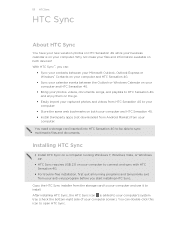
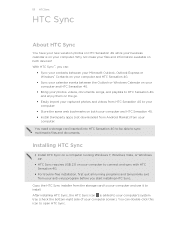
... information available on your computer to install. You can :
§ Sync your contacts between your Microsoft Outlook, Outlook Express or Windows® Contacts on your computer and HTC Sensation 4G.
§ Sync your calendar events between the Outlook or Windows Calendar on your computer and HTC Sensation 4G.
§ Bring your photos, videos, documents, songs, and playlists to...
User Manual - Page 174


...phone's calendar application. With the track displayed on the file type. For example, if you send a file to another mobile phone, it is shown in a folder named "Images". Choose which details to view the contact... device. If prompted, accept the pairing request on HTC Sensation 4G and on Bluetooth if you send a calendar event or contact, it 's saved depends on the receiving device. ...
User Manual - Page 175
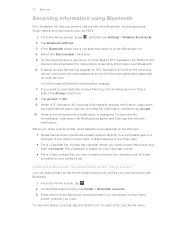
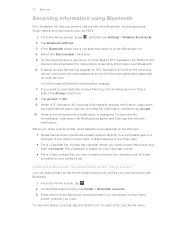
... choose to import one or more files to your Calendar events.
§ For a vCard contact file, you want . When HTC Sensation 4G receives a file transfer request notification, slide down...the auto-generated passcode on the receiving
device. The vCalendar is displayed.
175 Bluetooth
Receiving information using Bluetooth
HTC Sensation 4G lets you open a received file, what happens next ...
Similar Questions
How To Sync Birthdays From Your Contacts To Calendar On Htc Sensation
(Posted by diaSupermo 10 years ago)
Where Are Contacts Stored In Htc Vivid Mobile Phone Files
(Posted by cpg24Ai 10 years ago)
Dialing A Contact From The List On Phone Pad
The list of contact on phone pad is too sensitive. We made many call iadverdently when scrolling the...
The list of contact on phone pad is too sensitive. We made many call iadverdently when scrolling the...
(Posted by tsaotr 12 years ago)

