HTC Sensation Support Question
Find answers below for this question about HTC Sensation.Need a HTC Sensation manual? We have 3 online manuals for this item!
Question posted by tswboobop on November 22nd, 2013
How To Change Text Message Display On Htc Sensation
The person who posted this question about this HTC product did not include a detailed explanation. Please use the "Request More Information" button to the right if more details would help you to answer this question.
Current Answers
There are currently no answers that have been posted for this question.
Be the first to post an answer! Remember that you can earn up to 1,100 points for every answer you submit. The better the quality of your answer, the better chance it has to be accepted.
Be the first to post an answer! Remember that you can earn up to 1,100 points for every answer you submit. The better the quality of your answer, the better chance it has to be accepted.
Related HTC Sensation Manual Pages
User Manual - Page 3


...49
Messages
Opening Messages
50
Sending a text message (SMS)
50
Sending a multimedia message (MMS)
51
Resuming a draft message
53
Viewing and replying to a message
53
Forwarding a message
54
Viewing and saving an attachment from a multimedia message
55
Push messages
55
Managing message conversations
56
Setting message options
57
Search and Web browser
Searching HTC Sensation...
User Manual - Page 16


...phone to your computer, and then use Google apps like Gallery or the web browser, you can turn HTC Sensation sideways to the Internet such as when flicking the contacts or message list.
When entering text, you start to HTC Sensation...sync HTC Sensation with contacts from your mobile operator.
This finger gesture is similar to swiping, except that need to sync HTC Sensation with ...
User Manual - Page 40


... progress, the status bar displays the call in a text message or email to call, or press a single number on the phone keypad.
Making a call on the Phone dialer screen
You can either dial a number directly, or use the Smart dial feature to search and call a stored contact or a number from your mobile operator. While dialing or...
User Manual - Page 51


... the number of a mobile number. If you exceed the limit, your stored contacts are displayed. Tap a contact's number or email address. Email addresses will be delivered as one or more than one message.
§ Your text message automatically becomes a multimedia message if you type, matching names with phone numbers and email addresses from your text message will be billed...
User Manual - Page 53


... open it . 3. Reply with a multimedia message
Tap the box that says Add text, enter your contacts. Then tap the new message notification.
§ Open the Messages app to choose an attachment for
your notification settings, HTC Sensation plays a sound, vibrates, or displays the message briefly in the message
Tap the phone number. Tap the message and then resume editing it in...
User Manual - Page 54


... on HTC Sensation, you 've received from this contact. In the To field, fill in mind that your reply message. 3. Press and then tap More > Recipient phone number. 4. Tap the box that contact.
2. Forwarding a message
1.
Tap Send. There's also a bold letter before the phone number to forward. On the All messages screen, tap a contact (or phone number) to display...
User Manual - Page 57


... a contact (or phone number) whose messages you want to delete, and then tap Delete § While looking at the exchange of your message.
§ View or change the message service center number used. (We recommend that you don't change the number here as it may cause problems in the status bar and set HTC Sensation to vibrate or...
User Manual - Page 95


... transfer contacts from your old phone and then tap Next. HTC Sensation
then tries to HTC Sensation.
1. You'll see a security passkey on and searches for Bluetooth devices. 6. On your old phone's model, you may also transfer other supported types of data such as calendar events and text messages to pair with your old phone's name and model. 4. Choose...
User Manual - Page 104


... the icon or photo) whose contact information you want to send, and then tap Send. Mail
Compose and send your HTC Sensation.
1. From the Home screen, tap > People. 2. Follow the onscreen messages on HTC Sensation and the other device to close the keyboard.
4. Select the contacts whose contact information you can't see the Save button...
User Manual - Page 159


... price raise Change the color for displaying stock price...text (.txt) files. From the Home screen, tap > Polaris Office. 2. To zoom in or out, spread or pinch your mobile operator. Editing a document
1. Viewing a document
1. To view in your finger on the go through the pages. 4. From the Home screen, tap > Polaris Office. 2.
Working on what's being used in landscape, turn HTC Sensation...
User Manual - Page 166
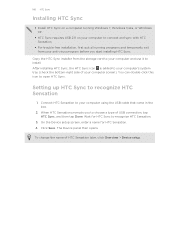
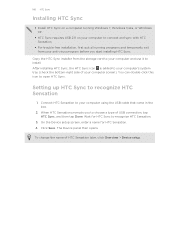
.... On the Device setup screen, enter a name for HTC Sync to recognize HTC Sensation.
3. Wait for HTC Sensation. 4. To change the name of your computer screen). You can double-click this icon to recognize HTC Sensation
1. The Device panel then opens.
After installing HTC Sync, the HTC Sync icon is added to your computer's system tray (check the bottom-right...
User Manual - Page 167


... formats: *.aac, *.amr, *.m4a, *.mid, *.midi, *.mp3, *.wav, *.wma
1. Clicking Overview displays basic software information and storage card usage, and lets you change the name of files and information you the estimated storage card space that contains your computer and HTC Sensation.
2. Setting up synchronization
You can sync audio files in iTunes® or...
User Manual - Page 193


... input options. Also, if you've installed a text-tospeech (voice data) application, use whenever you connect HTC Sensation to your storage card before you remove it from HTC Sensation.
§ You can also do a factory reset.
Set the date and time, time zone, and date or time format. Changing display settings
Adjusting the screen brightness manually
1. Tap...
User Manual - Page 40


... through the filtered list, flick through the list or slide your SIM card is in a text message or email to quickly call . 40 Phone calls
Phone calls
Different ways of making calls
Besides making calls from the phone dialer screen on HTC Sensation 4G, you 're asked for the PUK (PIN Unblocking Key). If you can tap...
User Manual - Page 52


... text message will be delivered as one message.
§ Your text message automatically becomes a multimedia message if you type, matching names with phone numbers and email addresses from your message.
§ There is selected in the To field.
4. Then choose the type of a mobile number. Tap the box that says Add text, and then enter your stored contacts are displayed. 52 Messages...
User Manual - Page 55


... viewing the exchange of the contact
When a contact has multiple phone numbers stored on HTC Sensation 4G, you'll see the particular phone number used within the message.
Forwarding a message
1. On the All messages screen, tap a contact (or phone number) to view the exchange of messages with that says Add text, then enter your response will be sent to the...
User Manual - Page 94


...of data such as calendar events and text messages to begin. 3. From the Home screen, tap > Transfer. 2. On HTC Sensation 4G, tap Next to discoverable mode. 5. HTC Sensation
4G then tries to HTC Sensation 4G through Bluetooth. When HTC Sensation 4G finishes importing data, tap Done. 94 People
People
Transferring contacts from your old phone
Easily transfer contacts from your old...
User Manual - Page 103


... the contact cards. Sending multiple contact cards
Easily share with others your own contact information or any contact from your email message, with others the contact information of several contacts from HTC Sensation 4G.
1. On the All tab, press , and then tap Send contacts. 3. Choose how you want to send the contact cards...
User Manual - Page 152


...be synchronized and added to choose a type of HTC Sensation 4G later, click Overview > Device setup. Clicking Overview displays basic software information and storage card usage, and ...HTC Sync to recognize HTC Sensation 4G
1.
Getting to know the workspace
On the Device panel, you to HTC Sensation 4G. Connect HTC Sensation 4G to your storage card, and begin synchronization. To change ...
User Manual - Page 179


...mobile network type, signal strength, battery level, and more.
Tap Display > Brightness 3. Tap OK.
Also, if you've installed a text-tospeech (voice data) application, use this screen, be sure to unmount your storage card.
§ From this to set the text-to or from HTC Sensation... SD & phone storage
Date & time Language & keyboard Accessibility
Voice input & output About phone
Set a ...
Similar Questions
How Do You Reply To All On A Text Message Htc Sensation
(Posted by aspmitamayo 9 years ago)
Text Message Display
Is there any way to not display the text message wording without turning off the notifications. I.E....
Is there any way to not display the text message wording without turning off the notifications. I.E....
(Posted by joannercohen 11 years ago)

