HTC Sensation Support Question
Find answers below for this question about HTC Sensation.Need a HTC Sensation manual? We have 3 online manuals for this item!
Question posted by locRa on August 24th, 2014
How To Change Voice Message On Htc
The person who posted this question about this HTC product did not include a detailed explanation. Please use the "Request More Information" button to the right if more details would help you to answer this question.
Current Answers
There are currently no answers that have been posted for this question.
Be the first to post an answer! Remember that you can earn up to 1,100 points for every answer you submit. The better the quality of your answer, the better chance it has to be accepted.
Be the first to post an answer! Remember that you can earn up to 1,100 points for every answer you submit. The better the quality of your answer, the better chance it has to be accepted.
Related HTC Sensation Manual Pages
User Manual - Page 48


.... Contact your mobile operator to dial friends and family from the country selection box. 4. Your home country code is automatically added when you want to change the settings of the following:
Remove one of various phone services. If you 're on a trip abroad, it will be added before the phone number, HTC Sensation will dial normally...
User Manual - Page 53


... add it to choose an attachment for
your notification settings, HTC Sensation plays a sound, vibrates, or displays the message briefly in the message
Tap the email address. Then choose whether to send an email, send a multimedia message, or save the email address to a message
Depending on your message, and then tap Send. Viewing and replying to your...
User Manual - Page 57


...; Allow HTC Sensation to show pop-up notifications on the delivery status of your SIM card, or copy SIM card messages to device memory.
On the All messages screen, press and then tap Delete. 2.
Do any of messages in receiving and sending messages.)
§ View or delete text messages stored on your message.
§ View or change the message service...
User Manual - Page 58


... are reached.
§ Forward received text and MMS messages to another phone number or email address. (This may incur extra fees from your message.
§ Receive a report whether each recipient has read the message or deleted it without reading.
§ Automatically download complete MMS messages including the message body and attachments in each conversation thread (excluding...
User Manual - Page 90


... you need to sign in your pocket while riding the train.
Forwarding calls and messages
You can forward calls and messages to another phone if you don't have HTC Sensation with HTC Sensation so you can 't find it ? On HTCSense.com, click Ring.
Make HTC Sensation ring, even if it's on mute, so that you can 't find it 's just...
User Manual - Page 165


...phone's web browsers. § Install third-party mobile phone apps (not downloaded from Android Market)
from your computer.
§ You need a storage card inserted into your phone ...phone to your computer.
§ Store the same bookmarks on your computer. 165 HTC Sync
HTC Sync
About HTC Sync
You have your new vacation photos on your phone while your business calendar is on both devices? With HTC...
User Manual - Page 172


... onscreen keyboard. Tap Keyboard types, and then select the keyboard layout that will be inserted when you press and hold keys with them. Phone This layout resembles the traditional mobile phone keypad. Some keys have multiple characters or accents associated with gray characters at the top to suit your typing style. 1. Tap to...
User Manual - Page 188


...Folder
If you send an image file to another mobile phone, it is normally added directly to another file type to a compatible phone, the event is normally saved in the Bluetooth Exchange...Share > Bluetooth.
If prompted, accept the pairing request on HTC Sensation and on the file type.
Calendar appointment or event Music track
Voice recording
In Day view, Agenda view, or Week view,...
User Manual - Page 193


... to PC
Security Dock Power Applications SD & phone storage
Date & time Language & keyboard Accessibility
Voice input & output About phone
§ Set the default USB connection type to use this screen, be sure to unmount your computer.
§ Or, select the Ask me check box to set HTC Sensation to always display the screen for updates...
User Manual - Page 202
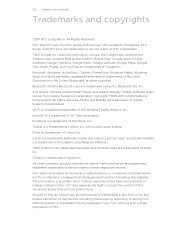
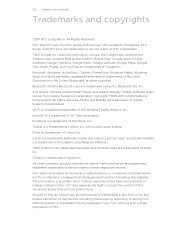
...HTC... Twitter is a trademark of HTC. iTunes is a trademark of Facebook, Inc. HTC shall not be liable for technical...Flash® Player and Adobe® Reader® Mobile software under license. Google, the Google logo, Android,...trademark of HTC Corporation. ©2011 Google Inc.
HTC, the HTC logo, the HTC quietly brilliant logo, HTC Sensation, Footprints, HTC Sense, and HTC Sync are...
User Manual - Page 49


... and change the settings of various phone services.
Additional settings Enable or disable operator services such as automatic saving of cell broadcast messages. Fixed...voice mail number on the Hearing Aid Compliance feature that number ends. Cell broadcast
Enable or disable receipt of an unknown contact number when a call with this feature, you can directly link to the mobile phone...
User Manual - Page 54


... then slide your notification settings, HTC Sensation 4G plays a sound, vibrates, or displays the message briefly in the message
Tap the email address. Forward a message
Tap the message to choose an attachment for
your reply message, and then tap Send. Then choose whether to send an email, send a multimedia message, or save a phone number contained in the web browser...
User Manual - Page 58


... successfully, and choose a notification sound.
§ Allow HTC Sensation 4G to delete the entire thread. Setting message options
On the All messages screen, press and then tap Settings. Tap Delete. Any locked messages in receiving and sending messages.)
§ View or delete text messages stored on your message.
§ View or change the number here as it may cause...
User Manual - Page 59


... your service area and when roaming.
§ Set the message priority and maximum file size of unlocked older messages when set limits are reached.
§ Forward received text and MMS messages to another phone number or email address. (This may incur extra fees.) 59 Messages
Multimedia messages (MMS)
General
§ Receive a report on the delivery status...
User Manual - Page 89


... Forward messages, you need to sign in to customize settings first such as specifying an alternate phone number or email address.
§ To forward calls, click the Forward calls On/Off switch. (Be sure that you . Make HTC Sensation 4G ring, even if it . 89 HTC services
Updating your account details, and then click Save Changes...
User Manual - Page 158


...
Use the following :
Standard This layout is slightly
bigger than on each key. Shift key.
Tap to turn on caps lock. Language key.
Phone This layout resembles the traditional mobile phone keypad. Compact This layout features two letters on the Standard layout. Tap twice to create a new line. After entering your typing style...
User Manual - Page 174


... file type to a Windows computer, it is saved
When you 're asked to another mobile phone, it is shown in a folder named "Images". If you send a file to do so.
4. If prompted, accept the pairing request on HTC Sensation 4G and on the receiving device. For example, if you send an image file to...
User Manual - Page 179


... and installed an accessibility tool, such as the mobile network type, signal strength, battery level, and ...phone storage
Date & time Language & keyboard Accessibility
Voice input & output About phone
Set a screen lock, enable the SIM card lock, or manage the credential storage.
Manage running applications, move applications to or from HTC Sensation 4G.
§ You can also set . Changing...
User Manual - Page 184


... information from HTC and Google, and licenses used by HTC Sensation 4G. Tap About phone. 3. You...HTC Sensation 4G encounters a technical problem. Check the version and other information about HTC Sensation 4G and the SIM card you 're not currently using.
1. 184 Settings
3. Stopping running applications using Task Manager
Use Task Manager to move . 4. Checking information about your mobile...
User Manual - Page 187
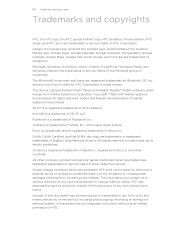
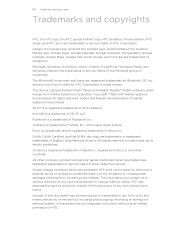
...HTC, the HTC logo, the HTC quietly brilliant logo, HTC Sensation, Friend Stream, HTC Sense, and HTC Sync are trademarks or service marks of Adobe Systems Incorporated.
Copyright ©1995-2011 Adobe Systems Incorporated. Adobe and Reader are trademarks of HTC...rights reserved. iTunes is strictly prohibited. HTC also reserves the right to change without warranty of Wi-Fi Alliance....

