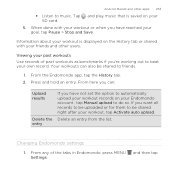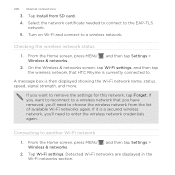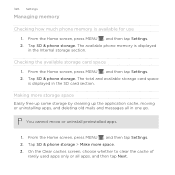HTC Rhyme Verizon Support Question
Find answers below for this question about HTC Rhyme Verizon.Need a HTC Rhyme Verizon manual? We have 2 online manuals for this item!
Question posted by skychasefaith on May 8th, 2013
How Do I Get My Pictures From My Sd Card Moved Back To My Phone
The person who posted this question about this HTC product did not include a detailed explanation. Please use the "Request More Information" button to the right if more details would help you to answer this question.
Current Answers
Answer #1: Posted by TommyKervz on May 8th, 2013 6:46 AM
Greetings - You will need to download and install a File Manager app to your HTC from Google Play and use it to do so - the following are examples of file managers you can choose from -
1. Astro File Manager
2. FileGo
3. X-plorer file manager
4. Ghost commander file manager Hope I helped
1. Astro File Manager
2. FileGo
3. X-plorer file manager
4. Ghost commander file manager Hope I helped
Related HTC Rhyme Verizon Manual Pages
Similar Questions
How Do You Move Pictures From Sd Card To Phone On Htc Rhyme?
(Posted by inpaulw 10 years ago)
When I Put My Sd Card In Phone I Get Credential Storage Password Htc Rhyme
(Posted by lohsvarto 10 years ago)
How Do I Get Stuff From Sd Card To Phone On Htc Rhyme
(Posted by debbqu 10 years ago)
How To Move Pictures From Sd Card To Phone On Htc Rhyme
(Posted by Stephhe 10 years ago)
Sd Card To Phone
how do you get stuff like pictures from the sd card to the htc rhyme vice versa
how do you get stuff like pictures from the sd card to the htc rhyme vice versa
(Posted by kendallkerby 11 years ago)