HTC Rhyme Verizon Support Question
Find answers below for this question about HTC Rhyme Verizon.Need a HTC Rhyme Verizon manual? We have 2 online manuals for this item!
Question posted by lohsvarto on April 1st, 2014
When I Put My Sd Card In Phone I Get Credential Storage Password Htc Rhyme
The person who posted this question about this HTC product did not include a detailed explanation. Please use the "Request More Information" button to the right if more details would help you to answer this question.
Current Answers
There are currently no answers that have been posted for this question.
Be the first to post an answer! Remember that you can earn up to 1,100 points for every answer you submit. The better the quality of your answer, the better chance it has to be accepted.
Be the first to post an answer! Remember that you can earn up to 1,100 points for every answer you submit. The better the quality of your answer, the better chance it has to be accepted.
Related HTC Rhyme Verizon Manual Pages
Rhyme User Guide - Page 2


2 Contents
Contents
Getting started
Inside the box
14
HTC Rhyme
15
Back cover
18
Storage card
20
Battery
23
Switching the power on or off
26
Finger gestures
26
Setting up HTC Rhyme for the first time
27
Ways of getting contacts into HTC Rhyme
28
Home screen
29
Basics
Adjusting the volume
31
Sleep mode
33
Status and...
Rhyme User Guide - Page 18
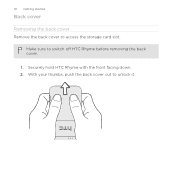
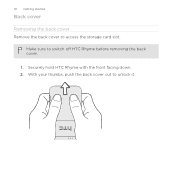
With your thumbs, push the back cover out to switch off HTC Rhyme before removing the back cover.
1. Securely hold HTC Rhyme with the front facing down. 2. Make sure to unlock it. 18 Getting started
Back cover
Removing the back cover Remove the back cover to access the storage card slot.
Rhyme User Guide - Page 20


Inserting the storage card
1.
Press down on the back cover with your photos, videos, and music.
Take the back cover off. You'll hear a click when the back cover is locked in HTC Rhyme. You'll find the storage card already inserted in place. Storage card
Use the storage card to store your thumbs, and then push it until it locks into place. 20 Getting started
2.
Rhyme User Guide - Page 21
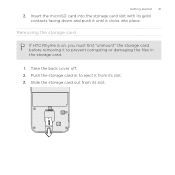
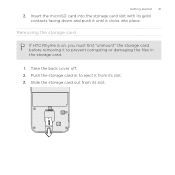
...
2. Removing the storage card
If HTC Rhyme is on, you must first "unmount" the storage card before removing it from its slot. Slide the storage card out from its gold contacts facing down and push it until it clicks into place. Push the storage card in to eject it to prevent corrupting or damaging the files in the storage card.
1.
Take the...
Rhyme User Guide - Page 22


From the Home screen, press MENU , and then tap Settings. 2. Tap SD & phone storage > Unmount SD card. 22 Getting started
Unmounting the storage card
When you need to remove the storage card while HTC Rhyme is on, unmount the storage card first to prevent corrupting or damaging the files in the storage card.
1.
Rhyme User Guide - Page 42


...when you want to copy files between the storage card and your charm to your phone while it rings. This mode is connected ...storage card. From the Home screen, press MENU , and then tap Settings > Charm .
2. Select one of USB connection.
When Disk drive mode is enabled while HTC Rhyme is available only when there's a storage card installed on HTC Rhyme to use apps on HTC Rhyme...
Rhyme User Guide - Page 68


...text message or email to call, or press a single number on the Phone dialer screen
You can either dial a number directly, or use the Smart...phone dialer to quickly call , do one of the following:
§ Tap a phone number or contact from your finger up on the phone keypad. 68 Phone calls
Phone calls
Different ways of making calls
Besides making calls from the phone dialer screen on HTC Rhyme...
Rhyme User Guide - Page 82


...Phone calls
Call services
HTC Rhyme can
notification
clear the notification with that reduces interference to access and change the settings of an unknown contact number when a call with this option. from the one specified by your service provider.
Auto Retry
When enabled, the phone... your phone settings such as automatic saving of various phone services. Contact Verizon Wireless to...
Rhyme User Guide - Page 93


... stored on the screen to display the exchange of messages with a contact, spread out two fingers on HTC Rhyme, you 've received from this contact. 3. Replying to another phone number of this contact.
1. Tap the box that says Add text, then enter your response will be sent to zoom out.
Tap Send.
Messages...
Rhyme User Guide - Page 171


... the Home screen, tap > People. 2. Under the Linked contacts section, tap type to SD card. 3. Importing contacts from SD
card. 3. Breaking the link
People 171
1.
Tap
.
4. If you want to export, then tap OK. beside an account
Backing up on
HTC Rhyme, tap the type for the imported contacts. Select an account or type of the...
Rhyme User Guide - Page 295


... to enter the network key or password.
5. From the Home screen, press MENU , and then tap Settings >
Security. The next time HTC Rhyme connects to a previously accessed secured wireless network, you won't be listed in the status bar and tells you the approximate signal strength (number of the storage card. 2.
Detected Wi-Fi networks will...
Rhyme User Guide - Page 296
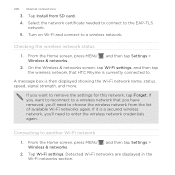
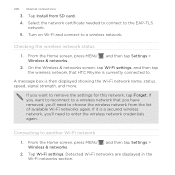
... to another Wi-Fi network 1. Connecting to choose the wireless network from SD card. 4.
Detected Wi-Fi networks are displayed in the Wi-Fi networks section. Checking the wireless network status 1. If you want to reconnect to a wireless network that HTC Rhyme is currently connected to a wireless network. From the Home screen, press MENU...
Rhyme User Guide - Page 297
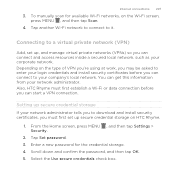
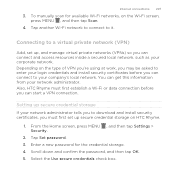
...press MENU , and then tap Settings > Security.
2. Select the Use secure credentials check box. Setting up secure credential storage If your corporate network. Enter a new password for available Wi-Fi networks, on HTC Rhyme.
1. Internet connections 297
3. Connecting to it. To manually scan for the credential storage. 4. Tap another Wi-Fi network to connect to a virtual private network...
Rhyme User Guide - Page 314


... HTC Rhyme, deselect the Storage encryption checkbox. Changing the backup schedule 1. If you can set up Backup Assistant during when you first turned on your phone, you want to stop encrypting new information on your contacts to Backup Assistant
and back up in Settings.
1.
The encryption process starts.
Backing up your contacts
Your phone features Verizon...
Rhyme User Guide - Page 317


... Search Privacy
Select the sources to use whenever you connect HTC Rhyme to your received text message appear on the lock screen,... connection type.
Wi-Fi passwords or Bookmarks) to Google servers using your Google Account so you do a search and set HTC Rhyme to use when determining your accounts. Security
Set a screen lock or manage the credential storage.
Display
Accounts & sync...
Rhyme User Guide - Page 318


318 Settings
Power
Applications
SD & phone storage
§ Turn on memory.
§ You can erase it.
§ Clear out the cache used by apps, move apps or uninstall apps if HTC Rhyme is running applications, move applications to or from the storage card, check how much storage is used by apps, and install or uninstall programs.
§ Choose how...
Rhyme User Guide - Page 327


... to SD card if there are apps you'd like to download so that you can delete the data or clear the cache per conversation.
7.
On the Mail & message storage screen:
§ Set fewer days of text and multimedia messages per application.
1. Uninstalling an app
You cannot uninstall an app that's preinstalled on HTC Rhyme.
1.
From...
Rhyme User Guide - Page 333


Performing a factory reset via the settings.
1. Tap SD & phone storage > Factory data reset. 3. Tap Reset phone, and then tap Erase everything. Resetting HTC Rhyme
Update and reset 333
Do a factory reset to return HTC Rhyme to its original state before you turned it on. Be sure to someone else or HTC Rhyme has a persistent problem that cannot be taken lightly.
Performing...
Rhyme User Guide - Page 341


... password 311 Settings
- moving apps to Exchange account 260 - signing on to the storage card 328 Sync
- changing the time before the screen
turns off screen rotation 320 SD card 20 Search 103, 104 Security - adding 159 - creating lists 261 - sharing 134 - watching 129
Voice input 288 Voice Recorder 256 VPN
- adding a connection 298 - About phone...
Rhyme Getting Started Guide - Page 17


The ringtone briefly plays when selected.
4. Using HTC Rhyme Charm Ever missed a call , message, or voicemail.
17
BASICS Setting ringtone to Vibrate mode. The phone vibrates and the Vibrate mode icon appears in the lowest ringer volume level (Silent mode), press VOLUME DOWN once to set your storage card, tap Add , select the item you want...
Similar Questions
My Sd Card Came With My Htc Rhyme Does Things Save Automaticakky
(Posted by lorcrai 10 years ago)

