HTC Rhyme Verizon Support Question
Find answers below for this question about HTC Rhyme Verizon.Need a HTC Rhyme Verizon manual? We have 2 online manuals for this item!
Question posted by hajrazunair on May 26th, 2013
To Add Images. Images Not Getting Download From Internet
The person who posted this question about this HTC product did not include a detailed explanation. Please use the "Request More Information" button to the right if more details would help you to answer this question.
Current Answers
There are currently no answers that have been posted for this question.
Be the first to post an answer! Remember that you can earn up to 1,100 points for every answer you submit. The better the quality of your answer, the better chance it has to be accepted.
Be the first to post an answer! Remember that you can earn up to 1,100 points for every answer you submit. The better the quality of your answer, the better chance it has to be accepted.
Related HTC Rhyme Verizon Manual Pages
Rhyme User Guide - Page 9


...
About HTC Sync Installing HTC Sync Setting up HTC Sync to recognize HTC Rhyme Getting to know the workspace Setting up synchronization Synchronizing HTC Rhyme Installing an app from your computer to HTC Rhyme Synchronizing another device with your computer Downloading the latest HTC Sync upgrade
Keyboard
Using the onscreen keyboard Entering words with predictive...
Rhyme User Guide - Page 28


... from your old phone to your computer, and then use HTC Sync to sync HTC Rhyme with contacts from your Google Account. You can also create more . You can sync HTC Rhyme with your online accounts may incur extra data fees.
28 Getting started
Some features that need to connect to the Internet such as...
Rhyme User Guide - Page 50


... add or modify something on the Home screen, HTC Rhyme automatically saves your changes to get started. 50 Personalizing
Personalizing
Making HTC Rhyme truly yours
Make HTC Rhyme look and sound just the way you want it with scenes
HTC Rhyme becomes multiple phones in your
Everytime you instantly turn HTC Rhyme into your perfect weekend phone, travel phone, work phone...
Rhyme User Guide - Page 78


...,
tap the Receive incoming calls check box. Press MENU , and then tap Set Default. 78 Phone calls
3. Under Reference Country, select the country whose settings you want to set HTC Rhyme to save your account.
§ Before you add an Internet calling account, make sure that you can make and receive calls through an...
Rhyme User Guide - Page 82


...phone. Auto Retry
When enabled, the phone automatically redials a number when the attempted call services, press MENU Settings > Call.
Contact Verizon Wireless to find out about the availability of a new voicemail, you can directly link to the mobile phone....
82 Phone calls
Call services
HTC Rhyme can
notification
clear the notification with that reduces interference to hearing...
Rhyme User Guide - Page 83


...or off , including the call function, data services, Bluetooth, and Wi-Fi. Add, modify, or remove Internet calling accounts. When you are turned off
In many countries, you enable Airplane mode.... When enabled, the Airplane mode icon is to switch HTC Rhyme to Airplane mode.
NBPCD Accounts
Use Internet calling
Phone calls 83
Set the calling parameters for each call you disable ...
Rhyme User Guide - Page 101
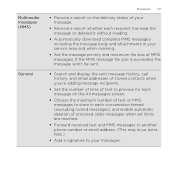
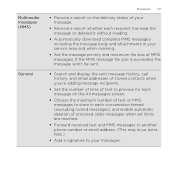
...Receive a report whether each recipient has read the message or deleted it without reading.
§ Automatically download complete MMS messages including the message body and attachments in each message on the All messages screen.
§... received text and MMS messages to another phone number or email address. (This may incur extra fees.)
§ Add a signature to store in your messages.
Rhyme User Guide - Page 238


... the Clock app
Get more cities to ...time in several places around the globe. Setting your home city, add more from the Clock app than just the regular date and time...alarm clock indicator and the battery level.
§ Tap the weather image or information to Dock Mode. You can see weather forecasts for the...weather.
Use HTC Rhyme as a desk clock complete with weather information or as an alarm clock...
Rhyme User Guide - Page 281
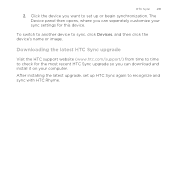
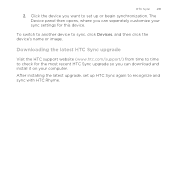
... Devices, and then click the device's name or image. After installing the latest upgrade, set up HTC Sync again to recognize and sync with HTC Rhyme. The Device panel then opens, where you can ...separately customize your sync settings for the most recent HTC Sync upgrade so you can download and install it on ...
Rhyme User Guide - Page 282


....
From the Home screen, press MENU , and then tap Settings > Language & keyboard > Touch Input.
2. This is slightly bigger than on each key. Phone
This layout resembles the traditional mobile phone keypad.
282 Keyboard
Keyboard
Using the onscreen keyboard
When you want to use. The key size is the default keyboard layout. Selecting a keyboard...
Rhyme User Guide - Page 293


... Rhyme for the first time, it will be automatically set up to turn on the data connection; Select the Mobile network check box to your data connection off can help save battery life and save money on data charges. Internet connections
Internet connections..., press MENU , and then tap Settings > Wireless & networks.
2. clear the check box to use the mobile network of Verizon Wireless.
Rhyme User Guide - Page 297
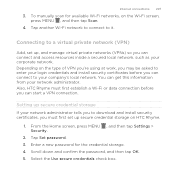
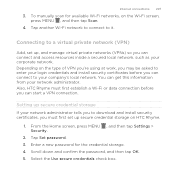
...VPN)
Add, set up secure credential storage If your network administrator tells you to download and... secure credentials check box. Internet connections 297
3. To manually scan for the credential storage. 4. Depending on HTC Rhyme.
1. Setting up secure credential...Rhyme must first set up, and manage virtual private networks (VPNs) so you can get this information from your corporate network.
Rhyme User Guide - Page 298
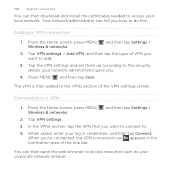
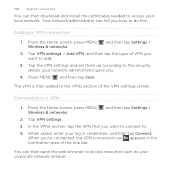
... the VPNs section of the title bar.
When you want to connect to. 4.
Tap VPN settings > Add VPN, and then tap the type of VPN you 're connected, the VPN connected icon appears in credentials... network administrator can tell you how to a VPN
1. 298 Internet connections
You can then download and install the certificates needed to access your network administrator gave you want to...
Rhyme User Guide - Page 308


... send a calendar event to another mobile phone, it is normally saved in the...Images". Where sent information is saved
When you send information using Bluetooth, the location where it is normally added directly to a Windows computer, it 's saved depends on the
receiving device. Tap the name of information and the receiving device. If prompted, accept the pairing request on HTC Rhyme...
Rhyme User Guide - Page 314


You must first create an account on HTC Rhyme, deselect the Storage encryption checkbox. Changing the backup schedule 1. The encryption process starts. Backing up your contacts
Your phone features Verizon Backup Assistant, which automatically backs up Backup Assistant during when you first turned on your phone, you can set up your contacts. From the Home...
Rhyme User Guide - Page 333


...Tap SD & phone storage > Factory data reset. 3. Performing a factory reset using hardware buttons If you can't turn HTC Rhyme on or access ...settings, you can perform a factory reset (also called a hard reset). Wait for the screen with the three Android images...HTC Rhyme on HTC Rhyme.
1.
Resetting HTC Rhyme
Update and reset 333
Do a factory reset to return HTC Rhyme to ...
Rhyme Getting Started Guide - Page 4
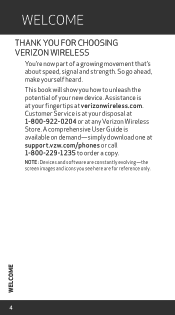
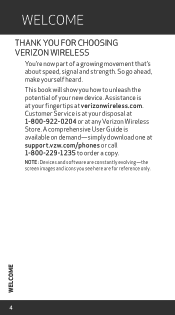
....vzw.com/phones or call 1-800-229-1235 to unleash the potential of a growing movement that's about speed, signal and strength. A comprehensive User Guide is at your new device. Assistance is available on demand-simply download one at any Verizon Wireless Store. NOTE : Devices and software are constantly evolving-the screen images and icons...
Rhyme Getting Started Guide - Page 23


...following standards are entered before the mobile phone numbers:
IDD (International Direct Dial) Prefix + Country Code + Area/City Code. 4. Picture Messaging Take pictures that says "Add text", and then enter your ... Tap Send. Text Messaging (from outside the U.S.)
Sending a new text message to a phone 1. NOTE: CDMA coverage is required to use the front camera, tap Mode , and then tap Front...
Rhyme Getting Started Guide - Page 26


...Data
Tap into a powerful stream of data-it's all be accessed from www.vzw.com/sync
Mobile Web Take the Internet with you wherever you want to view the exchange of your hand. You can also be set...go . On the main Home screen, tap Messages. 2. On the All messages screen, tap a contact
(or phone number) to save on the screen, and then tap Save. 5. Tap Done. Select any video you go with...
Rhyme Getting Started Guide - Page 30


...More than just directions, VZ Navigator gets you where you're going and keeps you informed once you are authorizing Verizon Wireless to collect, use and disclose your Location Information, Verizon Wireless phones are capable of accessing, collecting,...software, widgets or peripheral components you choose to download, add or attach to verizonwireless.com/navigator.
30
APPS AND FEATURES
2.
Similar Questions
Unlocked At&t Htc Freestyle For T Mobile Can't Get The Internet To Work
(Posted by awlay 9 years ago)
Htc Vivid Says Enable Mobile Network Access When Getting On Internet
(Posted by sappMlana 9 years ago)

