HTC Rhyme Verizon Support Question
Find answers below for this question about HTC Rhyme Verizon.Need a HTC Rhyme Verizon manual? We have 2 online manuals for this item!
Question posted by brerooh on June 21st, 2014
Why Won't My Calendar Sync From My Htc Rhyme To My Computer?
The person who posted this question about this HTC product did not include a detailed explanation. Please use the "Request More Information" button to the right if more details would help you to answer this question.
Current Answers
There are currently no answers that have been posted for this question.
Be the first to post an answer! Remember that you can earn up to 1,100 points for every answer you submit. The better the quality of your answer, the better chance it has to be accepted.
Be the first to post an answer! Remember that you can earn up to 1,100 points for every answer you submit. The better the quality of your answer, the better chance it has to be accepted.
Related HTC Rhyme Verizon Manual Pages
Rhyme User Guide - Page 28


... enable or disable them in your workplace. Log in to HTC Rhyme. Don't worry. 28 Getting started
Some features that need to connect to import your Facebook friends' contact information. You can choose to sync HTC Rhyme with contacts from HTC Rhyme. Ways of your old phone. HTC Rhyme syncs your work contacts from your online accounts may incur extra data...
Rhyme User Guide - Page 43


Connect HTC Rhyme to your computer, the storage card is recognized as a removable disk.
3.
If you don't ... HTC Rhyme with HTC Rhyme.
HTC Sync
Internet Connection Mode Internet passthrough
Basics 43
Select this option to synchronize contacts, calendar, and other files to the storage card.
1. When you do not have access to a Wi-Fi network, you can select this mode to share the mobile ...
Rhyme User Guide - Page 50


... sound just the way you use scenes. Personalizing HTC Rhyme with scenes
HTC Rhyme becomes multiple phones in your changes to get started. Using a preset scene HTC Rhyme features preset scenes, each preconfigured with a different wallpaper, skin, ringtone, and notification sound for events such as incoming text, email, and calendar reminders. Scenes are personalized Home screen layouts that...
Rhyme User Guide - Page 78


... you want to set HTC Rhyme to see if Internet calling is supported on your account details. 5. Adding an Internet calling account
§ Check with an Internet calling service that you've registered with your mobile service provider to receive Internet calls on your account. 6. Tap Add account. 4. 78 Phone calls
3.
Enter your added...
Rhyme User Guide - Page 81


....
§ When saving the number to the mobile field in the blank contact record that you want to save the number to your contacts from call history.
Tap Save. Tap Select all > Delete. Phone calls 81
Adding a new phone number to an existing contact on HTC Rhyme, and then select the number type.
4. Choose whether...
Rhyme User Guide - Page 82


... change the settings of a new voicemail, you can directly link to the mobile phone network, and enable you to easily dial international calls while roaming in another ... of various phone services. Auto Retry
When enabled, the phone automatically redials a number when the attempted call waiting, voicemail, and more.
82 Phone calls
Call services
HTC Rhyme can
notification
clear...
Rhyme User Guide - Page 157


... in the Mail app or the Accounts & sync settings.
You can sync with popular online social networking and email accounts. Accounts and sync
Accounts and sync 157
About online accounts
HTC Rhyme can set up your friends and yourself on HTC Rhyme either in Facebook and their Twitter profiles. § Calendar events from your Google Account(s), from Exchange
ActiveSync...
Rhyme User Guide - Page 158


... > Google. 3. If you skipped adding a Google Account when you first set up HTC Rhyme, you added.
1. From the Home screen, press MENU , and then tap Settings > Accounts & sync.
2. You also need to factory reset HTC Rhyme and enter your Google contacts and calendars between HTC Rhyme and the Web. If these problems persist, you may encounter problems when...
Rhyme User Guide - Page 209


... inserted in your email, the email will be sent automatically next time HTC Rhyme syncs.
In the email account inbox, tap
> Drafts.
2. If there's no Internet connection available or Airplane mode is on a map. Resuming a draft email message 1. Tap the message.
3. Attach a calendar event. Tap Send to send the message immediately, or tap Save...
Rhyme User Guide - Page 216


... in to schedule your Google Calendar online. 216 Calendar
Calendar
About Calendar
Never miss an important date again. If you can sync the Calendar app with your Google Account so you 've signed in Calendar.
Use the Calendar app to Facebook, birthdays and events of calendars:
§ On HTC Rhyme, sign in to sync Outlook Calendar with the Calendar app.
§ If you have...
Rhyme User Guide - Page 217
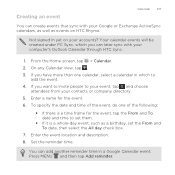
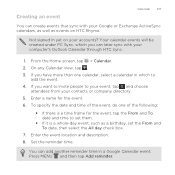
.... Not signed in which you have more than one of the event, do one calendar, select a calendar in yet on HTC Rhyme. You can later sync with your Google or Exchange ActiveSync calendars, as well as a birthday, set them.
§ If it is a time frame for the event. 6. Press MENU and then tap Add reminder. If...
Rhyme User Guide - Page 242
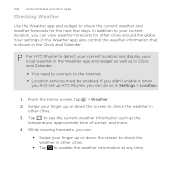
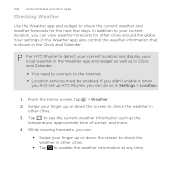
... the Weather app also control the weather information that is shown in Clock and Calendar:
§ You need to connect to see the current weather information such as the
temperature, approximate time of sunset, and more. 4. For HTC Rhyme to detect your current location and display your current location, you first set up...
Rhyme User Guide - Page 271


HTC Sync
HTC Sync 271
About HTC Sync
You have your new vacation photos on HTC Rhyme while your business calendar is on your computer. With HTC Sync, you can:
§ Sync your contacts between your Microsoft Outlook, Outlook Express or Windows Contacts on your computer and HTC Rhyme.
§ Sync your calendar events between the Outlook or Windows Calendar on your computer and HTC Rhyme.
§ ...
Rhyme User Guide - Page 276
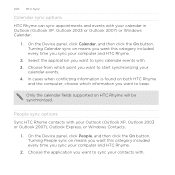
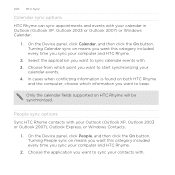
... this category included every time you want to sync calendar events with . People sync options Sync HTC Rhyme contacts with your calendar in Outlook (Outlook XP, Outlook 2003 or Outlook 2007) or Windows Calendar.
1. On the Device panel, click People, and then click the On button. Turning People sync on both HTC Rhyme
and the computer, choose which point you want...
Rhyme User Guide - Page 306


... send information from HTC Rhyme to HTC Rhyme. Tap Disconnect & unpair, or tap Unpair if the Bluetooth device is currently not connected to another Bluetooth enabled device such as a phone or notebook computer... to:
§ Images and videos § Calendar events § Contacts § Audio files
Before you want to send.
2. On HTC Rhyme, open the app that contains the information or file...
Rhyme User Guide - Page 308


... receiving device. On the receiving device, accept the file. If you send another mobile phone, it is shown in the Bluetooth Exchange folder within your personal document folders.
§...send a file to a compatible phone, the event is normally saved in that phone's calendar application. 308 Bluetooth
5. If prompted, accept the pairing request on HTC Rhyme and on both devices. 7....
Rhyme User Guide - Page 314


... tap OK. You must first create an account on HTC Rhyme, deselect the Storage encryption checkbox.
From the Home screen, press MENU , and then tap Settings > Accounts & sync.
2. Changing the backup schedule 1. Follow the instructions on the screen to sign in Settings.
Tap SD & phone storage. 3.
Setting up Backup Assistant If you want to...
Rhyme User Guide - Page 318


...sync of data in the internal storage and your storage card.
§ From this screen, be sure to unmount your storage card before you can also do a factory reset. 318 Settings
Power
Applications
SD & phone storage
§ Turn on memory.
§ You can erase it from HTC Rhyme... used by apps, move apps or uninstall apps if HTC Rhyme is running low on power saver to automatically switch to...
Rhyme User Guide - Page 319


... the Automatic brightness check box. View different information about HTC Rhyme, such as a screen reader that suit you. You...'ve downloaded and installed an accessibility tool, such as the mobile network type, signal strength, battery level, and more. From...Language & keyboard Accessibility
Voice input & output Software updates About phone
Settings 319
§ Set the date and time, time zone...
Rhyme User Guide - Page 335


... logo, Google Apps, Google Calendar, Google Checkout, Google Earth,...® Player and Adobe® Reader® Mobile software under license. Facebook is a registered trademark ...HTC Corporation. The Bluetooth® word mark and logos are trademarks or service marks of Facebook, Inc. HTC, the HTC logo, the HTC quietly brilliant logo, HTC Rhyme, Friend Stream, HTC Sense, HTC Sync, and HTC...
Similar Questions
How To Change Mobile Identification Number Verizon Rhyme
(Posted by liom 9 years ago)
How Do I Add A Wireless Printer To My Htc Rhyme Phone From Verizon
(Posted by chewuphat 10 years ago)
How To Download Htc Sync From Ur Phone
How to download HTC sync from ur phone
How to download HTC sync from ur phone
(Posted by dopeyloko2 10 years ago)
On The Rhyme Phone From Verizon,can You Take Off The Battery?
(Posted by chaimguil 10 years ago)
How To Sync Htc Amaze Phone With Microsoft Outlook Calendar
(Posted by wengre 10 years ago)

