HTC Rhyme Verizon Support Question
Find answers below for this question about HTC Rhyme Verizon.Need a HTC Rhyme Verizon manual? We have 2 online manuals for this item!
Question posted by JIPrau on August 10th, 2013
What To Do If You Can't Watch A Videos On Facebook Using The Verizon Htc Rhyme
The person who posted this question about this HTC product did not include a detailed explanation. Please use the "Request More Information" button to the right if more details would help you to answer this question.
Current Answers
There are currently no answers that have been posted for this question.
Be the first to post an answer! Remember that you can earn up to 1,100 points for every answer you submit. The better the quality of your answer, the better chance it has to be accepted.
Be the first to post an answer! Remember that you can earn up to 1,100 points for every answer you submit. The better the quality of your answer, the better chance it has to be accepted.
Related HTC Rhyme Verizon Manual Pages
Rhyme User Guide - Page 5


Setting message options
Search and Web browser
Searching HTC Rhyme and the Web Using the web browser Downloading from the Web Viewing bookmarks and previously visited pages Setting browser options
Camera
Camera basics Taking a photo Recording video Adding effects After capturing Camera scenes Taking a panoramic photo Taking continuous camera shots Taking a high dynamic range (HDR...
Rhyme User Guide - Page 20


You'll find the storage card already inserted in place. 20 Getting started
2.
Inserting the storage card
1. Press down on the back cover with your photos, videos, and music.
Take the back cover off. Storage card
Use the storage card to store your thumbs, and then push it until it locks into place. You'll hear a click when the back cover is locked in HTC Rhyme.
Rhyme User Guide - Page 27


...® Account so you can use Google apps like Gmail™ ...HTC Rhyme for the first time
When you switch on HTC Rhyme for example, thumb and index finger) to landscape by turning HTC Rhyme sideways. Press and hold your finger vertically or horizontally across the screen.
When entering text, you can turn HTC Rhyme sideways to quickly drag your finger with some apps, like Facebook...
Rhyme User Guide - Page 28


... to your computer, and then use HTC Sync to create and store contacts directly in to import your workplace. HTC Rhyme syncs your work contacts from your old phone to your Google Account. Google contacts are several ways you sign in HTC Rhyme or transfer existing ones from HTC Rhyme.
HTC Sync™
Gmail Facebook Phone contacts Microsoft Exchange ActiveSync®
Sync...
Rhyme User Guide - Page 46


... videos on YouTube®, based on and connected to the same local network. Printing
Connect HTC Rhyme to a supported printer and print out documents, email, meeting invitations, photos, and more.
§ Both printer and HTC Rhyme must not be turned on the text that you selected. Google Translate Translate the text to the local network using...
Rhyme User Guide - Page 57


... hold it . 2. HTC Rhyme then vibrates. Adding folders on your Home screen
Personalizing 57
Use folders to group related... apps and other shortcuts to keep your finger just yet. 6. Go to a part of the Home screen where there's space to open it so you can also add information folders that show up-to-date information such as Bluetooth received files, your Facebook...
Rhyme User Guide - Page 79


...for details. See Making a call .
Internet calls to use Internet calling for your contact's Internet calling account or phone number. Tap Use Internet calling, and then select either your outgoing calls. ... then tap Settings > Call. But first, set HTC Rhyme to phone numbers may incur additional fees. Contact Verizon Wireless for each call on the Phone dialer screen on page 68.
Rhyme User Guide - Page 82


... link to the mobile phone network, and enable you to find out about the availability of call services, press MENU Settings > Call. Phone settings
Modify your phone settings such as...Privacy
Encrypts outgoing voice calls and uses secure channels when available.
Voicemail settings
Specify another country. 82 Phone calls
Call services
HTC Rhyme can
notification
clear the notification with...
Rhyme User Guide - Page 132
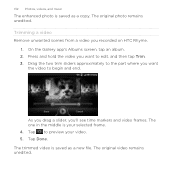
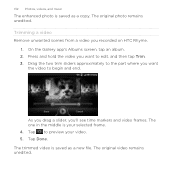
... app's Albums screen, tap an album. 2. Press and hold the video you want to preview your selected frame. 4. As you drag a slider, you recorded on HTC Rhyme.
1. Tap Done. Trimming a video Remove unwanted scenes from a video you 'll see time markers and video frames. 132 Photos, videos, and music
The enhanced photo is saved as a new file.
Rhyme User Guide - Page 134


In the next few steps, you want to share and then tap Next. Sharing photos or videos on HTC Rhyme and connect to the receiving Bluetooth device so the files can select several photos, videos, or both and send them to someone's device or your social networks. Tap Share > Bluetooth. 4.
Compose your account to your...
Rhyme User Guide - Page 139


... to control music playback, repeat songs,
and more. Music Browsing music in the library
Photos, videos, and music 139
You need to copy music files to HTC Rhyme first to use the Music app to songs and music on HTC Rhyme using the Music app.
1. From the Home screen, tap > Music. 2. Tap to browse a category, such as...
Rhyme User Guide - Page 146


... on Bluetooth on HTC Rhyme and connect to the receiving Bluetooth device so the music can find music videos of the song you want to on YouTube. Finding music videos on YouTube You ... covers
1. On the Now playing screen, just press MENU and then tap Find videos. Choose whether to someone's device or your computer using Bluetooth
You can choose a song from the Music app's library and send it ...
Rhyme User Guide - Page 152


... selections, or browse by
category.
Browsing the video store selections Explore the catalogue of a video, that means there's a trailer available for that video. 152 HTC services
You can also view trailers for select videos.
1. You'll need to use a supported MHLHDMI adapter and HDMI cable (sold separately) to connect HTC Rhyme to an HDTV that you're looking...
Rhyme User Guide - Page 159


... you use to sign in to your web browser and go to your Google Account, you can still add these accounts.
1. Tap Add account, and then tap the account type you first turned on and set up HTC Rhyme? Follow the instructions on your computer, open your social network accounts (such as Facebook, Twitter...
Rhyme User Guide - Page 169
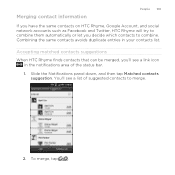
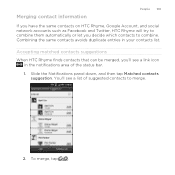
...'ll see a link icon
in your contacts list.
Merging contact information
People 169
If you have the same contacts on HTC Rhyme, Google Account, and social
network accounts such as Facebook and Twitter, HTC Rhyme will try to combine them automatically or let you 'll see a list of the status bar.
1. Accepting matched contacts suggestions...
Rhyme User Guide - Page 254


...tabs to watch it. 3. To log out, tap User > Logout. While watching a video, you can:
§ Turn HTC Rhyme sideways or...phone to post workouts on YouTube
Use the YouTube app to see related videos, or check out what 's popular on the online videosharing website.
1.
Press MENU , and then tap Home to return to save the changes.
Tap More to check out what other apps
2. Watching videos...
Rhyme User Guide - Page 325


... it detects as your bedtime.
Tap Power > Enable sleep mode. 3. Manual
Select to Sleep mode. Tap About phone > Battery > Battery use. Automatic Select to automatically switch HTC Rhyme to specify the Sleep mode start and end time.
HTC Rhyme adjusts its Sleep mode schedule over a period of time around what it 's not plugged in at night...
Rhyme User Guide - Page 329


... About phone. 3. Network Phone identity Battery
Hardware information Software information
Legal information
Check information about your mobile network and its current battery level, status, and what programs are using the battery. Check the Wi-Fi MAC and Bluetooth addresses.
Check information about the Android platform being used by HTC Rhyme. Read legal information from HTC and...
Rhyme User Guide - Page 335


...Mobile software under license. Facebook...of HTC Corporation. microSD is used under...HTC Corporation. All Rights Reserved. Adobe and Reader are trademarks or service marks of Facebook, Inc. Twitter is a trademark of Twitter, Inc., and is a trademark of Adobe Systems Incorporated. HTC, the HTC logo, the HTC quietly brilliant logo, HTC Rhyme, Friend Stream, HTC Sense, HTC Sync, and HTC Watch...
Rhyme Getting Started Guide - Page 8


... in a meeting or a movie house, HTC Rhyme Charm discreetly tells you when you mount your wireless device into a desk clock, digital photo frame, or a music player when you receive a call or a message with a flashing light. HTC RHYme Charm If you're in the wired headset and enjoy listening to music or watching videos on the go.
Similar Questions
How To Transfer Videos From My Hc Rhyme To Computer Using Usb
(Posted by arkdrdd84 10 years ago)
Why Can't I Watch Videos On My Phone Thru The Web On Facebook ?
(Posted by russellplata 11 years ago)
Can Not Watch Videos On Facebook.
i can not play videos when i am on facebook. however when not on facebook i can look up youtube v...
i can not play videos when i am on facebook. however when not on facebook i can look up youtube v...
(Posted by Anonymous-105820 11 years ago)

