HTC Rhyme Verizon Support Question
Find answers below for this question about HTC Rhyme Verizon.Need a HTC Rhyme Verizon manual? We have 2 online manuals for this item!
Question posted by shelljdecl on October 23rd, 2013
Are You Still Using Data When On Wifi On The Htc Rhyme
The person who posted this question about this HTC product did not include a detailed explanation. Please use the "Request More Information" button to the right if more details would help you to answer this question.
Current Answers
There are currently no answers that have been posted for this question.
Be the first to post an answer! Remember that you can earn up to 1,100 points for every answer you submit. The better the quality of your answer, the better chance it has to be accepted.
Be the first to post an answer! Remember that you can earn up to 1,100 points for every answer you submit. The better the quality of your answer, the better chance it has to be accepted.
Related HTC Rhyme Verizon Manual Pages
Rhyme User Guide - Page 10


...
Disconnecting or unpairing from a Bluetooth device
305
Sending information using Bluetooth
306
Receiving information using Bluetooth
309
Security
Protecting HTC Rhyme with a screen lock pattern, PIN, or password 311
Encrypting data on HTC Rhyme
313
Backing up your contacts
314
Settings
Settings on HTC Rhyme
316
Changing display settings
319
Changing sound settings
322
Changing...
Rhyme User Guide - Page 28


... right from your old phone to your computer, and then use HTC Sync to the Internet such as location-based services and auto-sync of getting contacts into HTC Rhyme
There are imported to HTC Rhyme after you can choose to your Google Account. Don't worry. Ways of your online accounts may incur extra data fees. 28 Getting...
Rhyme User Guide - Page 42


..., or a voice mail.
When Disk drive mode is enabled while HTC Rhyme is available only when there's a storage card installed on HTC Rhyme to your phone while it rings. Choosing when your charm glows Set your computer. Connecting HTC Rhyme to a computer
Whenever you connect HTC Rhyme to a computer using the USB cable, the Choose a connection type screen opens and...
Rhyme User Guide - Page 43


...HTC Rhyme. If you don't have a data plan or you don't have an Internet connection on your computer, you can copy your music, photos, and other files to synchronize contacts, calendar, and other information between your computer using... the supplied USB cable.
2. When you do not have access to a Wi-Fi network, you can select this mode to share the mobile data connection of...
Rhyme User Guide - Page 82


...) support for your service provider. Contact Verizon Wireless to hearing aids. Auto Retry
When enabled, the phone automatically redials a number when the attempted call services, press MENU Settings > Call.
Voice Privacy
Encrypts outgoing voice calls and uses secure channels when available. 82 Phone calls
Call services
HTC Rhyme can
notification
clear the notification with that...
Rhyme User Guide - Page 83


NBPCD Accounts
Use Internet calling
Phone calls 83
Set the calling parameters for each call you make or for Internet address calls only, or to turn off , including the call function is turned back on or off wireless functions quickly is to switch HTC Rhyme to receive incoming Internet calls. Add, modify, or remove Internet...
Rhyme User Guide - Page 226


... or your mobile data connection to find your location on location services In order to enable location sources.
1. Select one or both of the sky and more battery power. Finds your approximate location. From the Home screen, press MENU Location.
2. 226 Maps and location
Maps and location
Location settings
Turning on HTC Rhyme, you...
Rhyme User Guide - Page 234
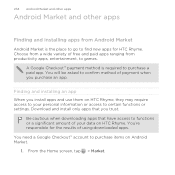
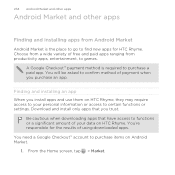
Be cautious when downloading apps that you install apps and use them on HTC Rhyme, they may require access to your data on Android Market. 1. You will be asked to confirm ... results of free and paid app. You need a Google Checkout™ account to purchase items on HTC Rhyme. 234 Android Market and other apps
Android Market and other apps
Finding and installing apps from Android Market...
Rhyme User Guide - Page 270


Data connection or Wi-Fi settings and GPS settings of a product.
When activated, HTC Rhyme vibrates after scanning a code.
Currency Choose the currency that sell the product. GPS
Tap ON when searching for nearby stores that will be turned on or off. 270 Productivity
Vibrate Tap ON to display the prices of your phone should also be used to turn the vibration mode on .
Rhyme User Guide - Page 293


... not connected to a Wi-Fi network, you turn on HTC Rhyme for the first time, it will be automatically set up to your data connection off the data connection. Internet connections
Internet connections 293
Data connection
When you won't receive automatic updates to use the mobile network of Verizon Wireless. From the Home screen, press MENU , and then...
Rhyme User Guide - Page 294


... box to pass through.
HTC Rhyme then scans for data roaming rates before you use Wi-Fi, you need access to partner networks of the Wi-Fi signal will be costly. From the Home screen, press MENU , and then tap Settings > Wireless & networks.
2. Check with Verizon Wireless for available wireless networks. Tap Mobile networks, and then...
Rhyme User Guide - Page 301


...'t need to enter on before you use it as a wireless router.
1. Tap Mobile Hotspot settings. 3.
Choose the type of Security and set the password (key) for your data connection with other people need to enter a password.
Make sure the data connection on HTC Rhyme is the key other devices by turning HTC Rhyme into a wireless router. The password...
Rhyme User Guide - Page 308


... pairing request on HTC Rhyme and on the ...path may be: C:\Users\[your username]\My Documents\Bluetooth Exchange Folder
If you send another mobile phone, it may be : C:\Users\[your username] \Documents
§ On Windows 7, the...send information using Bluetooth, the location where it is normally added directly to another device, the saved location may be saved in that phone's calendar ...
Rhyme User Guide - Page 313


..., enter your online accounts, settings, and other information.
1. Encrypting data on HTC Rhyme
You can unlock HTC Rhyme by entering your Google Account user name and password.
1. After the...your screen lock pattern? If the display goes off, press the POWER button to try and unlock HTC Rhyme. button when it appears. 5. Security 313
Forgot your Google Account name and password, and then
...
Rhyme User Guide - Page 316


... caller ID. § Choose sounds to use for the ringtones and
notifications. § Adjust media playback volume. § Set to light up wireless connections, such as Wi-Fi, data connection, and Bluetooth, enable Airplane mode, and more. 316 Settings
Settings
Settings on HTC Rhyme
Control and customize phone settings on the speakerphone when you flip...
Rhyme User Guide - Page 318


...data in the internal storage and your storage card.
§ From this screen, be sure to unmount your online accounts.
§ Manage running applications, move apps or uninstall apps if HTC Rhyme is used by apps, move applications to or from HTC Rhyme...
Power
Applications
SD & phone storage
§ Turn on memory.
§ You can erase it.
§ Clear out the cache used by apps, and install...
Rhyme User Guide - Page 319


... a text-to-speech (voice data) application, use this to -speech settings. From the Home screen, press MENU , and then tap Settings. 2. Tap Display > Brightness. 3. You can turn accessibility functions or services on or off . You can also set the text-to set onscreen keyboard options. View different information about HTC Rhyme, such as a screen...
Rhyme User Guide - Page 325


Tap About phone > Battery > Battery use.
Checking the power usage of time around what it 's not plugged in at night.
HTC Rhyme adjusts its Sleep mode schedule over a period of applications
Settings 325
1. Tap any of the following:
, and then tap Settings. From the Home screen, press MENU , and then tap Settings. 2. Scheduling HTC Rhyme to switch...
Rhyme User Guide - Page 329


...:
, and then tap Settings. Read legal information from HTC and Google, and licenses used by HTC Rhyme.
Select one of the web browser. Check information about your mobile network and its current battery level, status, and what programs are using the battery. Tap About phone. 3. Network Phone identity Battery
Hardware information Software information
Legal information
Check...
Rhyme User Guide - Page 333


... 't turn HTC Rhyme on or access settings, you 've downloaded and installed. Performing a factory reset using hardware buttons If you can still perform a factory reset by using the hardware buttons on . Factory reset is via settings The most convenient way to appear, and then release the VOLUME DOWN button. Tap SD & phone storage > Factory data reset. 3.
Similar Questions
How Can I Import Videos To My Computer Using My Htc Rhyme Cell Phone
(Posted by ScoKra 9 years ago)
How Can I Use The Htc Rhyme Without A Data Package?
(Posted by TennyJustJi 10 years ago)

