HTC Rhyme Verizon Support Question
Find answers below for this question about HTC Rhyme Verizon.Need a HTC Rhyme Verizon manual? We have 2 online manuals for this item!
Question posted by wiHar on April 24th, 2014
How Use Htc Rhyme Mac Bluetooth
The person who posted this question about this HTC product did not include a detailed explanation. Please use the "Request More Information" button to the right if more details would help you to answer this question.
Current Answers
There are currently no answers that have been posted for this question.
Be the first to post an answer! Remember that you can earn up to 1,100 points for every answer you submit. The better the quality of your answer, the better chance it has to be accepted.
Be the first to post an answer! Remember that you can earn up to 1,100 points for every answer you submit. The better the quality of your answer, the better chance it has to be accepted.
Related HTC Rhyme Verizon Manual Pages
Rhyme User Guide - Page 2


... on or off
26
Finger gestures
26
Setting up HTC Rhyme for the first time
27
Ways of getting contacts into HTC Rhyme
28
Home screen
29
Basics
Adjusting the volume
31
Sleep mode
33
Status and notifications
35
Notifications panel
39
Using HTC Rhyme Charm
41
Connecting HTC Rhyme to a computer
42
Copying files to or from the...
Rhyme User Guide - Page 10


... the Internet through a computer (Internet Pass-through) Using HTC Rhyme as a wireless router
299
300 301
Bluetooth
Bluetooth basics
302
Connecting a Bluetooth headset or car kit
303
Disconnecting or unpairing from a Bluetooth device
305
Sending information using Bluetooth
306
Receiving information using Bluetooth
309
Security
Protecting HTC Rhyme with a screen lock pattern, PIN, or...
Rhyme User Guide - Page 23


Long phone calls and frequent web browsing use HTC Rhyme.The features and accessories you charge the battery. Also, consider your Bluetooth® connection always on how you use up a lot of the USB cable into the USB connector.
Only the power adapter and USB cable provided in , rechargeable battery. Insert the small end ...
Rhyme User Guide - Page 24


... solid green when the battery is being charged, the notification LED shows a solid orange light. Charging the battery using HTC Rhyme Docking Station 1. As the battery is fully charged. When you charge the battery and HTC Rhyme is on, the charging battery icon is displayed in the power adapter to an electrical outlet to a full...
Rhyme User Guide - Page 41


Using HTC Rhyme Charm
In a meeting or dinner, but expecting a call or a message? Connect the cord of the charm to turn it off or on. Basics 41
Closing the Notifications panel Press and hold the bottom bar of your phone... of the Notifications panel, then slide your bag. Use the charm that came with your phone and get notified instantly and discreetly. It glows when you receive a
Or...
Rhyme User Guide - Page 82


...mobile phone network, and enable you
to access and change the settings of call services, press MENU Settings > Call.
Contact Verizon Wireless to find out about the availability of various phone...option. Voice Privacy
Encrypts outgoing voice calls and uses secure channels when available. 82 Phone calls
Call services
HTC Rhyme can
notification
clear the notification with that reduces ...
Rhyme User Guide - Page 83


... in the status bar. To turn Airplane mode on HTC Rhyme are required by law to be asked which you prefer for each call function, data services, Bluetooth, and Wi-Fi. When enabled, the Airplane mode icon is restored. NBPCD Accounts
Use Internet calling
Phone calls 83
Set the calling parameters for Internet address calls...
Rhyme User Guide - Page 238


...'s World Clock tab to check the current time in several places around the globe. Use HTC Rhyme as a desk clock complete with weather information or as an alarm clock, stopwatch, and countdown timer. 238 Android Market and other apps
Using the Clock app
Get more cities to the world clock list, and manually set...
Rhyme User Guide - Page 261
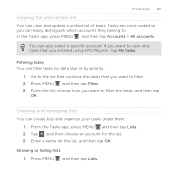
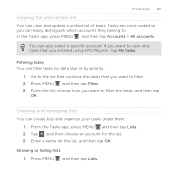
In the Tasks app, press MENU , and then tap Accounts > All accounts. If you want to view only tasks that you entered using HTC Rhyme , tap My tasks. Press MENU , and then tap Filter. 3. Creating and managing lists You can filter tasks by date due or by priority.
1. Tap , and ...
Rhyme User Guide - Page 299


... HTC Rhyme has disconnected from it. Using HTC Rhyme as a modem, you need to install HTC Sync on your computer first.
§ You must have an approved data plan to use this service.
1. Connect HTC Rhyme to open the Notifications panel.
2. Press and hold the title bar, and then slide down your computer? No problem. Use the Internet connection of HTC Rhyme...
Rhyme User Guide - Page 301


... ready to turn on before you see on their device so they can connect and use the default router name. 4. Tap Mobile Hotspot settings. 3. HTC Rhyme is turned on the wireless router. Enter a router name or use HTC Rhyme as a wireless router.
5. Using HTC Rhyme as a wireless router.
1. Choose the type of Security and set the password (key) for your...
Rhyme User Guide - Page 304


... tries to pair with your headset by switching on Bluetooth on HTC Rhyme, and then turning on the type of your headset has been used with another Bluetooth device.
1. Tap Bluetooth settings. 3. If automatic pairing fails, enter the passcode supplied with the headset.
7.
However, you might have connected, you have to connect manually if your headset...
Rhyme User Guide - Page 308


... calendar event to another mobile phone, it is shown in the Bluetooth Exchange folder within your...phone's calendar application. For example, if you send information using Bluetooth, the location where it is saved
When you send an image file to the corresponding application on the type of the receiving device. 6. 308 Bluetooth
5. If prompted, accept the pairing request on HTC Rhyme...
Rhyme User Guide - Page 311


.... On the Security screen, tap Lock phone after, then specify the idle time you 've previously created. Your screen lock will be asked every time HTC Rhyme is locked. Security
Security 311
Protecting HTC Rhyme with a screen lock pattern, PIN, or password
Protect your personal information and prevent others from using HTC Rhyme without your permission by following...
Rhyme User Guide - Page 316


... move HTC
Rhyme when it's ringing, make it over. Set up call services such as voicemail, call forwarding, call waiting, and caller ID. § Choose sounds to use for the ringtones and
notifications. § Adjust media playback volume. § Set to light up wireless connections, such as Wi-Fi, data connection, and Bluetooth, enable...
Rhyme User Guide - Page 319


... or services on or off . Use these settings when you've downloaded and installed an accessibility tool, such as the mobile network type, signal strength, battery level... > Brightness. 3.
View different information about HTC Rhyme, such as a screen reader that suit you 've installed a text-to-speech (voice data) application, use this to -speech settings. Clear the Automatic...
Rhyme User Guide - Page 329


...following:
, and then tap Settings. Network Phone identity Battery
Hardware information Software information
Legal information
Check information about the Android platform being used by HTC Rhyme.
Check the Wi-Fi MAC and Bluetooth addresses.
Checking information about HTC Rhyme. Check the version and other information about your mobile network and its current battery level...
Rhyme User Guide - Page 335


...LLC. All Rights Reserved. HTC, the HTC logo, the HTC quietly brilliant logo, HTC Rhyme, Friend Stream, HTC Sense, HTC Sync, and HTC Watch are trademarks of HTC Corporation. The Bluetooth® word mark and... Mobile software under license. Wi-Fi® is used under license from Adobe Systems Incorporated. Inc. Trademarks and copyrights 335
Trademarks and copyrights
©2011 HTC ...
Rhyme Getting Started Guide - Page 9
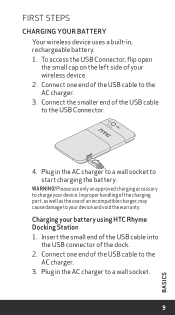
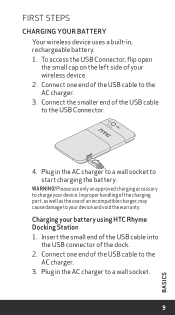
...charging the battery. Connect the smaller end of the USB cable to your battery Your wireless device uses a built-in, rechargeable battery. 1. WARNING! Plug in the AC charger to a wall ...of the charging port, as well as the use only an approved charging accessory to the USB Connector.
4. Improper handling of your battery using HTC Rhyme Docking Station 1. Connect one end of the dock...
Similar Questions
How To Change Mobile Identification Number Verizon Rhyme
(Posted by liom 9 years ago)
I Have A At&t Htc Vivid Phone Can I Use It With Simple Mobile?
(Posted by AKSHAsuper 9 years ago)
How Do I Add A Wireless Printer To My Htc Rhyme Phone From Verizon
(Posted by chewuphat 10 years ago)
On The Rhyme Phone From Verizon,can You Take Off The Battery?
(Posted by chaimguil 10 years ago)


