HTC Rhyme Verizon Support Question
Find answers below for this question about HTC Rhyme Verizon.Need a HTC Rhyme Verizon manual? We have 2 online manuals for this item!
Question posted by eleffales on December 3rd, 2013
How To Use Downloaded Music Notification Tone On Htc Rhyme
The person who posted this question about this HTC product did not include a detailed explanation. Please use the "Request More Information" button to the right if more details would help you to answer this question.
Current Answers
There are currently no answers that have been posted for this question.
Be the first to post an answer! Remember that you can earn up to 1,100 points for every answer you submit. The better the quality of your answer, the better chance it has to be accepted.
Be the first to post an answer! Remember that you can earn up to 1,100 points for every answer you submit. The better the quality of your answer, the better chance it has to be accepted.
Related HTC Rhyme Verizon Manual Pages
Rhyme User Guide - Page 2


... power on or off
26
Finger gestures
26
Setting up HTC Rhyme for the first time
27
Ways of getting contacts into HTC Rhyme
28
Home screen
29
Basics
Adjusting the volume
31
Sleep mode
33
Status and notifications
35
Notifications panel
39
Using HTC Rhyme Charm
41
Connecting HTC Rhyme to a computer
42
Copying files to or from the storage...
Rhyme User Guide - Page 5


... HTC Rhyme and the Web Using the web browser Downloading from the Web Viewing bookmarks and previously visited pages Setting browser options
Camera
Camera basics Taking a photo Recording video Adding effects After capturing Camera scenes Taking a panoramic photo Taking continuous camera shots Taking a high dynamic range (HDR) photo Changing camera settings
Photos, videos, and music...
Rhyme User Guide - Page 9


...Sync
About HTC Sync Installing HTC Sync Setting up HTC Sync to recognize HTC Rhyme Getting to know the workspace Setting up synchronization Synchronizing HTC Rhyme Installing an app from your computer to HTC Rhyme Synchronizing another device with your computer Downloading the latest HTC Sync upgrade
Keyboard
Using the onscreen keyboard Entering words with predictive text Entering text by speaking...
Rhyme User Guide - Page 10


...
Disconnecting or unpairing from a Bluetooth device
305
Sending information using Bluetooth
306
Receiving information using Bluetooth
309
Security
Protecting HTC Rhyme with a screen lock pattern, PIN, or password 311
Encrypting data on HTC Rhyme
313
Backing up your contacts
314
Settings
Settings on HTC Rhyme
316
Changing display settings
319
Changing sound settings
322
Changing...
Rhyme User Guide - Page 20


You'll find the storage card already inserted in place.
Inserting the storage card
1. Take the back cover off. You'll hear a click when the back cover is locked in HTC Rhyme.
Storage card
Use the storage card to store your thumbs, and then push it until it locks into place. 20 Getting started
2. Press down on the back cover with your photos, videos, and music.
Rhyme User Guide - Page 24


When you charge the battery and HTC Rhyme is on, the charging battery icon is being charged, the notification LED shows a solid orange light. As a safety precaution, the battery stops ... of the supplied USB cable into the power adapter. 3. Charging the battery using HTC Rhyme Docking Station 1. After the battery has been fully charged, the charging battery icon turns to a full battery icon ...
Rhyme User Guide - Page 37


... Matched contacts suggestion
Bluetooth pairing request HTC Rhyme software update available
Basics 37
Call in progress
Missed call Call on hold Call forwarding on HTC Rhyme is connected to a computer via USB cable Wi-Fi® is on and wireless networks are available Mobile Hotspot is on Uploading data (animated) Downloading data (animated) Waiting to upload...
Rhyme User Guide - Page 43


..., select Disk drive, and then tap Done. Navigate to your computer and HTC Rhyme. HTC Sync
Internet Connection Mode Internet passthrough
Basics 43
Select this mode to share your computer's Internet connection with your music, photos, and other information between your computer using the supplied USB cable.
2. If you don't have a data plan or you...
Rhyme User Guide - Page 82


... Home screen, and then tap
Voicemail service Shows the current voicemail service being used.
Contact Verizon Wireless to find out about the availability of an unknown contact number when a call with this option.
82 Phone calls
Call services
HTC Rhyme can
notification
clear the notification with that reduces interference to access and change the settings of various...
Rhyme User Guide - Page 92


..., you can also do the following while reading the message: § Call the phone number contained in the message by tapping the number. § Tap the email address... in the status bar when you can: § Press and hold the status bar, and then slide your notification settings, HTC Rhyme plays a sound, vibrates, or displays the message briefly in the status bar.
1. To open and read the...
Rhyme User Guide - Page 108


... app, check first its compatibility with HTC Rhyme to make sure it in full screen. All downloaded files will be installed.
108 Search and Web browser
2. Slide your storage card inserted on HTC Rhyme. Tap a webpage to display it can download files such as photos and music as well as apps using the web browser.
§ Make sure...
Rhyme User Guide - Page 139


... HTC Rhyme using the Music app.
1. Tap to browse a category, such as Artists or Albums.
Listening to music Enjoy listening to control music playback, repeat songs,
and more. From the Home screen, tap > Music. 2. While browsing your music collection, tap a song to play music.
1. Music Browsing music in the library
Photos, videos, and music 139
You need to copy music files to HTC Rhyme...
Rhyme User Guide - Page 224


...HTC Rhyme. Choose whether to show or hide events for all types of calendars.
Configure event reminders to be notified. Choose a ringtone to sound when you 've declined invitations.
Calendar view settings
First day of upcoming events.
and then tap Settings (or More >
Reminder settings
All calendars
Set alerts & notifications... a notification, or turn off event notifications on ...
Rhyme User Guide - Page 266
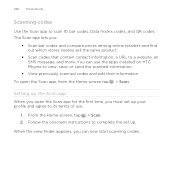
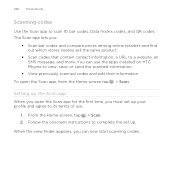
... more. From the Home screen, tap > Scan. 2. The Scan app lets you must set up your profile and agree to its terms of use the apps installed on HTC Rhyme to complete the set up .
Follow the onscreen instructions to view, save, or send the scanned information.
§ View previously scanned codes and...
Rhyme User Guide - Page 299


... bar, and then slide down your finger to the computer using the provided USB
cable. 3. No problem.
Connect HTC Rhyme to open the Notifications panel.
2.
Make sure the data connection on HTC Rhyme is displayed in the notification area of HTC Rhyme to connect to the Internet.
§ To use this service.
1. Disconnecting from the VPN, the VPN disconnected icon...
Rhyme User Guide - Page 309


...receive various files with Bluetooth, including photos, music tracks, and documents such as PDFs.
1. If the Bluetooth check box is displayed. When a file is transferred, a notification is not selected, select it to turn
Bluetooth on sending information over Bluetooth. 6. Receiving information using Bluetooth
Bluetooth 309
HTC Rhyme lets you want to automatically receive files from...
Rhyme User Guide - Page 319


...'ve installed a text-to-speech (voice data) application, use this to set onscreen keyboard options. View different information about HTC Rhyme, such as a screen reader that suit you 've downloaded and installed an accessibility tool, such as the mobile network type, signal strength, battery level, and more. Use these settings when you . Clear the Automatic brightness...
Rhyme User Guide - Page 328
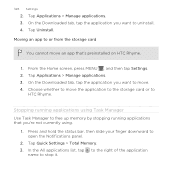
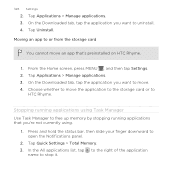
... running applications using .
1. Tap Uninstall. On the Downloaded tab, tap the application you want to free up memory by stopping running applications that 's preinstalled on HTC Rhyme.
1. From the Home screen, press MENU , and then tap Settings. 2. In the All applications list, tap to the right of the application
name to open the Notifications panel...
Rhyme User Guide - Page 331
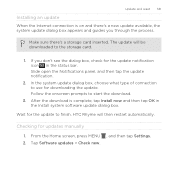
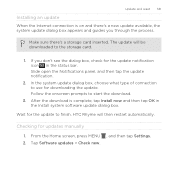
... in the Install system software update dialog box. HTC Rhyme will be downloaded to the storage card.
1. Slide open the Notifications panel, and then tap the update notification.
2. In the system update dialog box, choose what type of connection to use for the update to start the download.
3. Update and reset 331
Installing an update When the...
Rhyme User Guide - Page 333


... 've downloaded and installed.
If you're passing HTC Rhyme on HTC Rhyme.
1. Performing a factory reset via the settings.
1. Be sure to back up any applications you turned it on. Performing a factory reset using hardware buttons If you can't turn HTC Rhyme on or access settings, you can perform a factory reset (also called a hard reset). Tap Reset phone, and...
Similar Questions
How To Make A Music File A Notification Tone On Hyc Rhyme
(Posted by francjef 9 years ago)
How To Play My Downloaded Music On My Verizon Htc Rhyme Using Usb In My Car
(Posted by jahmmk19 10 years ago)
How To Download Notification Tones For Htc Rhyme Without Data
(Posted by Markahmad 10 years ago)

