HTC Rhyme Verizon Support Question
Find answers below for this question about HTC Rhyme Verizon.Need a HTC Rhyme Verizon manual? We have 2 online manuals for this item!
Question posted by francjef on July 10th, 2014
How To Make A Music File A Notification Tone On Hyc Rhyme
The person who posted this question about this HTC product did not include a detailed explanation. Please use the "Request More Information" button to the right if more details would help you to answer this question.
Current Answers
There are currently no answers that have been posted for this question.
Be the first to post an answer! Remember that you can earn up to 1,100 points for every answer you submit. The better the quality of your answer, the better chance it has to be accepted.
Be the first to post an answer! Remember that you can earn up to 1,100 points for every answer you submit. The better the quality of your answer, the better chance it has to be accepted.
Related HTC Rhyme Verizon Manual Pages
Rhyme User Guide - Page 2


...
Finger gestures
26
Setting up HTC Rhyme for the first time
27
Ways of getting contacts into HTC Rhyme
28
Home screen
29
Basics
Adjusting the volume
31
Sleep mode
33
Status and notifications
35
Notifications panel
39
Using HTC Rhyme Charm
41
Connecting HTC Rhyme to a computer
42
Copying files to or from the storage card...
Rhyme User Guide - Page 18
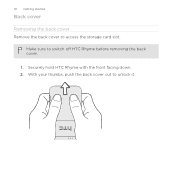
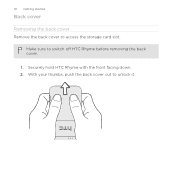
With your thumbs, push the back cover out to switch off HTC Rhyme before removing the back cover.
1. Securely hold HTC Rhyme with the front facing down. 2.
Make sure to unlock it. 18 Getting started
Back cover
Removing the back cover Remove the back cover to access the storage card slot.
Rhyme User Guide - Page 32
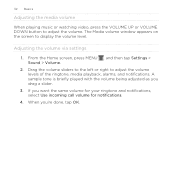
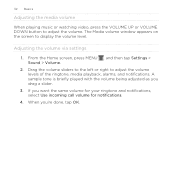
A sample tone is briefly played with the volume being adjusted as you want the same volume for your ringtone and notifications, select Use incoming call volume for notifications.
4.
Drag the ...volume
When playing music or watching video, press the VOLUME UP or VOLUME DOWN button to adjust the volume levels of the ringtone, media playback, alarms, and notifications. Adjusting the volume...
Rhyme User Guide - Page 43


... folder.
§ Copy the files from the storage card
You can select this mode to share the mobile data connection of HTC Rhyme with HTC Rhyme. Navigate to your computer. If you don't have a data plan or you don't have an Internet connection on your computer, you can copy your music, photos, and other information...
Rhyme User Guide - Page 44


... the surrounding text
you want to keep HTC Rhyme connected to access the storage card, open the Notifications panel, tap Disk drive, select an option except Disk drive, and then tap Done. After copying the files, unmount the removable disk (that is, the connected HTC Rhyme) as the web browser and Mail, you can...
Rhyme User Guide - Page 50


... phone. Using a preset scene HTC Rhyme features preset scenes, each preconfigured with a different wallpaper and collection of widgets that you can quickly apply. By switching between scenes, you use scenes. 50 Personalizing
Personalizing
Making HTC Rhyme truly yours
Make HTC Rhyme look and sound just the way you want it with a different wallpaper, skin, ringtone, and notification...
Rhyme User Guide - Page 82


... mobile phone network, and enable you
to access and change the settings of a new voicemail, you to easily dial international calls while roaming in another voicemail number aside from the Home screen, and then tap
Voicemail service Shows the current voicemail service being used.
82 Phone calls
Call services
HTC Rhyme can
notification
clear the notification...
Rhyme User Guide - Page 92


... text or multimedia message. Then tap the new message notification. § Go to do the following while reading the message: § Call the phone number contained in the message by tapping the number. ... reading the message, you receive a new message. 92 Messages
Viewing and replying to open the Notifications panel. A new message icon is also displayed in the status bar when you can : &#...
Rhyme User Guide - Page 108


Tap to display it can download files such as photos and music as well as apps using the web browser.
§ Make sure you want to make sure it in full screen.
Tap a webpage ... an app, check first its compatibility with HTC Rhyme to view appears.
3. All downloaded files will be saved to your storage card inserted on HTC Rhyme. 108 Search and Web browser
2. Downloading from the...
Rhyme User Guide - Page 139


Tap the onscreen icons to play music.
1. While browsing your music collection, tap a song to control music playback, repeat songs,
and more. Music Browsing music in the library
Photos, videos, and music 139
You need to copy music files to HTC Rhyme first to use the Music app to songs and music on HTC Rhyme using the Music app.
1. From the Home screen, tap...
Rhyme User Guide - Page 224


...). and then tap Settings (or More >
Reminder settings
All calendars
Set alerts & notifications Default reminder time Select ringtone Hide declined events
Select this check box, you 've declined invitations. Choose... whether to start on HTC Rhyme. 224 Calendar
Changing Calendar settings
You can set different reminder settings for each calendar....
Rhyme User Guide - Page 271


... HTC Sync
You have your new vacation photos on HTC Rhyme while your business calendar is on your files and information available on both your computer and HTC Rhyme.
§ Install third-party mobile apps from HTC Rhyme to sync multimedia files and documents. Why not make your computer. With HTC Sync, you can:
§ Sync your...
Rhyme User Guide - Page 274


... on means you want this category included every time you want to HTC Rhyme. Choose a folder that contains your computer.
Select Sync music files from , and then click Add. 3. Select Sync music files from iTunes and Windows Media Player if
you're using either of files and information you want to sync on the go. Turning...
Rhyme User Guide - Page 282


From the Home screen, press MENU , and then tap Settings > Language & keyboard > Touch Input.
2. Phone
This layout resembles the traditional mobile phone keypad.
Selecting a keyboard layout You can tap or press BACK to close the onscreen keyboard. Tap Keyboard types, and then select the keyboard layout that ...
Rhyme User Guide - Page 293


... and then tap Settings > Wireless & networks.
2. clear the check box to turn on HTC Rhyme for the first time, it will be automatically set up to your data connection off the data ... Internet connections
Internet connections 293
Data connection
When you turn on the data connection; Select the Mobile network check box to turn off can help save battery life and save money on and you...
Rhyme User Guide - Page 308


.... If prompted, accept the pairing request on HTC Rhyme and on the receiving device. If you send another file type to another mobile phone, it is normally saved in that phone's calendar application. On the receiving device, accept the file. Where sent information is saved
When you send a file to a Windows computer, it 's saved depends on the...
Rhyme User Guide - Page 309


... authorization request. 7. Tap Bluetooth settings. 3. Refer
to HTC Rhyme. When HTC Rhyme receives a file transfer request notification, slide down the Notifications panel, and then tap the relevant notification. If the Bluetooth check box is displayed. If you receive various files with Bluetooth, including photos, music tracks, and documents such as PDFs.
1. If asked, accept...
Rhyme User Guide - Page 314


...your contacts
Your phone features Verizon Backup Assistant, which... automatically backs up Backup Assistant during when you first turned on the website. Backing up your contacts to stop encrypting new information on HTC Rhyme, deselect the Storage encryption checkbox. From the Home screen, press MENU Accounts & sync.
, and then tap Settings > Tap SD & phone...
Rhyme Getting Started Guide - Page 16


...16
BASICS
Ringtones
Make your phone dance to verizonwireless.com/myverizon or contact Customer Service. Visual Voice Mail One glance tells you all you are a new Verizon Wireless
* ...phone. From the main Home screen, tap >
Voice Mail . 3. View a list of a button. If you need to the application download, which requires approximately 1 MB of data. Choose a ringtone, change the tone...
Rhyme Getting Started Guide - Page 23


For more recipients and ensure
that the following standards are entered before the mobile phone numbers:
IDD (International Direct Dial) Prefix + Country Code + Area/City Code. ... any wireless number or email address.
Text Messaging (from outside the U.S.)
Sending a new text message to a phone 1.
Tap Send. On the main Home screen, tap Messages. 2. Fill in or out. ≠≠ Tap...
Similar Questions
How To Make Ringtone Default Notification On Htc Rhyme
(Posted by garyxbotmir 9 years ago)
How To Set Music File As Notification Sound On Htc Rhyme
(Posted by tsuwill 9 years ago)
How To Make My Ringtone My Notification Tone On Htc Rhyme
(Posted by kenrobjcullen 10 years ago)

