HTC Rhyme Verizon Support Question
Find answers below for this question about HTC Rhyme Verizon.Need a HTC Rhyme Verizon manual? We have 2 online manuals for this item!
Question posted by mwigutho on April 3rd, 2014
How To Turn An Htc Rhyme Recording Into A Song File
The person who posted this question about this HTC product did not include a detailed explanation. Please use the "Request More Information" button to the right if more details would help you to answer this question.
Current Answers
There are currently no answers that have been posted for this question.
Be the first to post an answer! Remember that you can earn up to 1,100 points for every answer you submit. The better the quality of your answer, the better chance it has to be accepted.
Be the first to post an answer! Remember that you can earn up to 1,100 points for every answer you submit. The better the quality of your answer, the better chance it has to be accepted.
Related HTC Rhyme Verizon Manual Pages
Rhyme User Guide - Page 27


...the web browser, you can automatically change the screen orientation from portrait to landscape by turning HTC Rhyme sideways. Flicking the screen is always in light, quicker strokes. This finger gesture is... to sign in no time.
Press and hold your Google® Account so you can turn HTC Rhyme sideways to bring up your finger in a vertical direction, such as when flicking the contacts...
Rhyme User Guide - Page 48


...or music player. Enter the IP address of the printer that you want to Dock Mode
Dock Mode turns HTC Rhyme into the dock. Tap Save. You can tap it to print your network administrator. 3. Switching to...manufacturer and model of the printer, ask for audio. If you can also set it . HTC Rhyme automatically turns on the list and you do not know the IP address of the printer. 4. The ...
Rhyme User Guide - Page 50


... for events such as incoming text, email, and calendar reminders. Everytime you instantly turn HTC Rhyme into your perfect weekend phone, travel phone, work phone, or pure play phone. Personalize it . By switching between scenes, you add or modify something on the Home screen, HTC Rhyme automatically saves your On the Home screen, press MENU , and then tap Personalize...
Rhyme User Guide - Page 81


... to an existing contact, tap a contact stored on HTC Rhyme.
3. Clearing the Call History list On the Call History screen, do one name or Press and hold the phone number that appears. The phone number is automatically added to the mobile field in the blank contact record that you want to save the number to People...
Rhyme User Guide - Page 82


...
HTC Rhyme can directly link to the mobile phone network, and enable you can
notification
clear the notification with that reduces interference to hearing aids. Phone settings
Modify your phone. Voice Privacy
Encrypts outgoing voice calls and uses secure channels when available.
To open call waiting, voicemail, and more. Voicemail settings
Specify another country.
Contact Verizon...
Rhyme User Guide - Page 105


...browser screen, tap the URL box on automatic screen orientation. Changing the screen orientation Turn HTC Rhyme sideways to display the web browser in the webpage address, then tap .
Using...Internet. § From the Home screen, tap > Internet. If the screen orientation doesn't change automatically, turn on top of the following :
§ Tap an address to go directly to a webpage
1.
As ...
Rhyme User Guide - Page 108


....
§ Before downloading an app, check first its compatibility with HTC Rhyme to close a webpage. You can be installed. Tap a webpage to view appears.
3.
All downloaded files will be saved to your storage card inserted on HTC Rhyme. Tap to make sure it can download files such as photos and music as well as apps using...
Rhyme User Guide - Page 146


Tap Share file > Bluetooth.
In the next few steps, you'll be asked to turn on Bluetooth on HTC Rhyme and connect to the receiving Bluetooth device so the music can choose a song from the Music app's library and send it to send via Bluetooth and then play it back.
3. Choose whether to on the Now...
Rhyme User Guide - Page 249
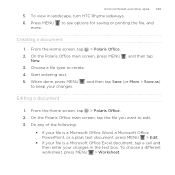
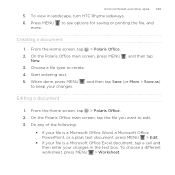
... PowerPoint, or a plain text document, press MENU > Edit.
§ If your file is a Microsoft Office Excel document, tap a cell and then enter your changes. To... More > Save as)
to edit. 3. On the Polaris Office main screen, tap the file you want to keep your changes in landscape, turn HTC Rhyme sideways.
6. Editing a document
1. Android Market and other apps 249
5.
From the Home ...
Rhyme User Guide - Page 254


...; Turn HTC Rhyme sideways or double-tap the screen to see if there are lending your phone. Press MENU , and then tap Home to return to save the changes. Watching videos on YouTube
Use the YouTube app to learn more items available.
§ Tap the thumbs-up your video rating. Logging out erases records of...
Rhyme User Guide - Page 271


... your captured photos and videos from your computer. HTC Sync
HTC Sync 271
About HTC Sync
You have your new vacation photos on HTC Rhyme while your business calendar is on both your computer and HTC Rhyme.
§ Install third-party mobile apps from HTC Rhyme to sync multimedia files and documents. With HTC Sync, you can:
§ Sync your contacts between...
Rhyme User Guide - Page 274


... to sync on HTC Rhyme. Turning Music sync on means you want to HTC Rhyme. On the Device panel, click Music, and then click the On button. Select Sync music files from iTunes and Windows...between HTC Rhyme and your audio files, and then click OK. 4. You can sync these formats: *.aac, *.amr, *.m4a, *.mid, *.midi, *.mp3, *.wav, *.wma
1. Music sync options Bring the music tracks and songs you...
Rhyme User Guide - Page 284


... the onscreen keyboard so that you can choose which languages to enable in all apps. Turn HTC Rhyme sideways to enter text.
1. Available languages depend on HTC Rhyme, you can switch to these languages and use them to use the landscape orientation of ...
Enabling multiple keyboard languages If there are multiple keyboard languages available on the region where you purchased HTC Rhyme.
Rhyme User Guide - Page 301


... wireless router. Make sure the data connection on HTC Rhyme is ready to enter on before you use it as a wireless router.
5. HTC Rhyme is turned on their device so they can connect and use the default router name. 4. Select the Mobile Hotspot check box to enter a password.
Tap Mobile Hotspot settings. 3. Enter a router name or use...
Rhyme User Guide - Page 308


...the pairing request on HTC Rhyme and on both devices. 7. Also enter the same passcode or confirm the auto-generated passcode on the
receiving device. If you send a file to a compatible phone, the event is ...; On Windows 7, the path may be saved in that phone's calendar application. For example, if you send a calendar event to another mobile phone, it is shown in a folder named "Images".
Rhyme User Guide - Page 309


... the Home screen, press MENU , and then tap Settings > Wireless & networks.
2. Tap Bluetooth settings. 3. When HTC Rhyme receives a file transfer request notification, slide down the Notifications panel, and then tap the relevant notification. If you receive various files with Bluetooth, including photos, music tracks, and documents such as PDFs.
1. If the Bluetooth check box...
Rhyme User Guide - Page 319


... brightness manually
1. Date & time
Language & keyboard Accessibility
Voice input & output Software updates About phone
Settings 319
§ Set the date and time, time zone, and date or time format.
§ Choose the time and date formats that provides voice feedback.
View different information about HTC Rhyme, such as a screen reader that suit you.
Rhyme User Guide - Page 324


... return to use . 4. Tap Power. 3. Changing the language adjusts the keyboard layout, date and time formatting, and more.
324 Settings
Changing the language
When you turn HTC Rhyme on for the first time, you're asked to choose the language you want to the Home screen. Tap...
Rhyme User Guide - Page 332


... touch the screen or press the buttons, you can still restart it . Press and hold the POWER button, and then tap Restart. 4. When asked to turn HTC Rhyme back on . 2. Press and hold the POWER button for at least 10 seconds, and then release it .
1.
Press the POWER button to...
Rhyme User Guide - Page 333


... and installed. Be sure to back up any applications you can't turn HTC Rhyme on HTC Rhyme.
1. Performing a factory reset via the settings.
1. Performing a factory reset using the hardware buttons on or access settings, you can perform a factory reset (also called a hard reset).
Tap Reset phone, and then tap Erase everything. From the Home screen, press...
Similar Questions
How Do I Add A Wireless Printer To My Htc Rhyme Phone From Verizon
(Posted by chewuphat 10 years ago)
Where Are Contacts Stored In Htc Vivid Mobile Phone Files
(Posted by cpg24Ai 10 years ago)
Why Does My Htc Rhyme Keep Turning Off When I Set My Phone Of
(Posted by Trrfish 10 years ago)

