HTC Rhyme Verizon Support Question
Find answers below for this question about HTC Rhyme Verizon.Need a HTC Rhyme Verizon manual? We have 2 online manuals for this item!
Question posted by xscVl on September 26th, 2013
How To Turn The Charging Screen Back On For The Htc Rhyme Dock Mode
The person who posted this question about this HTC product did not include a detailed explanation. Please use the "Request More Information" button to the right if more details would help you to answer this question.
Current Answers
There are currently no answers that have been posted for this question.
Be the first to post an answer! Remember that you can earn up to 1,100 points for every answer you submit. The better the quality of your answer, the better chance it has to be accepted.
Be the first to post an answer! Remember that you can earn up to 1,100 points for every answer you submit. The better the quality of your answer, the better chance it has to be accepted.
Related HTC Rhyme Verizon Manual Pages
Rhyme User Guide - Page 3


... sharing Printing Switching to Dock Mode
Contents 3
44 46 48
Personalizing
Making HTC Rhyme truly yours
50
Personalizing HTC Rhyme with scenes
50
Changing your wallpaper
52
Applying a new skin
53
Personalizing your Home screen with widgets
54
Adding icons and other shortcuts on your Home screen
56
Adding folders on your Home screen
57
Rearranging or removing widgets...
Rhyme User Guide - Page 14


...started
Getting started
Inside the box
You will find the following inside the box: § HTC Rhyme § Battery (preinstalled) § microSD™ card (preinstalled) § USB cable § AC adapter § 3.5mm stereo headset § HTC Rhyme Charm § HTC Rhyme Docking Station § Getting Started Guide § Product Safety & Warranty Statement § Important Consumer Information...
Rhyme User Guide - Page 24


... fully charged.
Charging the battery using HTC Rhyme Docking Station 1. Plug in the status bar. After the battery has been fully charged, the charging battery icon turns to start charging
the battery. The light turns to solid green when the battery is being charged, the notification LED shows a solid orange light. When you charge the battery and HTC Rhyme is on, the charging battery...
Rhyme User Guide - Page 33


..., press the POWER button.
Sleep mode
Basics 33
Sleep mode saves battery power by putting HTC Rhyme into Sleep mode when it's idle for a while. Switching to Sleep mode Briefly press the POWER button to unlock the screen. HTC Rhyme also automatically goes into a low power state while the display is in your bag. You'll need to turn off .
Rhyme User Guide - Page 42


... charm glows Set your phone while it rings. Choose when you will not be able to access the storage card. When Disk drive mode is enabled while HTC Rhyme is available only when there's a storage card installed on HTC Rhyme to use apps on HTC Rhyme. This mode is connected to the computer, you want to charge the battery while...
Rhyme User Guide - Page 48


... printer. 4. If prompted, choose how you are using.
1.
You can tap it as a speakerphone when you want to Dock Mode.
2. Switching to add and choose
a port. From the Print screen, tap Add printer. 2. Tap Next, and then select the manufacturer and model of the printer that you want to Dock Mode
Dock Mode turns HTC Rhyme into the dock. Tap Save.
Rhyme User Guide - Page 49


... your storage card as Calendar. While in Dock Mode, you can :
Basics 49
Play music
§ Tap the playback buttons to control music playback.
§ Tap the album cover to open your music library.
§ Tap to view the photos on HTC Rhyme
Dim the screen Modify dock settings
Tap Photo frame to adjust the media...
Rhyme User Guide - Page 50


... notification sound for events such as incoming text, email, and calendar reminders. Scenes are personalized Home screen layouts that reflect different moments in one when you instantly turn HTC Rhyme into your perfect weekend phone, travel phone, work phone, or pure play phone. By switching between scenes, you use scenes. Everytime you want it with a different wallpaper and...
Rhyme User Guide - Page 55


... can change some widgets (for this widget then opens. 3. Customize the widget settings.
The relevant screen where you 'll see a colored box around the widget. Don't lift your finger just yet.
2. Drag the widget to . HTC Rhyme vibrates and you can modify basic settings of some settings for example, the People and Mail...
Rhyme User Guide - Page 82


... voicemail, you can directly link to the mobile phone network, and enable you to easily dial international calls while roaming in another voicemail number aside from the Home screen, and then tap
Voicemail service Shows the current voicemail service being used. 82 Phone calls
Call services
HTC Rhyme can
notification
clear the notification with that reduces...
Rhyme User Guide - Page 238


... can see what time it is in several cities across the tabs to exit Dock Mode. Tap the tabs on the Home screen. You can see weather forecasts for the next few days.
§ Tap to switch to Dock Mode. Use HTC Rhyme as a desk clock complete with weather information or as an alarm clock, stopwatch, and...
Rhyme User Guide - Page 269


....
1. Tap More > Settings. 3. You can turn the sound on the History screen. 2. Tap to view the information contained in the scanned code. When activated, a sound plays when HTC Rhyme after scanning a code. Tap an entry to edit the information that will be used to turn off sound and vibrate mode, enable the GPS, and choose the...
Rhyme User Guide - Page 293


From the Home screen, press MENU , and then tap Settings > Wireless & networks.
2. Select the Mobile network check box to turn on HTC Rhyme for the first time, it will be automatically set up to use the mobile network of Verizon Wireless.
However, if you don't have data connection turned on and you're also not connected to a Wi-Fi...
Rhyme User Guide - Page 294


From the Home screen, press MENU , and then tap Settings > Wireless & networks.
2. Wi-Fi
To use data roaming.
1.
Check with Verizon Wireless for available wireless networks. The availability and strength of Verizon Wireless coverage areas. HTC Rhyme then scans for data roaming rates before you use Wi-Fi, you need access to a roaming network. Select the...
Rhyme User Guide - Page 299


....
§ To use this service.
1. When HTC Rhyme has disconnected from it. Use the Internet connection of the title bar. Tap the VPN connection to return to the VPN settings screen, and then tap the VPN connection to disconnect from the VPN, the VPN disconnected icon is turned on your computer? Disconnecting from a VPN...
Rhyme User Guide - Page 316


... . Select the type of notifications you want the charm to lower the ring volume when you move HTC
Rhyme when it's ringing, make it over. 316 Settings
Settings
Settings on HTC Rhyme
Control and customize phone settings on the speakerphone when you flip it ring louder when inside a bag or pocket, and turn on the Settings screen.
Rhyme User Guide - Page 318


... a factory reset. You need to select Enable sleep mode. This will turn off auto sync of data in the internal storage and your storage card.
§ From this screen, be sure to unmount your online accounts.
§ Manage running applications, move applications to or from HTC Rhyme.
§ Erase the storage card to start afresh...
Rhyme Getting Started Guide - Page 8


... the go. Your Accessories
Wired Headset Plug in a meeting or a movie house, HTC Rhyme Charm discreetly tells you when you mount your wireless device into the dock. Easily answer calls using the speakerphone feature, and charge the battery as well.
8
BASICS HTC Rhyme Docking station Turn your wireless device into a desk clock, digital photo frame, or a music player...
Rhyme Getting Started Guide - Page 9
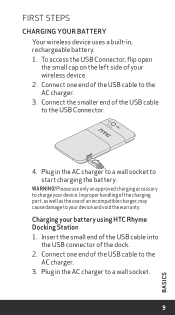
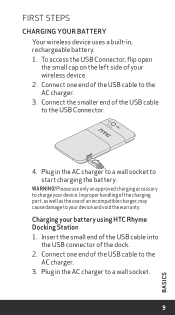
... battery. 1. Please use of an incompatible charger, may cause damage to your device and void the warranty. Connect one end of your battery using HTC Rhyme Docking Station 1. First Steps
Charging your battery Your wireless device uses a built-in the AC charger to a wall socket.
9
BASICS To access the USB Connector, flip open the...
Rhyme Getting Started Guide - Page 18


.... ≠≠ Tap the clock widget to Dock Mode
Dock Mode lets you can: ≠≠ Play music.
Connect the cord of HTC Rhyme Charm into the dock. Tap the playback buttons to Dock Mode. 2. SwitchING to set an alarm or show the time in Dock Mode, you use your music library.
With the dock plugged in, place your
wireless device into...
Similar Questions
How Do I Put A Picture On My Screen In Dock Mode
(Posted by jrandmackenzie86 11 years ago)

