HTC Rhyme Verizon Support Question
Find answers below for this question about HTC Rhyme Verizon.Need a HTC Rhyme Verizon manual? We have 2 online manuals for this item!
Question posted by jrandmackenzie86 on September 5th, 2012
How Do I Put A Picture On My Screen In Dock Mode
The person who posted this question about this HTC product did not include a detailed explanation. Please use the "Request More Information" button to the right if more details would help you to answer this question.
Current Answers
There are currently no answers that have been posted for this question.
Be the first to post an answer! Remember that you can earn up to 1,100 points for every answer you submit. The better the quality of your answer, the better chance it has to be accepted.
Be the first to post an answer! Remember that you can earn up to 1,100 points for every answer you submit. The better the quality of your answer, the better chance it has to be accepted.
Related HTC Rhyme Verizon Manual Pages
Rhyme User Guide - Page 3


... up information, and sharing Printing Switching to Dock Mode
Contents 3
44 46 48
Personalizing
Making HTC Rhyme truly yours
50
Personalizing HTC Rhyme with scenes
50
Changing your wallpaper
52
Applying a new skin
53
Personalizing your Home screen with widgets
54
Adding icons and other shortcuts on your Home screen
56
Adding folders on your Home...
Rhyme User Guide - Page 25


Gently press HTC Rhyme down to secure it in the power adapter to an electrical outlet. 4. Getting started 25
2. Align the dock contacts on HTC Rhyme with the contacts on the
dock.
5. Insert the other end of the USB cable into the power adapter. 3. Plug in place.
Rhyme User Guide - Page 42


...mode is enabled while HTC Rhyme is available only when there's a storage card installed on HTC Rhyme to use apps on HTC Rhyme. Select one of USB connection.
Connecting HTC Rhyme to a computer
Whenever you connect HTC Rhyme to a computer using the USB cable, the Choose a connection type screen...more digging in your phone while it rings. Choose when you receive a call , a message, or a voice ...
Rhyme User Guide - Page 43


...connection type screen, select Disk drive, and then tap Done. Do one of HTC Rhyme with HTC Rhyme. On your computer. Navigate to share your computer using the supplied USB cable.
2. Connect HTC Rhyme to your...
When you do not have access to a Wi-Fi network, you can select this mode to share the mobile data connection of the following:
§ Copy the files from the computer to the ...
Rhyme User Guide - Page 48


... printer. 4. Switching to add and choose
a port. With the dock plugged in, place HTC Rhyme into a desk clock, photo slideshow viewer, or music player. From the Print screen, tap Add printer. 2. Tap Save. You can tap it as a speakerphone when you want to Dock Mode.
2. The printer appears on Bluetooth and switches to use the...
Rhyme User Guide - Page 49


... apps such as a slideshow. Tap the shortcut icons at the bottom of the screen to open your music library.
§ Tap to view the photos on your storage card as Calendar. To exit Dock Mode, tap or remove HTC Rhyme from the dock.
View the time and weather information
§ Tap the clock widget to...
Rhyme User Guide - Page 78


... make sure that you've registered with your mobile service provider to see if Internet calling is supported on your account.
§ Before you want to set HTC Rhyme to receive Internet calls on your added account,... calls over Session Initiation Protocol (SIP).
1.
From the Home screen, press MENU , and then tap Settings > Call.
2.
Under Internet call settings, tap Accounts. 3. 78...
Rhyme User Guide - Page 79


... page 68. From the Home screen, press MENU , and then tap Settings > Call. Contact Verizon Wireless for details.
See Making a call log. Tap Use Internet calling, and then select either your outgoing calls. Internet calls to phone numbers may incur additional fees. But first, set HTC Rhyme to use Internet calling for your contact...
Rhyme User Guide - Page 81


... following :
Remove one name or Press and hold the phone number that appears.
On the Call History screen, press and hold the name or number, and then tap
number
Delete from Call History
1. Tap Save. Phone calls 81
Adding a new phone number to an existing contact on HTC Rhyme, and then select the number type.
4.
Rhyme User Guide - Page 82


... number aside from the Home screen, and then tap
Voicemail service Shows the current voicemail service being used. Call services may include call forwarding, call waiting, voicemail, and more. Contact Verizon Wireless to access and change the settings of a new voicemail, you can directly link to the mobile phone network, and enable you have...
Rhyme User Guide - Page 238


...the current date, time, and weather.
Tap to Dock Mode. You can see weather forecasts for the next few days.
§ Tap to switch to exit Dock Mode. Using World Clock Use the Clock app's World ...it as an alarm clock, stopwatch, and countdown timer. Tap the tabs on the Home screen. Use HTC Rhyme as a desk clock complete with weather information or as a world clock so you can ...
Rhyme User Guide - Page 282


... features two letters on the Standard layout. From the Home screen, press MENU , and then tap Settings > Language & keyboard > Touch Input.
2.
Selecting a keyboard layout You can choose from the following:
Standard This layout is similar to use. Phone
This layout resembles the traditional mobile phone keypad. The key size is the default keyboard layout...
Rhyme User Guide - Page 293


... connection
When you won't receive automatic updates to turn on the data connection; From the Home screen, press MENU , and then tap Settings > Wireless & networks.
2. Select the Mobile network check box to use the mobile network of Verizon Wireless. However, if you don't have data connection turned on and you're also not connected...
Rhyme User Guide - Page 308


308 Bluetooth
5. If prompted, accept the pairing request on HTC Rhyme and on the file type. If you send another file type to a Windows...§ On Windows 7, the path may depend on the
receiving device. For example, if you send an image file to another mobile phone, it 's saved depends on the type of the receiving device. 6.
Where sent information is shown in a folder named "Images". ...
Rhyme User Guide - Page 314


...phone features Verizon Backup Assistant, which automatically backs up your contacts to sign in Settings. If you did not set up Backup Assistant when you first turned on your phone, you first turned on HTC Rhyme..., deselect the Storage encryption checkbox. Follow the instructions on the website. Set a password, and then tap OK. From the Home screen...
Rhyme User Guide - Page 321
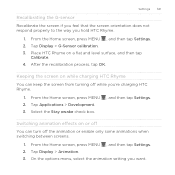
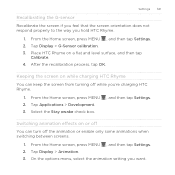
... , and then tap Settings. 2. Tap Display > G-Sensor calibration. 3. From the Home screen, press MENU 2.
On the options menu, select the animation setting you hold HTC Rhyme.
1.
Keeping the screen on while charging HTC Rhyme
You can turn off while you're charging HTC Rhyme.
1. Switching animation effects on a flat and level surface, and then tap...
Rhyme Getting Started Guide - Page 17


... Ever missed a call , message, or voicemail.
17
BASICS HTC Rhyme Charm discreetly calls your phone to set your attention and not everbody else's. The phone vibrates and the Vibrate mode icon appears in the lowest ringer volume level (Silent mode), press VOLUME DOWN once to Vibrate mode. If the audio file is on your bag? Setting...
Rhyme Getting Started Guide - Page 18


... jack of photos on and switches to Dock Mode
Dock Mode lets you can: ≠≠ Play music. While in Dock Mode, you use your wireless device as a desk clock, photo slideshow viewer, or music player. 1. Choosing when HTC Rhyme Charm glows
Set HTC Rhyme Charm to glow when you want HTC
Rhyme Charm to set an alarm or...
Rhyme Getting Started Guide - Page 19


...modify your
wireless device from the dock. Bluetooth®
Turning on board an aircraft and in hospitals.
From the main Home screen, press MENU , and then ...phone
You can customize these shortcuts when you need to music over a Bluetooth stereo headset, or have hands-free conversations using a wireless device is prohibited, such as Calendar . To exit Dock Mode, tap or remove your dock...
Rhyme Getting Started Guide - Page 23


...screen, tap Messages. 2. Tap the box that the following standards are entered before the mobile phone numbers:
IDD (International Direct Dial) Prefix + Country Code + Area/City Code. 4.
NOTE: CDMA coverage is required to send text messages from outside the U.S. Picture Messaging Take pictures... to use the front camera, tap Mode , and then tap Front. 3. For more recipients and ensure...

