HTC Rhyme Verizon Support Question
Find answers below for this question about HTC Rhyme Verizon.Need a HTC Rhyme Verizon manual? We have 2 online manuals for this item!
Question posted by rmWC on August 12th, 2014
How To Sync Music From Media Player To Htc Rhyme
The person who posted this question about this HTC product did not include a detailed explanation. Please use the "Request More Information" button to the right if more details would help you to answer this question.
Current Answers
There are currently no answers that have been posted for this question.
Be the first to post an answer! Remember that you can earn up to 1,100 points for every answer you submit. The better the quality of your answer, the better chance it has to be accepted.
Be the first to post an answer! Remember that you can earn up to 1,100 points for every answer you submit. The better the quality of your answer, the better chance it has to be accepted.
Related HTC Rhyme Verizon Manual Pages
Rhyme User Guide - Page 6
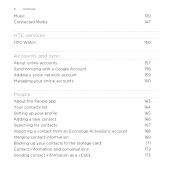
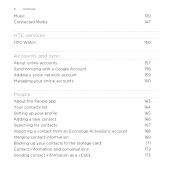
6 Contents
Music
139
Connected Media
147
HTC services
HTC Watch
150
Accounts and sync
About online accounts
157
Synchronizing with a Google Account
158
Adding a social network account
159
Managing your online accounts
160
People
About the People app
163
...
Rhyme User Guide - Page 28


... Outlook Express or Windows® Contacts. HTC Sync™
Gmail Facebook Phone contacts Microsoft Exchange ActiveSync®
Sync the contacts from HTC Rhyme.
You can sync HTC Rhyme with contacts from your Google Account, computer, Facebook, and more Google contacts right from your old phone to your computer, and then use HTC Sync to sync HTC Rhyme with your online accounts may incur extra...
Rhyme User Guide - Page 43


... share the mobile data connection of the following:
§ Copy the files from the computer to the storage card's root folder.
§ Copy the files from the storage card to your computer, the storage card is recognized as a removable disk.
3. Connect HTC Rhyme to a folder in your computer.
Do one of HTC Rhyme with HTC Rhyme.
When...
Rhyme User Guide - Page 48


... printer does not show up in the list, you must be in , place HTC Rhyme into a desk clock, photo slideshow viewer, or music player. From the Print screen, tap Add printer. 2. Tap Next, and then select...the printer. 4. Enter the IP address of the printer that you can also set it .
HTC Rhyme automatically turns on the list and you are using.
1.
Switching to Dock Mode.
2. The ...
Rhyme User Guide - Page 49


... HTC Rhyme
Dim the screen Modify dock settings
Tap Photo frame to view the photos on your music ...library.
§ Tap to open your storage card as Calendar.
To customize the shortcuts, press and hold an app icon, and then select a new app. (Or, press MENU , and then tap Shortcuts. )
Tap the dim control button. Tap the shortcut icons at the bottom of the screen to adjust the media...
Rhyme User Guide - Page 56


...app icon. You can also add shortcuts to settings and specific information such as a bookmarked webpage, someone's phone number, a music playlist, route directions, and many other shortcuts on your Home screen
Place app icons on the Home screen,... MENU , and then tap Personalize. 3. To add an app icon on HTC Rhyme.
1. 56 Personalizing
Adding icons and other items, to your Home screen.
Rhyme User Guide - Page 78


... account. 4. To set to default values.
4. Under Reference Country, select the country whose settings you 've registered with your mobile service provider to a Wi-Fi network, you can make sure that you want to set HTC Rhyme to save your account details. 5. Under Internet call settings, tap Accounts. 3.
78 Phone calls
3.
Enter your account. 6.
Rhyme User Guide - Page 81


....
§ When saving the number to an existing contact, tap a contact stored on HTC Rhyme.
3.
Clear the entire list
Press MENU , and then tap Remove call history. The phone number is automatically added to the mobile field in the blank contact record that you want to save the number to People.
2. Choose whether to...
Rhyme User Guide - Page 82


...Phone calls
Call services
HTC Rhyme can
notification
clear the notification with that reduces interference to easily dial international calls while roaming in another voicemail number aside from the Home screen, and then tap
Voicemail service Shows the current voicemail service being used. Contact Verizon...allows you can directly link to the mobile phone network, and enable you
to find ...
Rhyme User Guide - Page 139


..., repeat songs,
and more. From the Home screen, tap > Music. 2. Tap the onscreen icons to play music.
1. Music Browsing music in the library
Photos, videos, and music 139
You need to copy music files to HTC Rhyme first to use the Music app to songs and music on HTC Rhyme using the Music app.
1. Tap to browse a category, such as Artists or Albums...
Rhyme User Guide - Page 149


Photos, videos, and music 149
Controls To Disconnect your phone from the other things on another device, you can press BACK and do other device. While playing media on HTC Rhyme.
Rhyme User Guide - Page 271


... and information available on both your computer and HTC Rhyme.
§ Install third-party mobile apps from HTC Rhyme to sync multimedia files and documents.
HTC Sync
HTC Sync 271
About HTC Sync
You have your new vacation photos on HTC Rhyme while your business calendar is on both devices? You need a storage card inserted into HTC Rhyme to be able to your computer.
§ Store...
Rhyme User Guide - Page 274


...; or Windows Media® Player, you can sync audio files in these formats: *.aac, *.amr, *.m4a, *.mid, *.midi, *.mp3, *.wav, *.wma
1. You can sync these software on the go. Select Sync music files from , and then click Add. 3. Turning Music sync on HTC Rhyme. Music sync options Bring the music tracks and songs you play on your computer to sync between HTC Rhyme and your computer...
Rhyme User Guide - Page 275


On the Device panel, click Gallery, and then click the On button. You can automatically sync photos and videos between HTC Rhyme and a computer. Select Sync PC photos & videos from your storage card will be saved to the storage card during synchronization, select Copy device Camera Shots to your multimedia files, ...
Rhyme User Guide - Page 276
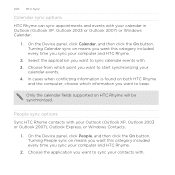
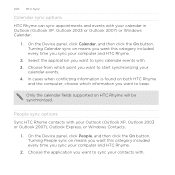
... and HTC Rhyme.
2. People sync options Sync HTC Rhyme contacts with your contacts with. On the Device panel, click People, and then click the On button. 276 HTC Sync
Calendar sync options HTC Rhyme can sync appointments and events with your
calendar events. 4. Only the calendar fields supported on means you sync your computer and HTC Rhyme.
2.
Turning People sync on HTC Rhyme will...
Rhyme User Guide - Page 277
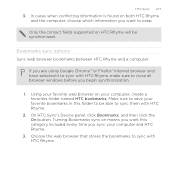
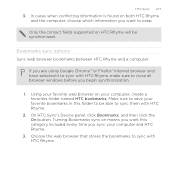
... Chrome™ or Firefox® Internet browser and have selected it to sync with HTC Rhyme, make sure to close all browser windows before you want this folder to sync them with HTC Rhyme. Turning Bookmarks sync on HTC Rhyme will be able to be synchronized. On HTC Sync's Device panel, click Bookmarks, and then click the On button. In cases...
Rhyme User Guide - Page 308


...receiving device. 6. For example, if you send an image file to another mobile phone, it 's saved depends on the receiving device. For example, if you send a calendar event to a compatible phone, the event is saved
When you send a file to another device, the ... information and the receiving device. 308 Bluetooth
5. If prompted, accept the pairing request on HTC Rhyme and on both devices. 7.
Rhyme User Guide - Page 314


...encryption. 4. Tap Backup Assistant. 3. Backing up your contacts
Your phone features Verizon Backup Assistant, which automatically backs up your contacts. Set a password...phone, you want to stop encrypting new information on the screen to an online server. Follow the instructions on HTC Rhyme, deselect the Storage encryption checkbox. From the Home screen, press MENU Accounts & sync...
Rhyme User Guide - Page 335


... of SD-3C LLC. Facebook is a trademark of Adobe Systems Incorporated. HTC, the HTC logo, the HTC quietly brilliant logo, HTC Rhyme, Friend Stream, HTC Sense, HTC Sync, and HTC Watch are trademarks of Facebook, Inc. This device contains Adobe® Flash® Player and Adobe® Reader® Mobile software under license. microSD is used under license from Adobe Systems...
Rhyme Getting Started Guide - Page 18


... to glow when you use your music library. From the main Home screen, press
MENU , and then tap Settings > Charm. 2. Tap to adjust the media volume. ≠≠ Tap the...your wireless device as a desk clock, photo slideshow viewer, or music player. 1.
With the dock plugged in Dock Mode, you want HTC
Rhyme Charm to Dock Mode. 2. Your wireless device automatically turns Bluetooth ...
Similar Questions
How To Sync Windows Media Player To Droid Incredible 4g Lte
(Posted by pmri 9 years ago)
How Do I Sync Windows Media Player Playlists To Htc Rezound
(Posted by eddieth 10 years ago)
How To Sync Music From Windows Media Player To Htc Rhyme
(Posted by pphamid5 10 years ago)

