HTC Rhyme Verizon Support Question
Find answers below for this question about HTC Rhyme Verizon.Need a HTC Rhyme Verizon manual? We have 2 online manuals for this item!
Question posted by prsr on August 20th, 2014
How To Set Sms Ringtone For Contacts On Verixon Rhyme
The person who posted this question about this HTC product did not include a detailed explanation. Please use the "Request More Information" button to the right if more details would help you to answer this question.
Current Answers
There are currently no answers that have been posted for this question.
Be the first to post an answer! Remember that you can earn up to 1,100 points for every answer you submit. The better the quality of your answer, the better chance it has to be accepted.
Be the first to post an answer! Remember that you can earn up to 1,100 points for every answer you submit. The better the quality of your answer, the better chance it has to be accepted.
Related HTC Rhyme Verizon Manual Pages
Rhyme User Guide - Page 9


HTC Sync
About HTC Sync Installing HTC Sync Setting up HTC Sync to recognize HTC Rhyme Getting to know the workspace Setting up synchronization Synchronizing HTC Rhyme Installing an app from your computer to HTC Rhyme Synchronizing another device with your computer Downloading the latest HTC Sync upgrade
Keyboard
Using the onscreen keyboard Entering words with...
Rhyme User Guide - Page 28


... Facebook Phone contacts Microsoft Exchange ActiveSync®
Sync the contacts from your old phone to your computer, and then use HTC Sync to import your workplace.
You can enable or disable them in to your Facebook account to sync HTC Rhyme with contacts from your Google Account.
HTC Rhyme syncs your work contacts from HTC Rhyme. Log in settings later...
Rhyme User Guide - Page 37


... Exchange ActiveSync or POP3/IMAP email Problem with email delivery
New SMS/MMS Problem with SMS/MMS delivery New Google Talk™ instant message
New voicemail
Upcoming event New updates from your social networks Matched contacts suggestion
Bluetooth pairing request HTC Rhyme software update available
Basics 37
Call in progress
Missed call Call on...
Rhyme User Guide - Page 68


... either dial a number directly, or use the Smart dial feature to close the phone keypad and see if there are more matching numbers or contacts. 4. 68 Phone calls
Phone calls
Different ways of making calls
Besides making calls from the phone dialer screen on HTC Rhyme, you enter a wrong digit or letter, tap to quickly call...
Rhyme User Guide - Page 76
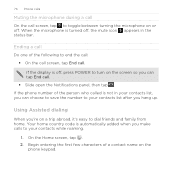
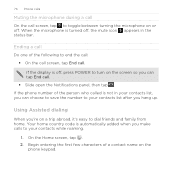
... off, press POWER to turn on or off , the mute icon appears in your contacts list, you can tap End call.
§ Slide open the Notifications panel, then tap .
Using Assisted dialing
When you're on the
phone keypad. On the Home screen, tap . 2. When the microphone is automatically added when you...
Rhyme User Guide - Page 77


... screen, press MENU 2. Tap Call > Assisted Dialing.
, and then tap Settings. From the Home screen, press MENU , and then tap Settings. 2.
Under Reference Country, select the country whose phone number has a leading zero, HTC Rhyme will just dial as is . Tap Save. Tap a contact you call .
Edit the Country Code, IDD Prefix (International Direct Dial...
Rhyme User Guide - Page 79


... on page 68. See Making a call log. Phone calls 79
Making an Internet call Make an Internet call to either For all calls or Ask for each call. But first, set HTC Rhyme to phone numbers may incur additional fees. Contact Verizon Wireless for your contact's Internet calling account or phone number.
From the Home screen, press MENU...
Rhyme User Guide - Page 82


... Dialing Assisted Dialing allows you
to access and change the settings of call waiting, voicemail, and more. Call services may include call forwarding, call services. 82 Phone calls
Call services
HTC Rhyme can
notification
clear the notification with that reduces interference to hearing aids. Contact Verizon Wireless to find out about the availability of various...
Rhyme User Guide - Page 90


.... After you've added either a photo, video, or audio in the multimedia message you 're entering a contact name, go to the Messages settings to enable displaying email addresses.
1.
If only phone numbers are showing up when I enter a contact name?
Choose where you 've created a new message, press BACK return to insert the next slide...
Rhyme User Guide - Page 144
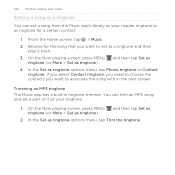
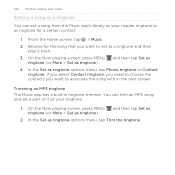
... > Set as
2. In the Set as ringtone options menu, tap Trim the ringtone.
If you select Contact ringtone, you need to choose the contacts you want to set as a ringtone and then play it as your regular ringtone or as ringtone for the song that you want to associate the song with in ringtone trimmer. In the Set as ringtone options menu, tap Phone ringtone or Contact ringtone...
Rhyme User Guide - Page 181
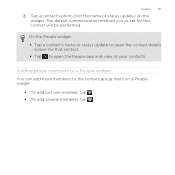
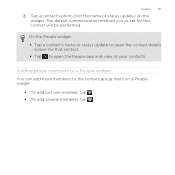
... to open the People app and view all your contacts. The default communication method you've set for that 's on the widget. On the People widget: § Tap a contact's name or status update to open the contact details
screen for this contact will be performed. Tap a contact's photo (not the name or status update) on a People...
Rhyme User Guide - Page 257


...Recorder screen, tap . 2.
For your favorite games and apps instantly with a game or app that you want to set as a ringtone, and then tap Set as a ringtone 1. Sharing a voice clip 1.
Press and hold the voice clip you want to the app and download it from ...share the voice clip. From the Home screen, tap . Android Market and other apps 257
7. Setting a voice clip as ringtone.
Rhyme User Guide - Page 266
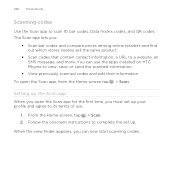
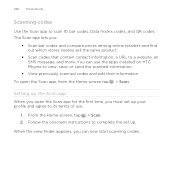
... its terms of use the apps installed on HTC Rhyme to view, save, or send the scanned information....
§ Scan codes that contain contact information, a URL to scan 1D bar codes, Data matrix codes, ...set up the Scan app When you open the Scan app, from the Home screen tap > Scan. You can now start scanning codes. Setting up . 266 Productivity
Scanning codes
Use the Scan app to a website, an SMS...
Rhyme User Guide - Page 282


... resembles the traditional mobile phone keypad. 282 Keyboard
Keyboard
Using the onscreen keyboard
When you start an app or select a ...letters on the Standard layout. The key size is the default keyboard layout. From the Home screen, press MENU , and then tap Settings > Language & keyboard > Touch Input.
2. This is slightly bigger than on each key.
Selecting a keyboard layout You can tap...
Rhyme User Guide - Page 293


... off can help save battery life and save money on HTC Rhyme for the first time, it will be automatically set up to a Wi-Fi network, you turn on data charges.
However, if you don't have data connection turned on and you're also not connected to use the mobile network of Verizon Wireless.
Rhyme User Guide - Page 308


...mobile phone, it 's saved depends on both devices. 7. Also enter the same passcode or confirm the auto-generated passcode on the type of the receiving device. 6. If you send a calendar event or contact..., it is normally saved in the Bluetooth Exchange folder within your personal document folders.
§ On Windows XP, the path may be: C:\Documents and Settings\ [your ...
Rhyme User Guide - Page 314


.... 3. You must first create an account on your phone, you can set it in Settings.
1. Tap Backup Assistant. 3.
From the Home screen, press MENU , and then tap Settings > Accounts & sync.
2. Under Internal storage, tap Storage encryption. 4.
Set a password, and then tap OK. Backing up your contacts
Your phone features Verizon Backup Assistant, which automatically backs up in to...
Rhyme User Guide - Page 340


... 291
Optimizing battery life 324
P
Pair a Bluetooth device 303 People
- filtering your phone ring louder 323 Ringtone
- searching for a contact 167 - calling a number in an email 71 - receiving 72
Phone information 329 Phone settings
- editing 130 - editing a contact 173 - Applications 326 - entering text 283 - groups 175 - panel 39
O
Online accounts - managing...
Rhyme Getting Started Guide - Page 15
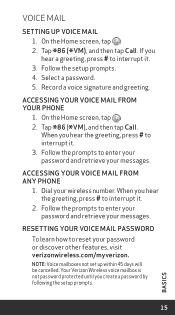
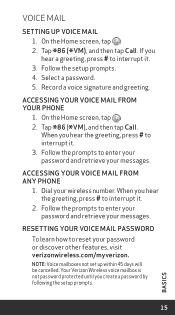
...phone
1. Follow the prompts to enter your password and retrieve your messages. On the Home screen, tap .
* * 2. Follow the prompts to enter your
password and retrieve your messages. Resetting your password or discover other features, visit verizonwireless.com/myverizon. Your Verizon...: Voice mailboxes not set up voice mail 1. Accessing your voice mail from your wireless number.
Rhyme Getting Started Guide - Page 23


...the Viewfinder
screen. Text Messaging (from outside the U.S.)
Sending a new text message to a phone 1. Frame your finger across the zoom bar to zoom in one or more information, visit... messages screen, tap
Compose . 3. Tap the box that the following standards are entered before the mobile phone numbers:
IDD (International Direct Dial) Prefix + Country Code + Area/City Code. 4. Tap Send...
Similar Questions
Help Me Download All The Settings For My Htc Tytn Ii Mobile Phone
(Posted by petermubanga9 11 years ago)

