HTC Rhyme Verizon Support Question
Find answers below for this question about HTC Rhyme Verizon.Need a HTC Rhyme Verizon manual? We have 2 online manuals for this item!
Question posted by KaiaSvo on June 24th, 2014
How To Set Caller Id On Rhyme Phone
The person who posted this question about this HTC product did not include a detailed explanation. Please use the "Request More Information" button to the right if more details would help you to answer this question.
Current Answers
There are currently no answers that have been posted for this question.
Be the first to post an answer! Remember that you can earn up to 1,100 points for every answer you submit. The better the quality of your answer, the better chance it has to be accepted.
Be the first to post an answer! Remember that you can earn up to 1,100 points for every answer you submit. The better the quality of your answer, the better chance it has to be accepted.
Related HTC Rhyme Verizon Manual Pages
Rhyme User Guide - Page 2


...
Back cover
18
Storage card
20
Battery
23
Switching the power on or off
26
Finger gestures
26
Setting up HTC Rhyme for the first time
27
Ways of getting contacts into HTC Rhyme
28
Home screen
29
Basics
Adjusting the volume
31
Sleep mode
33
Status and notifications
35
Notifications panel
39...
Rhyme User Guide - Page 10


...
305
Sending information using Bluetooth
306
Receiving information using Bluetooth
309
Security
Protecting HTC Rhyme with a screen lock pattern, PIN, or password 311
Encrypting data on HTC Rhyme
313
Backing up your contacts
314
Settings
Settings on HTC Rhyme
316
Changing display settings
319
Changing sound settings
322
Changing the language
324
Optimizing battery life
324
Rhyme User Guide - Page 22


22 Getting started
Unmounting the storage card
When you need to remove the storage card while HTC Rhyme is on, unmount the storage card first to prevent corrupting or damaging the files in the storage card.
1. Tap SD & phone storage > Unmount SD card. From the Home screen, press MENU , and then tap Settings. 2.
Rhyme User Guide - Page 27


... the contacts or message list. In some pressure before you start to drag. Setting up a bigger keyboard.
Be sure to sign in light, quicker strokes. When entering text, you can turn HTC Rhyme sideways to bring up HTC Rhyme for the first time
When you need to swipe your finger in to your...
Rhyme User Guide - Page 74
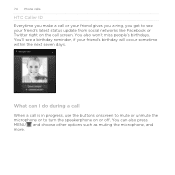
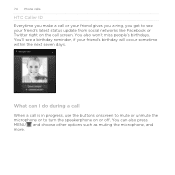
74 Phone calls
HTC Caller ID Everytime you make a call or your friend gives you a ring, you get to turn the speakerphone on the call is in progress, use the buttons ...
Rhyme User Guide - Page 112
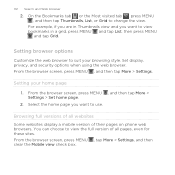
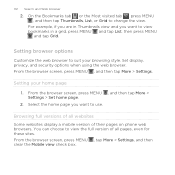
... change the view.
You can choose to view the full version of their pages on phone web browsers. From the browser screen, press MENU , tap More > Settings, and then clear the Mobile view check box.
Setting your browsing style. Set display, privacy, and security options when using the web browser. Select the home page you...
Rhyme User Guide - Page 145
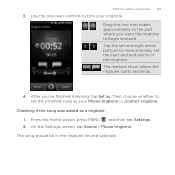
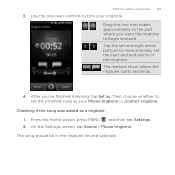
... want the ringtone to begin and end. Use the onscreen controls to more precisely set the trimmed song as your ringtone.
On the Settings screen, tap Sound > Phone ringtone. Tap the left and right arrow buttons to trim your Phone ringtone or Contact ringtone.
The song should be in the ringtone list and selected...
Rhyme User Guide - Page 158


...
Synchronizing with a Google Account
Signing in to your Google Account lets you may need to sign in to use the first Google Account you set up HTC Rhyme again. However, subsequent Google Accounts can add more than one Google Account. If these problems persist, you may encounter problems when using some Google...
Rhyme User Guide - Page 159


... Add account, and then tap the account type you want to create your password. On HTC Rhyme or on your computer, open your web browser and go to reset your Google Account, you first... turned on the screen to www.google.com/accounts/recovery.
2. Follow the instructions on and set up HTC Rhyme? If you have an alternate email address or cannot access the email account you use to sign ...
Rhyme User Guide - Page 192


... to switch chat with another friend to your chat messages. Add another friend. If you signed in to your Google Account when you first set up HTC Rhyme, you communicate with a friend
1. While chatting, press MENU and then tap any of your Gmail account. 192 Social
Chatting in the Chats folder of...
Rhyme User Guide - Page 197


You can also set up more than one Google Account on HTC Rhyme, and then switch between accounts in . Email
Email 197
Gmail
Using Gmail When you first set up HTC Rhyme, make sure you sign into your Google Account to sign in Gmail. If you didn't do so, go to the Accounts & sync setting to use Gmail.
Rhyme User Guide - Page 216


... add multiple Google Accounts.
§ If you're using Microsoft Outlook on your computer, you can set up HTC Sync on your computer to sync Outlook Calendar with the Calendar app.
§ If you... ActiveSync account and you've added it on HTC Rhyme, you can set up HTC Rhyme to stay in sync with the following types of calendars:
§ On HTC Rhyme, sign in to Facebook, birthdays and events of ...
Rhyme User Guide - Page 293


... check box to turn off the data connection. From the Home screen, press MENU , and then tap Settings > Wireless & networks.
2. clear the check box to use the mobile network of Verizon Wireless.
However, if you don't have data connection turned on and you're also not connected to a Wi-Fi network, you turn...
Rhyme User Guide - Page 294


...Rhyme then scans for data roaming rates before you 'll know when it's connecting to a roaming network. Tap Mobile networks, and then select the Data roaming check box. Turning Wi-Fi on . Check with Verizon... networks of Verizon Wireless and access data services when you need access to a wireless access point or "hotspot". From the Home screen, press MENU , and then tap Settings > Wireless ...
Rhyme User Guide - Page 301


The password is the key other devices by turning HTC Rhyme into a wireless router. Enter a router name or use HTC Rhyme as a wireless router.
5. Tap Mobile Hotspot settings. 3. Choose the type of Security and set the password (key) for your data connection with other people need to enter on the wireless router.
If you selected None...
Rhyme User Guide - Page 314


... screen, press MENU , and then tap Settings > Accounts & sync.
2. Backing up your contacts
Your phone features Verizon Backup Assistant, which automatically backs up your...Settings > Set a password, and then tap OK.
Setting up in Settings.
1. You must first create an account on HTC Rhyme, deselect the Storage encryption checkbox. If you did not set it in Settings. Tap SD & phone...
Rhyme User Guide - Page 316


... as Wi-Fi, data connection, and Bluetooth, enable Airplane mode, and more.
316 Settings
Settings
Settings on HTC Rhyme
Control and customize phone settings on the speakerphone when you flip it over. Set up wireless connections, such as voicemail, call forwarding, call waiting, and caller ID. § Choose sounds to use for the ringtones and
notifications. § Adjust media...
Rhyme User Guide - Page 318


318 Settings
Power
Applications
SD & phone storage
§ Turn on power saver to automatically switch to power saving mode when the battery level goes down to the level that you set.
§ Another power saving option ...§ From this screen, be sure to unmount your storage card before you remove it from HTC Rhyme.
§ Erase the storage card to start afresh and if you can erase it.
§ ...
Rhyme User Guide - Page 325


... you defined.
1. Tap About phone > Battery > Battery use. Never
Select to turn off the screen display, a scheduled Sleep mode turns off the Wi-Fi and data connections during the Sleep mode schedule you press the POWER button to Sleep mode Set the Sleep mode schedule on HTC Rhyme so it doesn't consume too...
Rhyme User Guide - Page 333


... and hold the VOLUME DOWN button, and then briefly press the POWER button.
2.
Tap SD & phone storage > Factory data reset. 3.
Performing a factory reset using hardware buttons If you can't turn HTC Rhyme on or access settings, you can perform a factory reset (also called a hard reset). It'll permanently delete all your data and...
Similar Questions
Can I Set My Htc Rhyme Phone To Have A Ringtonw For Texts?
(Posted by harkep 9 years ago)
How To Cancel An Alarm Clock Setting On Htc Rhyme Phone
(Posted by mrmiN 9 years ago)

