HTC Rhyme Verizon Support Question
Find answers below for this question about HTC Rhyme Verizon.Need a HTC Rhyme Verizon manual? We have 2 online manuals for this item!
Question posted by ChElain on March 2nd, 2014
How To Set The Alarm On My Verizon Rhythm
The person who posted this question about this HTC product did not include a detailed explanation. Please use the "Request More Information" button to the right if more details would help you to answer this question.
Current Answers
There are currently no answers that have been posted for this question.
Be the first to post an answer! Remember that you can earn up to 1,100 points for every answer you submit. The better the quality of your answer, the better chance it has to be accepted.
Be the first to post an answer! Remember that you can earn up to 1,100 points for every answer you submit. The better the quality of your answer, the better chance it has to be accepted.
Related HTC Rhyme Verizon Manual Pages
Rhyme User Guide - Page 49


... tap Shortcuts. )
Tap the dim control button. Play a photo slideshow Access apps on HTC Rhyme
Dim the screen Modify dock settings
Tap Photo frame to view the photos on your music library.
§ Tap to adjust the...time and weather information
§ Tap the clock widget to open the Clock app where you can set alarms or show the time in Dock Mode, you can:
Basics 49
Play music
§ Tap the...
Rhyme User Guide - Page 61


... while you're at work. A new Home screen appears. You can instantly make HTC Rhyme ring or alert you with fun sounds when you're out with friends or change to the...you a different combination of sounds for that sound set gives you want to Leap view.
2. On the Sound tab, tap Sound set, and then tap a sound set 1. Using sound sets
Each sound set . 4.
From the Home screen, press MENU...
Rhyme User Guide - Page 70


... contact to use, and a speed dial key to add.
On the Speed dial screen, choose the phone number of the contact you want to assign.
5. Tap the phone number within the message.
2. Tap Call. Tap Save. You can also set a speed dial key in a text message
1. Tap a contact, press MENU , and then select...
Rhyme User Guide - Page 78


... mobile service provider to save your account. 6. Press MENU , and then tap Set Default. Press BACK to see if Internet calling is supported on your account details. 5. To set ... MENU , and then tap Settings > Call.
2. 78 Phone calls
3. Under Internet call settings, tap Accounts. 3. Under Reference Country, select the country whose settings you want to set HTC Rhyme to a Wi-Fi network...
Rhyme User Guide - Page 79


..., set HTC Rhyme to either For all calls or Ask for each call. Contact Verizon Wireless for details.
Call any of the following:
Internet calling account Phone number
§ In People, tap a contact who has an Internet calling account, and then tap Internet call.
§ In Call History, tap an Internet call on the Phone...
Rhyme User Guide - Page 82


...Teletypewriter) support for your service provider.
Contact Verizon Wireless to access and change the settings of call waiting, voicemail, and more. ...mobile phone network, and enable you
to find out about the availability of various phone services. Call services may include call forwarding, call services. from the one specified by your phone. 82 Phone calls
Call services
HTC Rhyme...
Rhyme User Guide - Page 240


... the check box of an alarm and then tap that alarm. § If you 've finished setting the alarm, tap Done.
§ To turn off an alarm, clear the check box of the week to sound the alarm, and then tap OK. § Select the Vibrate check box if you want HTC Rhyme to delete and then...
Rhyme User Guide - Page 282


... select a field that you can choose from the following:
Standard This layout is similar to a desktop computer keyboard. Phone
This layout resembles the traditional mobile phone keypad. From the Home screen, press MENU , and then tap Settings > Language & keyboard > Touch Input.
2. Choose one from three different keyboard layouts to suit your text, you want...
Rhyme User Guide - Page 293


... check box to turn on HTC Rhyme for the first time, it will be automatically set up to use the mobile network of Verizon Wireless.
clear the check box to turn ...accounts, and other synchronized information.
1. From the Home screen, press MENU , and then tap Settings > Wireless & networks.
2. Internet connections
Internet connections 293
Data connection
When you won't receive automatic updates to...
Rhyme User Guide - Page 294


...
Tap Mobile networks, and then select the Data roaming check box. The availability and strength of the Wi-Fi signal will be costly. From the Home screen, press MENU , and then tap Settings > ...Wireless & networks. 2. Select the Data roaming sound check box if you'd like HTC Rhyme to play a sound so you 're out of Verizon Wireless coverage areas. From the...
Rhyme User Guide - Page 308


....
§ On Windows XP, the path may be: C:\Documents and Settings\ [your username]\My Documents\Bluetooth Exchange
§ On Windows Vista, the...Rhyme and on both devices. 7. Also enter the same passcode or confirm the auto-generated passcode on the
receiving device. For example, if you send a file to the corresponding application on the receiving device. If you send another mobile phone...
Rhyme User Guide - Page 314


...Rhyme, deselect the Storage encryption checkbox. Tap Backup Assistant. 3. Changing the backup schedule 1. If you can set it up Backup Assistant when you can enable it in Settings.
1. Setting up Backup Assistant If you did not set up your phone...screen to sign in Settings. Set a password, and then tap OK. Backing up your contacts
Your phone features Verizon Backup Assistant, which ...
Rhyme User Guide - Page 319


... brightness check box. Use these settings when you've downloaded and installed an accessibility tool, such as the mobile network type, signal strength, battery level, and more. Turn on or off scheduled checks for system software updates, or manually check for updates. View different information about HTC Rhyme, such as a screen reader that...
Rhyme User Guide - Page 329


You can also check the version of the following:
, and then tap Settings. Checking information about HTC Rhyme. Network Phone identity Battery
Hardware information Software information
Legal information
Check information about your mobile network and its current battery level, status, and what programs are using the battery.
From the Home screen, press MENU 2. Read legal...
Rhyme Getting Started Guide - Page 3


Apps and Features It's a mobile world and it's yours to conquer- Basics How to use your new phone-from your account online or from charging the battery and placing calls to checking voice mail. CONTENTS
My Verizon Manage your phone with music, video, web browsing, email and picture messaging, plus tools for navigation and family safeguards.
3
CONTENTS with My Verizon Mobile.
Rhyme Getting Started Guide - Page 13
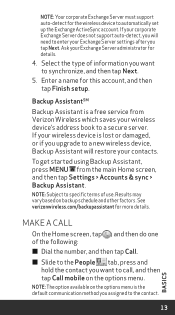
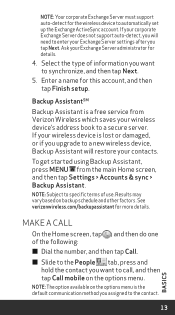
...from the main Home screen, and then tap Settings > Accounts & sync > Backup Assistant. To get started using Backup Assistant, press MENU from Verizon Wireless which saves your Exchange Server administrator for...device, Backup Assistant will need to automatically set up the Exchange ActiveSync account.
Make a call , and then tap Call mobile on backup schedule and other factors.
Select ...
Rhyme Getting Started Guide - Page 15
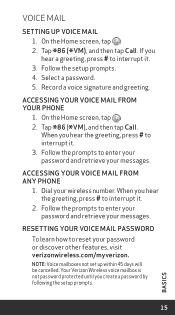
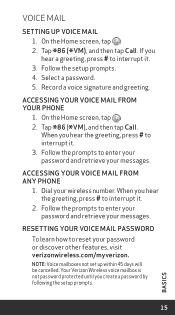
... Mail
Setting up within 45 days will be cancelled. Accessing your messages. Accessing your voice mail from your voice mail password To learn how to
interrupt it. 3. Resetting your phone
1.
Select a password. 5. If you hear
the greeting, press # to interrupt it .
2.
When you
hear a greeting, press # to interrupt it .
3. Your Verizon Wireless voice...
Rhyme Getting Started Guide - Page 16


... your phone. View a list of data.
From the main Home screen, press MENU , and then tap Personalize. 2. On the Sound tab, tap Ringtone.
16
BASICS From the main Home screen, tap >
Voice Mail . 3. Visual Voice Mail One glance tells you all you are a new Verizon Wireless
* subscriber, first dial 86 to set up...
Rhyme Getting Started Guide - Page 23


...you want to select a scene preset.
23
APPS AND FEATURES For more recipients and ensure
that the following standards are entered before the mobile phone numbers:
IDD (International Direct Dial) Prefix + Country Code + Area/City Code. 4.
On the All messages screen, tap
Compose .... or email address. On the main Home screen, tap Messages. 2. If you can send to a phone 1. Tap Send.
Rhyme Getting Started Guide - Page 29
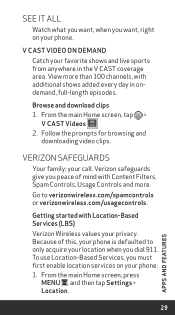
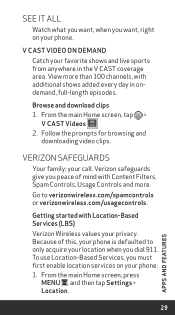
... main Home screen, press
MENU , and then tap Settings > Location.
29
APPS AND FEATURES SEE IT ALL
Watch what you want, when you want, right on your phone: 1. Browse and download clips 1. your privacy. From the main Home screen, tap >
V CAST Videos . 2. Verizon Safeguards
Your family; Verizon safeguards give you peace of this, your...

