HTC Rhyme Verizon Support Question
Find answers below for this question about HTC Rhyme Verizon.Need a HTC Rhyme Verizon manual? We have 2 online manuals for this item!
Question posted by rrhojonat on August 18th, 2014
How Do You Set An Alarm On A Htc Rhythm
The person who posted this question about this HTC product did not include a detailed explanation. Please use the "Request More Information" button to the right if more details would help you to answer this question.
Current Answers
There are currently no answers that have been posted for this question.
Be the first to post an answer! Remember that you can earn up to 1,100 points for every answer you submit. The better the quality of your answer, the better chance it has to be accepted.
Be the first to post an answer! Remember that you can earn up to 1,100 points for every answer you submit. The better the quality of your answer, the better chance it has to be accepted.
Related HTC Rhyme Verizon Manual Pages
Rhyme User Guide - Page 2


... power on or off
26
Finger gestures
26
Setting up HTC Rhyme for the first time
27
Ways of getting contacts into HTC Rhyme
28
Home screen
29
Basics
Adjusting the volume
31
Sleep mode
33
Status and notifications
35
Notifications panel
39
Using HTC Rhyme Charm
41
Connecting HTC Rhyme to a computer
42
Copying files to or from...
Rhyme User Guide - Page 9


...Sync
About HTC Sync Installing HTC Sync Setting up HTC Sync to recognize HTC Rhyme Getting to know the workspace Setting up synchronization Synchronizing HTC Rhyme Installing an app from your computer to HTC Rhyme Synchronizing another device with your computer Downloading the latest HTC Sync upgrade
Keyboard
Using the onscreen keyboard Entering words with predictive text Entering text by speaking...
Rhyme User Guide - Page 10


...
305
Sending information using Bluetooth
306
Receiving information using Bluetooth
309
Security
Protecting HTC Rhyme with a screen lock pattern, PIN, or password 311
Encrypting data on HTC Rhyme
313
Backing up your contacts
314
Settings
Settings on HTC Rhyme
316
Changing display settings
319
Changing sound settings
322
Changing the language
324
Optimizing battery life
324
Rhyme User Guide - Page 27


Press and hold your finger until you can turn HTC Rhyme sideways to landscape by turning HTC Rhyme sideways. When entering text, you have reached the target position. Setting up HTC Rhyme for the first time
When you can use Google apps like Facebook® and Twitter™, and more.
While dragging, do not release your finger ...
Rhyme User Guide - Page 49


...set alarms or show the time in Dock Mode, you can :
Basics 49
Play music
§ Tap the playback buttons to control music playback.
§ Tap the album cover to open your storage card as Calendar. Play a photo slideshow Access apps on HTC Rhyme...
Dim the screen Modify dock settings
Tap Photo frame to view the photos on your music...
Rhyme User Guide - Page 82


... call with this option. 82 Phone calls
Call services
HTC Rhyme can
notification
clear the notification with that reduces interference to find out about the availability of an unknown contact number when a call services, press MENU Settings > Call. Assisted Dialing Assisted Dialing allows you can directly link to the mobile phone network, and enable you
to...
Rhyme User Guide - Page 158


... in to your Google Account details when you added.
1. If you skipped adding a Google Account when you first set up HTC Rhyme, you may need to sign in to a Google Account to factory reset HTC Rhyme and enter your Google Account lets you may encounter problems when using some Google apps. 158 Accounts and sync...
Rhyme User Guide - Page 159


... www.google.com/accounts/recovery.
2. If you can still add these accounts.
1. On HTC Rhyme or on and set up HTC Rhyme? Tap Add account, and then tap the account type you want to your social network accounts... your Google Account password? From the Home screen, press MENU , and then tap Settings > Accounts & sync.
2.
If you have an alternate email address or cannot access the email account...
Rhyme User Guide - Page 192


... messages are already signed in to your chat. It lets you 're currently chatting will receive an invitation to your Google Account when you first set up HTC Rhyme, you don't want to Google Talk. To open Google Talk, on the Home screen tap > Talk. You can also insert a smiley by
pressing MENU...
Rhyme User Guide - Page 197


If you sign into your Google Account to sign in Gmail. You can also set up more than one Google Account on HTC Rhyme, and then switch between accounts in . Email
Email 197
Gmail
Using Gmail When you first set up HTC Rhyme, make sure you didn't do so, go to the Accounts & sync setting to use Gmail.
Rhyme User Guide - Page 216


...Calendar
About Calendar
Never miss an important date again. You can set up HTC Rhyme to stay in sync with the following types of friends will ...have a Microsoft Exchange ActiveSync account and you've added it on HTC Rhyme, you 've signed in to schedule your Exchange ActiveSync calendar events.
If you can set up HTC Sync on your Google Calendar online. Use the Calendar app to ...
Rhyme User Guide - Page 240


... check box if you want HTC Rhyme to also vibrate when the alarm goes off an alarm, clear the check box of an alarm and then tap that alarm. § If you want to roll the time scroll wheels and set the alarm time.
3. On the Alarms tab, select the check box of that alarm.
2. 240 Android Market and other...
Rhyme User Guide - Page 242
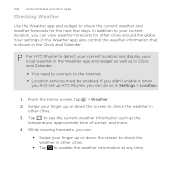
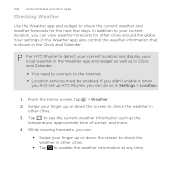
If you didn't enable it when
you first set up HTC Rhyme, you can:
§ Swipe your local weather in
other cities. 3. For HTC Rhyme to detect your current location and display your finger up or down the screen to check the weather in Clock and Calendar:
§ You need ...
Rhyme User Guide - Page 272


..., first quit all running programs and temporarily exit from our support website (www.htc.com/support/) and install it on your computer. § Download the HTC Sync software for HTC Rhyme from your anti-virus program before you to choose a type of USB connection, tap HTC Sync, and then tap Done. Setting up HTC Sync to recognize HTC Rhyme
1.
Rhyme User Guide - Page 280


... check box.
1.
On the Device panel, click Overview. 2. After installation is set to allow applications from your computer, then set up HTC Sync to complete the installation. 5. Connect another , if you trust. 280 HTC Sync
Installing an app from your computer to HTC Rhyme
If you have more than one device to another device to your...
Rhyme User Guide - Page 281
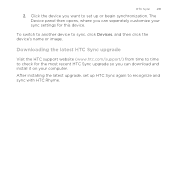
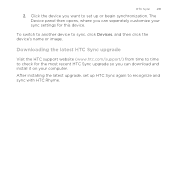
... so you want to recognize and sync with HTC Rhyme. To switch to another device to check for this device. After installing the latest upgrade, set up HTC Sync again to set up or begin synchronization. HTC Sync 281
2.
Downloading the latest HTC Sync upgrade
Visit the HTC support website (www.htc.com/support/) from time to time to...
Rhyme User Guide - Page 293


... the data connection; Turning the data connection on HTC Rhyme for the first time, it will be automatically set up to your data connection off the data connection. Internet connections
Internet connections 293
Data connection
When you won't receive automatic updates to use the mobile network of Verizon Wireless. However, if you don't have data...
Rhyme User Guide - Page 308


....
§ On Windows XP, the path may be: C:\Documents and Settings\ [your username]\My Documents\Bluetooth Exchange
§ On Windows Vista, the..., it is saved
When you send another file type to another mobile phone, it 's saved depends on the file type. On the receiving...If prompted, accept the pairing request on HTC Rhyme and on both devices. 7. 308 Bluetooth
5. Also enter the same ...
Rhyme User Guide - Page 314


... > 314 Security
2. The encryption process starts.
Follow the instructions on HTC Rhyme, deselect the Storage encryption checkbox. Tap SD & phone storage. 3. You must first create an account on your phone, you can set up in Settings.
1. Backing up your contacts
Your phone features Verizon Backup Assistant, which automatically backs up your contacts to Backup Assistant
and back...
Rhyme User Guide - Page 316


...ring louder when inside a bag or pocket, and turn on the Settings screen. Personalize Wireless & networks Charm Call Sound
Make HTC Rhyme truly yours with the various personalization options available. Set up . 316 Settings
Settings
Settings on HTC Rhyme
Control and customize phone settings on the speakerphone when you move HTC
Rhyme when it's ringing, make it over. From the Home screen...

