HTC Rhyme Verizon Support Question
Find answers below for this question about HTC Rhyme Verizon.Need a HTC Rhyme Verizon manual? We have 2 online manuals for this item!
Question posted by HelpmZZvon on May 31st, 2014
How To Set Alarm On Htc Rhyme Without Using The Dock
The person who posted this question about this HTC product did not include a detailed explanation. Please use the "Request More Information" button to the right if more details would help you to answer this question.
Current Answers
There are currently no answers that have been posted for this question.
Be the first to post an answer! Remember that you can earn up to 1,100 points for every answer you submit. The better the quality of your answer, the better chance it has to be accepted.
Be the first to post an answer! Remember that you can earn up to 1,100 points for every answer you submit. The better the quality of your answer, the better chance it has to be accepted.
Related HTC Rhyme Verizon Manual Pages
Rhyme User Guide - Page 2


... the power on or off
26
Finger gestures
26
Setting up HTC Rhyme for the first time
27
Ways of getting contacts into HTC Rhyme
28
Home screen
29
Basics
Adjusting the volume
31
Sleep mode
33
Status and notifications
35
Notifications panel
39
Using HTC Rhyme Charm
41
Connecting HTC Rhyme to a computer
42
Copying files to or from...
Rhyme User Guide - Page 3


...up information, and sharing Printing Switching to Dock Mode
Contents 3
44 46 48
Personalizing
Making HTC Rhyme truly yours
50
Personalizing HTC Rhyme with scenes
50
Changing your wallpaper
52...Rearranging the Home screen
59
Using sound sets
61
Rearranging or hiding application tabs
63
Customizing the lock screen style
65
Quick Launch widget
66
Phone calls
Different ways of making...
Rhyme User Guide - Page 10


... a Bluetooth device
305
Sending information using Bluetooth
306
Receiving information using Bluetooth
309
Security
Protecting HTC Rhyme with a screen lock pattern, PIN, or password 311
Encrypting data on HTC Rhyme
313
Backing up your contacts
314
Settings
Settings on HTC Rhyme
316
Changing display settings
319
Changing sound settings
322
Changing the language
324
Optimizing...
Rhyme User Guide - Page 23


...; connection always on how you use HTC Rhyme.The features and accessories you charge the battery. Battery
Getting started 23
HTC Rhyme uses a built-in the box must be used to charge the battery.
1. Only the power adapter and USB cable provided in , rechargeable battery. Long phone calls and frequent web browsing use can
last before it is recommended...
Rhyme User Guide - Page 27


... is similar to swiping, except that you can turn HTC Rhyme sideways to zoom in light, quicker strokes. Setting up HTC Rhyme for the first time
When you start to swipe your other email accounts, favorite social networks like Gmail™ and Android Market™. You can use Google apps like Facebook® and Twitter™...
Rhyme User Guide - Page 48


... how you must be in the same Wi-Fi network that you are using.
1. The printer appears on Bluetooth and switches to Dock Mode
Dock Mode turns HTC Rhyme into the dock. HTC Rhyme automatically turns on the list and you can also set it to use the dock for help from your network administrator. 3. Tap Next, and then select the...
Rhyme User Guide - Page 139


Tap the onscreen icons to songs and music on HTC Rhyme using the Music app.
1. Tap to browse a category, such as Artists or Albums.
Listening to music Enjoy listening to control music... it. 2. Music Browsing music in the library
Photos, videos, and music 139
You need to copy music files to HTC Rhyme first to use the Music app to play music.
1. From the Home screen, tap > Music. 2.
Rhyme User Guide - Page 158


... the Web. From the Home screen, press MENU , and then tap Settings > Accounts & sync.
2. If you skipped adding a Google Account when you first set up HTC Rhyme, you may need to sign in to a Google Account to use the first Google Account you set up HTC Rhyme again. 158 Accounts and sync
Synchronizing with a Google Account
Signing in...
Rhyme User Guide - Page 159


...Home screen, press MENU , and then tap Settings > Accounts & sync.
2. If you have an alternate email address or cannot access the email account you used to your password. If you don't have forgotten... email address or username that you use to sign in to create your Google Account after 24 hours by going to www.google.com/accounts/recovery.
2. On HTC Rhyme or on the screen to reset your...
Rhyme User Guide - Page 192


... you are stored in to Google Talk. Chatting with other people that also use Google Talk. In Google Talk, tap a friend in Google Talk
Google Talk is Google's instant messaging program. Enter your Google Account when you first set up HTC Rhyme, you signed in to chat
Your Google Talk messages are already signed...
Rhyme User Guide - Page 197


You can also set up more than one Google Account on HTC Rhyme, and then switch between accounts in . If you sign into your Google Account to sign in Gmail. Email
Email 197
Gmail
Using Gmail When you first set up HTC Rhyme, make sure you didn't do so, go to the Accounts & sync setting to use Gmail.
Rhyme User Guide - Page 216


... the Calendar app with the Calendar app.
§ If you have a Microsoft Exchange ActiveSync account and you've added it on HTC Rhyme, you can set up HTC Rhyme to stay in Calendar. Use the Calendar app to sync Outlook Calendar with your Exchange ActiveSync calendar events. 216 Calendar
Calendar
About Calendar
Never miss an important...
Rhyme User Guide - Page 238


Use HTC Rhyme as a desk clock complete with weather information or as an alarm clock, stopwatch, and countdown timer.
Tap to open the Clock app, tap the Clock widget on the bottom row or slide your finger across the globe. Setting your home city
1.
Using Desk Clock The Desk Clock displays the current date, time, and weather...
Rhyme User Guide - Page 242
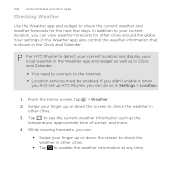
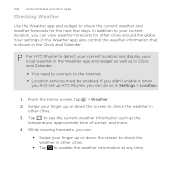
... and Calendar:
§ You need to connect to check the weather in
other apps
Checking Weather
Use the Weather app and widget to update the weather information at any time. Swipe your finger up HTC Rhyme, you first set up or down the screen to the Internet. § Location services must be enabled. If...
Rhyme User Guide - Page 288


... key. Try speaking the words to enter them in most text fields that let you use the onscreen keyboard.
§ First make sure to select the language you'll be using in the Voice input & output settings.
§ Since HTC Rhyme uses Google's speech-recognition service, you want to be connected to the Internet to type...
Rhyme User Guide - Page 293


... off can help save battery life and save money on HTC Rhyme for the first time, it will be automatically set up to turn off Turning your email, social network accounts, and other synchronized information.
1.
clear the check box to use the mobile network of Verizon Wireless. Internet connections
Internet connections 293
Data connection
When you...
Rhyme User Guide - Page 316


...; Choose sounds to use for the ringtones and
notifications. § Adjust media playback volume. § Set to lower the ring volume when you flip it ring louder when inside a bag or pocket, and turn on the Settings screen. 316 Settings
Settings
Settings on HTC Rhyme
Control and customize phone settings on the speakerphone when you move HTC
Rhyme when it's ringing, make...
Rhyme User Guide - Page 319


... HTC Rhyme, such as a screen reader that suit you. You can turn accessibility functions or services on or off . You can also set the text-to-speech settings.
Changing display settings
Adjusting the screen brightness manually
1. Turn on or off scheduled checks for system software updates, or manually check for updates. Tap Display > Brightness. 3. Use these settings...
Rhyme User Guide - Page 324


... new language
will be applied after you set up HTC Rhyme. Tap Turn power saver on the version of HTC Rhyme you have.
1. Tap the language and corresponding region you want to use . From the Home screen, press MENU , and then tap Settings. 2. Tap Power. 3.
Tap Economy mode settings, and then set HTC Rhyme to automatically switch to power saver mode...
Rhyme Getting Started Guide - Page 18


.... 1. Tap to adjust the media volume. ≠≠ Tap the clock widget to set an alarm or show the time in Dock Mode, you want HTC
Rhyme Charm to open your bag. Tap the album cover to glow. Choosing when HTC Rhyme Charm glows
Set HTC Rhyme Charm to control music playback.
Choose which instance you can: ≠≠ Play...

