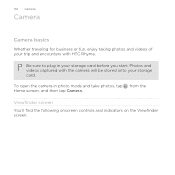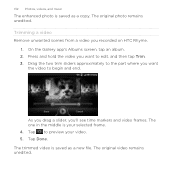HTC Rhyme Verizon Support Question
Find answers below for this question about HTC Rhyme Verizon.Need a HTC Rhyme Verizon manual? We have 2 online manuals for this item!
Question posted by rascnekem on May 19th, 2014
How To Save Videos To My Sd Card On Htc Rhyme
The person who posted this question about this HTC product did not include a detailed explanation. Please use the "Request More Information" button to the right if more details would help you to answer this question.
Current Answers
Answer #1: Posted by waelsaidani1 on May 19th, 2014 11:16 PM
Hello simply follow instructions here: http://www.verizonwireless.com/support/devices/knowledge_base.html/52412/
Related HTC Rhyme Verizon Manual Pages
Similar Questions
How To Set Up Pictures And Music To Automatically Save To Sd Card On Htc Vivid
(Posted by 45Rwayno 10 years ago)
How To Make Sure Photos Are Being Saved On Sd Card For Htc Rhyme
(Posted by rubj8ko6 10 years ago)