HTC Vivid ATT Support Question
Find answers below for this question about HTC Vivid ATT.Need a HTC Vivid ATT manual? We have 2 online manuals for this item!
Question posted by 45Rwayno on April 11th, 2014
How To Set Up Pictures And Music To Automatically Save To Sd Card On Htc Vivid
The person who posted this question about this HTC product did not include a detailed explanation. Please use the "Request More Information" button to the right if more details would help you to answer this question.
Current Answers
There are currently no answers that have been posted for this question.
Be the first to post an answer! Remember that you can earn up to 1,100 points for every answer you submit. The better the quality of your answer, the better chance it has to be accepted.
Be the first to post an answer! Remember that you can earn up to 1,100 points for every answer you submit. The better the quality of your answer, the better chance it has to be accepted.
Related HTC Vivid ATT Manual Pages
VIVID USER GUIDE - Page 3


...
Viewing and saving an attachment from a multimedia message
56
Push messages
56
Managing message conversations
57
Setting message options
58
Search and Web browser
Searching HTC Vivid and the ...settings
70
Taking a panoramic photo
72
Taking a high dynamic range (HDR) photo
72
Camera scenes
72
Photos, videos, and music
Gallery
73
Music
81
Connected Media
87
HTC services
HTC...
VIVID USER GUIDE - Page 13


... removing it into the storage card slot with its slot. 13 Getting started
Storage card
Inserting the storage card
1. From the Home screen, press , and then tap Settings. 2. Remove the battery. 3. Removing the storage card
If HTC Vivid is on , you need to remove the storage card while HTC Vivid is on , unmount the storage card first to prevent corrupting or...
VIVID USER GUIDE - Page 16


...card is similar to swiping, except that you start to bring up a bigger keyboard. This finger gesture is off, press the POWER button to swipe your finger with a PIN (personal identification number) set by turning HTC Vivid...list.
When entering text, you can automatically change the screen orientation from portrait to quickly drag your PIN
Your SIM card may come with some apps, like ...
VIVID USER GUIDE - Page 17


... events and text messages from HTC Vivid. You can sync HTC Vivid with your old phone. You can enable or disable them to HTC Vivid through Facebook for HTC Sense to sync HTC Vivid with contacts from your computer's Microsoft® Outlook®, Outlook Express or Windows® Contacts. HTC Sync™
Gmail
Facebook
Phone contacts
SIM card Microsoft Exchange ActiveSync® Transfer...
VIVID USER GUIDE - Page 21


... alarm. HTC Vivid automatically wakes up to draw the pattern on the screen or enter the PIN or password before it 's idle for a while.
If you have set an event reminder or an alarm, you will be asked to unlock the screen. 21 Basics
Sleep mode
Sleep mode saves battery power by putting HTC Vivid into Sleep...
VIVID USER GUIDE - Page 27


... up your phone settings.
Some apps allow you can store your computer and HTC Vivid. Select this option to synchronize contacts, calendar, and other information between HTC Vivid and your computer. This storage is accessible and you connect your phone to your computer, this storage is another built-in storage, labeled as Phone storage in your storage card, may...
VIVID USER GUIDE - Page 38


..., and then tap Done. Go to the Messages, Mail, and Calendar apps to suit your preference. HTC Vivid automatically saves your storage card (except for notification sounds).
1.
From the Home screen, tap > Sound set . Press , and then tap Delete. 3. You can assign different tones to your mood or lifestyle. Tap Delete. to listen to the list...
VIVID USER GUIDE - Page 42


... the contact to use, and a
speed dial key to dial the number. Smart dial automatically searches and filters your contacts list (stored on HTC Vivid, the SIM card, and online accounts such as Google Account and Exchange ActiveSync) and the phone numbers from the call the message sender, tap the received message, and then tap...
VIVID USER GUIDE - Page 46


... private, tap Private call to add it to save your added account, tap the
Receive incoming calls check box.
and then select
7. From the Home screen, press , and then tap Settings > Call. 2. Press to the conference. To set HTC Vivid to the conference call.
5. Enter your mobile service provider to see if Internet calling is put...
VIVID USER GUIDE - Page 49
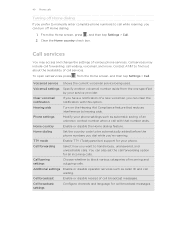
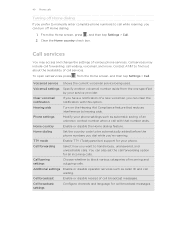
Call services may access and change the settings of incoming and outgoing calls.
You can also set the call forwarding option for your phone. Additional settings Enable or disable operator services such as automatic saving of a new voicemail, you want to handle busy, unanswered, and unreachable calls.
Voicemail settings Specify another voicemail number aside from the Home screen...
VIVID USER GUIDE - Page 78


... set privacy settings for HTC Sense...steps, you want to share.
3. Sharing photos or videos on HTC Vivid and connect to the receiving Bluetooth device so the files can post...
You need to be logged in to your friend is automatically added into the MMS message.
5. Repeat this photo. ...to someone's device or your slideshow attachment, tap tap Picture or Video. The photo or video is , and...
VIVID USER GUIDE - Page 99


.... 4. From the Home screen, tap > Transfer. 2. On HTC Vivid, tap Next to begin. 3. Choose your old phone. On your old phone, turn Bluetooth on the screen. 7. You'll see a security passkey on and set it . 8. HTC Vivid automatically turns Bluetooth on your old phone, enter this passkey or simply confirm it to HTC Vivid through Bluetooth. From the device list, choose...
VIVID USER GUIDE - Page 102


...contacts from SIM card. 3. Tap Save. From this tab, you have Google or Exchange ActiveSync accounts set up your ...profile
Store your profile or share it to easily send it with others. From the Home screen, tap > People. 2. On the All tab, press , and then tap Import/Export > Import from your SIM card
When you import SIM contacts, you can either store them on HTC Vivid...
VIVID USER GUIDE - Page 160


...
1. 160 HTC Sync
Setting up synchronization
You can choose the types of these too and enjoy them on means you want this category included every time you sync your computer and HTC Vivid.
2. Music sync options
Bring the music tracks and songs you play on your computer to sync between HTC Vivid and a computer. You can automatically sync photos...
VIVID USER GUIDE - Page 171


... password if required) from your mobile operator's data connection (if the SIM card is inserted). Tap Mobile networks > Access Point Names. 3. Tap an APN setting
item to turn off can help save battery life and save money on and you're also not connected to a Wi-Fi network, you won't receive automatic updates to your data connection...
VIVID USER GUIDE - Page 173


..., in the office, and in the Wi-Fi networks section.
Save the certificate file to a Wi-Fi network with EAP-TLS security
You may need to install a network certificate (*.p12) to HTC Vivid before you reset HTC Vivid to turn Wi-Fi on your mobile data usage. If the wireless network that light up). The availability...
VIVID USER GUIDE - Page 185


...'t want missed calls and your location.
§ Select Phone finder so you can restore them when needed.
§ If you can use HTCSense.com to automatically back up display settings such as automatic screen orientation, brightness, screen timeout, and more . Personalize
Wireless & networks Call
Sound
Make HTC Vivid truly yours with the various personalization options available...
VIVID USER GUIDE - Page 186


Security
Power
Applications
SD & phone storage
Set a screen lock, enable the SIM card lock, or manage the credential storage.
You can turn accessibility functions or services on memory.
§ You can also do a factory reset. Also, if you connect HTC Vivid to your computer.
§ Or, select the Ask me check box to set HTC Vivid to always display the...
VIVID USER GUIDE - Page 188


... selecting items onscreen. 1. Tap Sound. 3.
Tap Display > Animation. 3. On the options menu, select the animation setting you move it.
1. Lowering the ring volume automatically
HTC Vivid has a quiet ring feature that automatically lowers the ring volume when you want. 188 Settings
Keeping the screen on pickup check box. From the Home screen, press , and then tap...
VIVID USER GUIDE - Page 190


... > Battery use
1. Managing memory
Checking how much phone memory is available for use . Tap Storage. Tap SD & phone storage. From the Home screen, press , and then tap Settings. 2. On the All tab, tap an application. 4. Tap Uninstall. Tap Power saver settings, and then set and select the behavior when HTC Vivid switches to uninstall. 4. Tap Applications > Manage applications...
Similar Questions
How To Import Pictures From Phone To Sd Card On The Htc Vivid
(Posted by ao6lde 10 years ago)
How To Save My Photos And Music To My Sd Card On A Htc Vivid
(Posted by MASOwisp 10 years ago)

