HTC Rhyme Verizon Support Question
Find answers below for this question about HTC Rhyme Verizon.Need a HTC Rhyme Verizon manual? We have 2 online manuals for this item!
Question posted by betsyhyoung on November 4th, 2012
How Do I Save Sound On Video For Contact Or Ringtone?
The person who posted this question about this HTC product did not include a detailed explanation. Please use the "Request More Information" button to the right if more details would help you to answer this question.
Current Answers
There are currently no answers that have been posted for this question.
Be the first to post an answer! Remember that you can earn up to 1,100 points for every answer you submit. The better the quality of your answer, the better chance it has to be accepted.
Be the first to post an answer! Remember that you can earn up to 1,100 points for every answer you submit. The better the quality of your answer, the better chance it has to be accepted.
Related HTC Rhyme Verizon Manual Pages
Rhyme User Guide - Page 28


You can choose to create and store contacts directly in HTC Rhyme or transfer existing ones from your old phone. HTC Sync™
Gmail Facebook Phone contacts Microsoft Exchange ActiveSync®
Sync the contacts from your old phone to your computer, and then use HTC Sync to sync HTC Rhyme with contacts from your Google Account, computer, Facebook, and more...
Rhyme User Guide - Page 61


... adding widgets, shortcuts, and apps. Using sound sets
Each sound set gives you a different combination of sounds for that you want to the different sounds for your ringtone and notifications such as incoming messages, email,...access right away.
1. Tap Apply. By switching between sound sets, you can instantly make HTC Rhyme ring or alert you with fun sounds when you 're at work. On the Home ...
Rhyme User Guide - Page 62


... MENU , and then tap Personalize. 2.
You can assign different tones to the sound set is then added to your preference. Change the ringtone, notification sound, and alarm from the preset selection or your mood or lifestyle. HTC Rhyme automatically saves your ringtone, notification sounds, and alarms to customize or create a new one,
and then tap Apply. 4. Choose...
Rhyme User Guide - Page 69
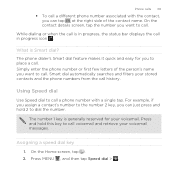
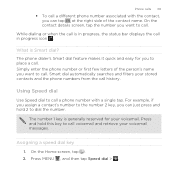
... bar displays the call history.
While dialing or when the call is in progress icon . Simply enter the phone number or first few letters of the contact name.
On the Home screen, tap . 2. The phone dialer's Smart dial feature makes it quick and easy for your voicemail messages. Press and hold 2 to dial...
Rhyme User Guide - Page 78


...Check with your mobile service provider to see if Internet calling is supported on your account.
§ Before you 're connected to save your account details....registered with an Internet calling service that you want to set HTC Rhyme to default values.
4. Under Internet call settings, tap Accounts.... box. 78 Phone calls
3. Internet calls
When you add an Internet calling account...
Rhyme User Guide - Page 81


... mobile field in the blank contact record that you want to save the number to your contacts from call history. Clearing the Call History list On the Call History screen, do one name or Press and hold the phone number that appears. The phone number is automatically added to an existing contact, tap a contact stored on HTC Rhyme.
3. Tap Save...
Rhyme User Guide - Page 82


...you can directly link to the mobile phone network, and enable you to...Hearing Aid Compliance feature that number ends. Phone settings
Modify your phone settings such as automatic saving of call with this option. TTY ...phone services. Contact Verizon Wireless to find out about the availability of an unknown contact number when a call services.
82 Phone calls
Call services
HTC Rhyme...
Rhyme User Guide - Page 86
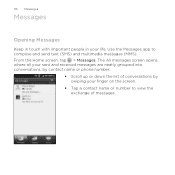
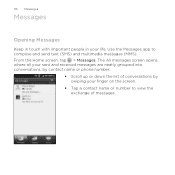
... to view the exchange of messages. The All messages screen opens, where all your sent and received messages are neatly grouped into conversations, by contact name or phone number.
§ Scroll up or down the list of conversations by swiping your life. From the Home screen, tap > Messages. 86 Messages
Messages
Opening...
Rhyme User Guide - Page 93


... then tap More > Text size. Replying to display the exchange of messages with a contact, spread out two fingers on HTC Rhyme, you 've received from this contact. 3.
On the All messages screen, tap a contact (or phone number) to another phone number of this contact.
1. Messages 93
Adjusting the font size of your response will be sent to...
Rhyme User Guide - Page 98
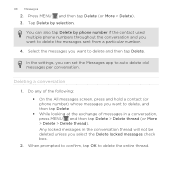
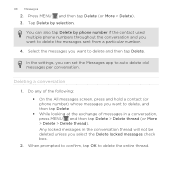
Tap Delete by phone number if the contact used multiple phone numbers throughout the conversation and you want to auto delete old messages per conversation....; While looking at the exchange of the following: § On the All messages screen, press and hold a contact (or phone number) whose messages you want to delete the entire thread. Do any of messages in the conversation thread will not...
Rhyme User Guide - Page 132
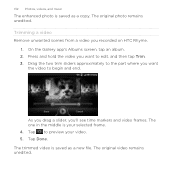
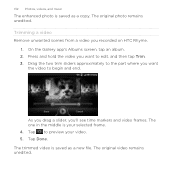
.... Tap Done. As you drag a slider, you recorded on HTC Rhyme.
1. The trimmed video is saved as a copy. The original video remains unedited. Press and hold the video you want to edit, and then tap Trim. 3. The one in the middle is your video. 5. Tap to begin and end. Drag the two trim sliders approximately to...
Rhyme User Guide - Page 144
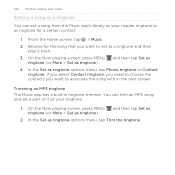
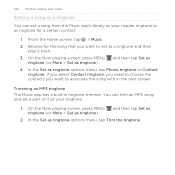
... the Now playing screen, press MENU ringtone (or More > Set as
4. From the Home screen, tap > Music.
2. In the Set as ringtone options menu, tap Phone ringtone or Contact ringtone. If you select Contact ringtone, you need to choose the contacts you want to set as
2.
144 Photos, videos, and music
Setting a song as a ringtone
You can trim an MP3 song...
Rhyme User Guide - Page 145
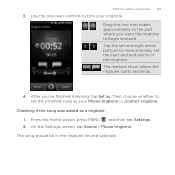
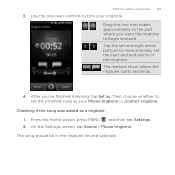
... and selected. Photos, videos, and music 145
3. Tap the left and right arrow buttons to begin and end. Use the onscreen controls to the part where you 've finished trimming, tap Set as a ringtone 1. On the Settings screen, tap Sound > Phone ringtone. Drag the two trim sliders approximately to trim your Phone ringtone or Contact ringtone. After you want...
Rhyme User Guide - Page 164


... dialed numbers and received and missed calls. Online status icons are displayed if you're signed in Google Talk. 164 People
Call History Lists all contacts stored on HTC Rhyme. Your contacts list
The People app lists all your social network accounts such as Facebook and Twitter. § Tap...
Rhyme User Guide - Page 254


...Rhyme sideways or double-tap the screen to watch it. 3. Press MENU , and then tap Home to return to save the changes. 254 Android Market and other viewers think. Logging out erases records of videos, and then tap a video to watch the video in full screen.
§ Tap the video...If you can also slide your phone. To log out, tap User > Logout. Watching videos on YouTube
Use the YouTube ...
Rhyme User Guide - Page 293


clear the check box to turn off can help save battery life and save money on or off Turning your email, social network accounts, and other synchronized ...Wi-Fi network, you turn on HTC Rhyme for the first time, it will be automatically set up to turn on the data connection; Select the Mobile network check box to use the mobile network of Verizon Wireless. From the Home screen, press MENU...
Rhyme User Guide - Page 308


... computer, it 's saved depends on the type of the receiving device. 6. Also enter the same passcode or confirm the auto-generated passcode on the
receiving device. If prompted, accept the pairing request on HTC Rhyme and on both devices. 7. If you send a file to another file type to another mobile phone, it may be...
Rhyme User Guide - Page 314


...to sign in Settings.
1. Follow the instructions on your contacts. Tap SD & phone storage. 3. Setting up your contacts
Your phone features Verizon Backup Assistant, which automatically backs up Backup Assistant If you...Assistant
and back up Backup Assistant when you can set up your phone, you first turned on the website. From the Home screen, press MENU Accounts & sync.
...
Rhyme Getting Started Guide - Page 16


...MB of data. Data charges apply only to verizonwireless.com/myverizon or contact Customer Service.
On the Sound tab, tap Ringtone.
16
BASICS To limit unauthorized access to your
voice mail service. 2....you are a new Verizon Wireless
* subscriber, first dial 86 to set up Visual Voice Mail 1. Listen or erase with access to the device.
Ringtones
Make your phone. From the main Home...
Rhyme Getting Started Guide - Page 26


... a contact
(or phone number) to save on the screen, and then tap Save. 5. Data
Tap into a powerful stream of data-it's all be accessed from a message 1. Save a video clip from www.vzw.com/sync
Mobile Web Take...from the Mail app. On the main Home screen, tap Messages. 2. Select any video you go with that contact. 3. Yahoo!, AOL, Gmail and Windows Live Hotmail can read the latest news, ...
Similar Questions
How To Make All Contact Ringtones The Same Htc Rhyme
(Posted by Lutz8923den 9 years ago)
When I Set My Contact Ringtone On My Htc Rhyme It Plays Default Ringtone
(Posted by oshgage 10 years ago)

