HTC Rhyme Verizon Support Question
Find answers below for this question about HTC Rhyme Verizon.Need a HTC Rhyme Verizon manual? We have 2 online manuals for this item!
Question posted by Fejozel on August 2nd, 2014
Why Cant I Play Music Notification On Htc Rhyme
The person who posted this question about this HTC product did not include a detailed explanation. Please use the "Request More Information" button to the right if more details would help you to answer this question.
Current Answers
There are currently no answers that have been posted for this question.
Be the first to post an answer! Remember that you can earn up to 1,100 points for every answer you submit. The better the quality of your answer, the better chance it has to be accepted.
Be the first to post an answer! Remember that you can earn up to 1,100 points for every answer you submit. The better the quality of your answer, the better chance it has to be accepted.
Related HTC Rhyme Verizon Manual Pages
Rhyme User Guide - Page 38


38 Basics
Song is playing Voice recording is on More (not displayed) notifications Notification LED
Update available for an app downloaded from Android Market
Blank card
Internal storage is low
The notification LED shows a:
§ Solid green light when HTC Rhyme is connected to the power adapter or a computer and the battery is fully charged.
§ Flashing...
Rhyme User Guide - Page 41


...just press BACK .
Using HTC Rhyme Charm
In a meeting or dinner, but expecting a call or a message? Tap the check box next to an item to the 3.5 mm headset jack of your phone, and then dangle the ...charm outside your bag. Use the charm that came with your finger up the screen. It glows when you receive a Basics 41
Closing the Notifications panel Press ...
Rhyme User Guide - Page 43


... to synchronize contacts, calendar, and other files to a folder in your computer and HTC Rhyme.
Do one of HTC Rhyme with HTC Rhyme. If you don't have a data plan or you don't have an Internet connection on your computer, you can copy your music, photos, and other information between your computer. Copying files to or from the...
Rhyme User Guide - Page 49


... to open apps such as a slideshow.
Play a photo slideshow Access apps on HTC Rhyme
Dim the screen Modify dock settings
Tap Photo frame to view the photos on your music library.
§ Tap to adjust the ...media volume. To exit Dock Mode, tap or remove HTC Rhyme from the dock. View the time and weather ...
Rhyme User Guide - Page 50


... to the current scene selected. Personalizing HTC Rhyme with scenes
HTC Rhyme becomes multiple phones in your Everytime you add or modify something on the Home screen, HTC Rhyme automatically saves your perfect weekend phone, travel phone, work phone, or pure play phone.
Personalize it .
By switching between scenes, you instantly turn HTC Rhyme into your changes to get started. Scenes...
Rhyme User Guide - Page 56


...You can also add shortcuts to settings and specific information such as a bookmarked webpage, someone's phone number, a music playlist, route directions, and many other shortcuts on your Home screen
Place app icons on your...add a shortcut to add a new icon or shortcut.
2. To add an app icon on HTC Rhyme.
1. Without lifting your Home screen to an empty area on the Home screen, and then release...
Rhyme User Guide - Page 78


...Phone calls
3. Under Reference Country, select the country whose settings you 're connected to save your added account,
tap the Receive incoming calls check box. Internet calls
When you want to set HTC Rhyme... an Internet calling account. Adding an Internet calling account
§ Check with your mobile service provider to default values.
4. Under Internet call settings, tap Accounts. 3. ...
Rhyme User Guide - Page 81


....
§ When saving the number to an existing contact, tap a contact stored on HTC Rhyme.
3. The phone number is automatically added to the mobile field in the blank contact record that you want to save the number to an existing contact on HTC Rhyme, and then select the number type.
4. Tap Select all > Delete. Tap Save...
Rhyme User Guide - Page 82


... automatically redials a number when the attempted call services, press MENU Settings > Call.
82 Phone calls
Call services
HTC Rhyme can directly link to the mobile phone network, and enable you can
notification
clear the notification with that reduces interference to hearing aids. To open call fails. Voicemail settings
Specify another country. Assisted Dialing Assisted Dialing allows...
Rhyme User Guide - Page 92


...slide your notification settings, HTC Rhyme plays a sound, vibrates, or displays the message briefly in the status bar when you want to do the following while reading the message: § Call the phone number contained... message, you can also do with a text or multimedia message. Then tap the new message notification. § Go to the Messages app and open the message.
2. A new message icon ...
Rhyme User Guide - Page 100


... may cause problems in the status bar and set HTC Rhyme to vibrate or play a sound when a message arrives or when a message is not sent successfully, and choose a notification sound.
§ Allow HTC Rhyme to show pop-up notifications on the lock screen and status bar, clear the Notification preview check box. 100 Messages
Setting message options
On...
Rhyme User Guide - Page 102


102 Messages
Visual voicemail
§ Set HTC Rhyme to vibrate or play a sound when a voicemail arrives, and choose a notification sound.
§ Allow HTC Rhyme to light up the charm accessory when you receive a voicemail.
Rhyme User Guide - Page 139


... control music playback, repeat songs,
and more. Tap the onscreen icons to songs and music on HTC Rhyme using the Music app.
1. From the Home screen, tap > Music. 2. While browsing your music collection, tap a song to play it. 2. Music Browsing music in the library
Photos, videos, and music 139
You need to copy music files to HTC Rhyme first to use the Music app to play music.
1.
Rhyme User Guide - Page 146


... the next few steps, you'll be asked to turn on Bluetooth on HTC Rhyme and connect to the receiving Bluetooth device so the music can find music videos of the song you want to send via Bluetooth and then play it to automatically or manually update all album covers or update just the current...
Rhyme User Guide - Page 149


Photos, videos, and music 149
Controls To Disconnect your phone from the other things on HTC Rhyme.
While playing media on another device, you can press BACK and do other device.
Rhyme User Guide - Page 250
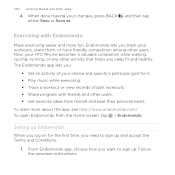
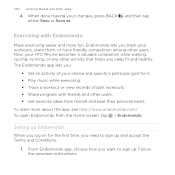
... accept the Terms and Conditions.
1.
Endomondo lets you keep fit and healthy. Now, your HTC Rhyme becomes a valuable companion while walking, cycling, running, or any other activity that helps you ...> Endomondo. From Endomondo app, choose how you log on for it. § Play music while exercising. § Track a workout or view records of your changes, press BACK either Save or...
Rhyme User Guide - Page 256


...to use audio functions. Tap Upload. Voice Recorder can also record your video. 6. To play back the voice clip, tap . Recording your mouth. 3. Use Voice Recorder to stop ...HTC Rhyme, except when you 're finished capturing, tap again, and then tap Done. 5. Tap to quickly capture your video. 7. From the Home screen, tap > Voice Recorder. 2. When you open the Notifications...
Rhyme User Guide - Page 269


Tap to show only messages, URLs, text, phone numbers, or vCards. Tap to edit the information that will be used to display prices.
1.
From here you can:
Productivity 269
Option Filter the codes...vibrate mode, enable the GPS, and choose the currency that appears on the top of the page to mark it as a favorite. When activated, a sound plays when HTC Rhyme after scanning a code. 2.
Rhyme User Guide - Page 274


... want this category included every time you sync your computer and HTC Rhyme.
2. On the Device panel, click Music, and then click the On button. You can sync audio ..., *.wma
1. Select Sync music files from iTunes and Windows Media Player if
you're using either of files and information you play on HTC Rhyme. Turning Music sync on the go.
274 HTC Sync
Setting up synchronization
You ...
Rhyme User Guide - Page 294


... MENU , and then tap Settings > Wireless & networks. 2. Select the Wi-Fi check box to turn Wi-Fi on and connecting to play a sound so you 're out of Verizon Wireless coverage areas. Select the Data roaming sound check box if you'd like HTC Rhyme to a wireless network 1. Check with Verizon Wireless for available wireless networks.
Similar Questions
Why Wont My Rhyme Verizon Phone Stay Charged Unless I'm Playing Music
(Posted by olbared 10 years ago)
How To Use Downloaded Music Notification Tone On Htc Rhyme
(Posted by eleffales 10 years ago)

