HTC Rhyme Verizon Support Question
Find answers below for this question about HTC Rhyme Verizon.Need a HTC Rhyme Verizon manual? We have 2 online manuals for this item!
Question posted by edunkn on September 17th, 2013
How Can I Play Audio From My Htc Rhyme Without A Headphone Jack In My Car
The person who posted this question about this HTC product did not include a detailed explanation. Please use the "Request More Information" button to the right if more details would help you to answer this question.
Current Answers
There are currently no answers that have been posted for this question.
Be the first to post an answer! Remember that you can earn up to 1,100 points for every answer you submit. The better the quality of your answer, the better chance it has to be accepted.
Be the first to post an answer! Remember that you can earn up to 1,100 points for every answer you submit. The better the quality of your answer, the better chance it has to be accepted.
Related HTC Rhyme Verizon Manual Pages
Rhyme User Guide - Page 10


... 301
Bluetooth
Bluetooth basics
302
Connecting a Bluetooth headset or car kit
303
Disconnecting or unpairing from a Bluetooth device
305
Sending information using Bluetooth
306
Receiving information using Bluetooth
309
Security
Protecting HTC Rhyme with a screen lock pattern, PIN, or password 311
Encrypting data on HTC Rhyme
313
Backing up your contacts
314
Settings
Settings on...
Rhyme User Guide - Page 15
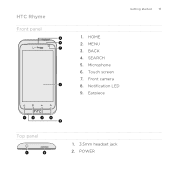
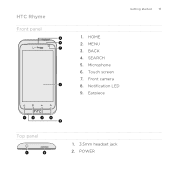
MENU 3. BACK 4. Touch screen 7. Front camera 8. POWER SEARCH 5. Earpiece
Top panel
1. 3.5mm headset jack 2. Notification LED 9. Microphone 6. HOME 2. HTC Rhyme Front panel
Getting started 15
1.
Rhyme User Guide - Page 37


... update available
Basics 37
Call in progress
Missed call Call on hold Call forwarding on HTC Rhyme is connected to a computer via USB cable Wi-Fi® is on and wireless networks are available Mobile Hotspot is on Uploading data (animated) Downloading data (animated) Waiting to upload Downloaded Android Market app installed successfully
Rhyme User Guide - Page 38


38 Basics
Song is playing Voice recording is on More (not displayed) notifications Notification LED
Update available for an app downloaded from Android Market
Blank card
Internal storage is low
The notification LED shows a:
§ Solid green light when HTC Rhyme is connected to the power adapter or a computer and the battery is fully...
Rhyme User Guide - Page 41


... it off or on. Using HTC Rhyme Charm
In a meeting or dinner, but expecting a call or a message? Tap the check box next to an item to the 3.5 mm headset jack of the Notifications panel, then ...slide your bag. It glows when you receive a
Basics 41
Closing the Notifications panel Press and hold the bottom bar of your phone, and then...
Rhyme User Guide - Page 43


... have access to a Wi-Fi network, you can select this mode to share the mobile data connection of the following:
§ Copy the files from the computer to the storage...drive, and then tap Done. Do one of HTC Rhyme with HTC Rhyme. Connect HTC Rhyme to your computer, the storage card is recognized as a removable disk.
3. HTC Sync
Internet Connection Mode Internet passthrough
Basics 43
...
Rhyme User Guide - Page 48


...Next, and then select the manufacturer and model of the printer that you must be in , place HTC Rhyme into a desk clock, photo slideshow viewer, or music player. If you want to use the dock... of the printer, ask for audio. Enter the IP address of the printer. 4.
The printer appears on Bluetooth and switches to Dock Mode
Dock Mode turns HTC Rhyme into the dock. 48 Basics
Adding...
Rhyme User Guide - Page 49


... app and check forecasts or the next few days.
To exit Dock Mode, tap or remove HTC Rhyme from the dock. Tap the shortcut icons at the bottom of the screen to open your storage... (Or, press MENU , and then tap Shortcuts. )
Tap the dim control button. Play a photo slideshow Access apps on HTC Rhyme
Dim the screen Modify dock settings
Tap Photo frame to view the photos on your music ...
Rhyme User Guide - Page 50


... reflect different moments in one when you use scenes. Everytime you add or modify something on the Home screen, HTC Rhyme automatically saves your perfect weekend phone, travel phone, work phone, or pure play phone. Using a preset scene HTC Rhyme features preset scenes, each preconfigured with a different wallpaper and collection of widgets that you can quickly apply. 50 Personalizing...
Rhyme User Guide - Page 78


... default values.
4. 78 Phone calls
3. Adding an Internet...Reference Country, select the country whose settings you want to set HTC Rhyme to receive Internet calls on your added account,
tap the Receive...Internet calling is supported on your account.
§ Before you 've registered with your mobile service provider to save your account details. 5. Under Internet call settings, tap Accounts....
Rhyme User Guide - Page 81


... other information in the phone section. Tap Select all > Delete. The phone number is automatically added to the mobile field in the blank contact record that you want to save the number to an existing contact on HTC Rhyme, and then select the number type.
4. Tap Save. Phone calls 81
Adding a new phone number to your contacts...
Rhyme User Guide - Page 82


...Verizon Wireless to find out about the availability of an unknown contact number when a call services.
Phone settings
Modify your phone..., you can directly link to the mobile phone network, and enable you to easily ...phone.
Voicemail settings
Specify another country. Clear voicemail If you have a notification of various phone services. 82 Phone calls
Call services
HTC Rhyme...
Rhyme User Guide - Page 92


... you can : § Press and hold the status bar, and then slide your notification settings, HTC Rhyme plays a sound, vibrates, or displays the message briefly in the status bar when you want to do ...or multimedia message. You can also do the following while reading the message: § Call the phone number contained in the message by tapping the number. § Tap the email address contained in...
Rhyme User Guide - Page 256


... the YouTube account you want to use audio functions. You can run on the background while you do other things on HTC Rhyme, except when you 're finished capturing, tap again, and then tap Done. 5. Tap to start recording a voice clip. Tap to your video. 7. To play back the voice clip, tap . Recording your...
Rhyme User Guide - Page 269


...information Mark a code as a favorite. Tap to edit the information that will be used to show only messages, URLs, text, phone numbers, or vCards. Tap More > Settings. 3. 2. Tap an entry to mark it as a favorite Edit the information
Description Tap...prices.
1. Tap to view the information contained in the scanned code. When activated, a sound plays when HTC Rhyme after scanning a code.
Rhyme User Guide - Page 274


...Media Player if
you're using either of files and information you sync your computer and HTC Rhyme.
2. 274 HTC Sync
Setting up synchronization
You can choose the types of these formats: *.aac, *.amr... HTC Rhyme and your computer. You can sync audio files in iTunes® or Windows Media® Player, you play on HTC Rhyme. Choose a folder that contains your computer to sync on your audio ...
Rhyme User Guide - Page 294


...Tap Mobile networks, and then select the Data roaming check box.
The availability and strength of Verizon Wireless coverage areas. 294 Internet connections
Enabling data roaming Connect to partner networks of Verizon Wireless... and access data services when you're out of the Wi-Fi signal will be costly. Select the Data roaming sound check box if you'd like HTC Rhyme to play...
Rhyme User Guide - Page 303
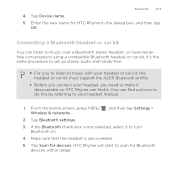
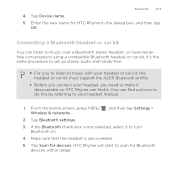
... to set up stereo audio and hands-free.
§ For you to listen to music with your headset or car kit, the headset or car kit must support the A2DP Bluetooth profile.
§ Before you connect your headset manual.
1. If the Bluetooth check box is discoverable. 5.
Tap Scan for HTC Rhyme in the dialog box...
Rhyme Getting Started Guide - Page 17


... icon appears in the lowest ringer volume level (Silent mode), press VOLUME DOWN once to Vibrate mode. The ringtone briefly plays when selected.
4. While in the status bar. HTC Rhyme Charm discreetly calls your phone to set your attention and not everbody else's. 3. Scroll through the available ringtones and tap the ringtone you want...
Rhyme Getting Started Guide - Page 18


...headset jack of your wireless device, and dangle it from your storage card.
18
BASICS Tap the playback buttons to play a... slideshow of photos on and switches to open your wireless device as a desk clock, photo slideshow viewer, or music player. 1. Your wireless device automatically turns Bluetooth on your bag.
Tap the album cover to Dock Mode. 2. Connect the cord of HTC Rhyme...
Similar Questions
How To Make The Htc Vivid Play Audio For Videos Through Headphones
(Posted by angiHashm 9 years ago)
How To Make Rezound Play Playlist When Headphone Jack Is Plugged In
(Posted by damjru 9 years ago)
How Do I Add A Wireless Printer To My Htc Rhyme Phone From Verizon
(Posted by chewuphat 10 years ago)
On The Rhyme Phone From Verizon,can You Take Off The Battery?
(Posted by chaimguil 10 years ago)

