HTC Rhyme Verizon Support Question
Find answers below for this question about HTC Rhyme Verizon.Need a HTC Rhyme Verizon manual? We have 2 online manuals for this item!
Question posted by cual on September 2nd, 2014
How To Get Music From My Wondows Media Player To My Htc Rhyme
The person who posted this question about this HTC product did not include a detailed explanation. Please use the "Request More Information" button to the right if more details would help you to answer this question.
Current Answers
There are currently no answers that have been posted for this question.
Be the first to post an answer! Remember that you can earn up to 1,100 points for every answer you submit. The better the quality of your answer, the better chance it has to be accepted.
Be the first to post an answer! Remember that you can earn up to 1,100 points for every answer you submit. The better the quality of your answer, the better chance it has to be accepted.
Related HTC Rhyme Verizon Manual Pages
Rhyme User Guide - Page 3


...up information, and sharing Printing Switching to Dock Mode
Contents 3
44 46 48
Personalizing
Making HTC Rhyme truly yours
50
Personalizing HTC Rhyme with scenes
50
Changing your wallpaper
52
Applying a new skin
53
Personalizing your Home screen ...tabs
63
Customizing the lock screen style
65
Quick Launch widget
66
Phone calls
Different ways of making calls
68
Making a call on the...
Rhyme User Guide - Page 5


Setting message options
Search and Web browser
Searching HTC Rhyme and the Web Using the web browser Downloading from the Web Viewing bookmarks and previously visited pages Setting... photo Taking continuous camera shots Taking a high dynamic range (HDR) photo Changing camera settings
Photos, videos, and music
Gallery
Contents 5
100
103 105 108 109 112
114 117 118 119 120 121 121 122 123 123
126
Rhyme User Guide - Page 6
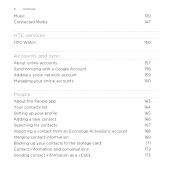
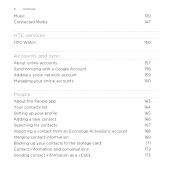
6 Contents
Music
139
Connected Media
147
HTC services
HTC Watch
150
Accounts and sync
About online accounts
157
Synchronizing with a Google Account
158
Adding a social network account
159
Managing your online accounts
160
People
...
Rhyme User Guide - Page 20


You'll find the storage card already inserted in place. You'll hear a click when the back cover is locked in HTC Rhyme. 20 Getting started
2. Take the back cover off.
Press down on the back cover with your photos, videos, and music. Inserting the storage card
1. Storage card
Use the storage card to store your thumbs, and then push it until it locks into place.
Rhyme User Guide - Page 43


... the mobile data connection of the following:
§ Copy the files from the computer to the storage card's root folder.
§ Copy the files from the storage card
You can select this mode to share your computer. On the Choose a connection type screen, select Disk drive, and then tap Done. Connect HTC Rhyme...
Rhyme User Guide - Page 48


... add and choose
a port. You can tap it as a speakerphone when you receive calls while HTC Rhyme is docked.
1. Tap Next, and then select the manufacturer and model of the printer, ask ...Dock Mode turns HTC Rhyme into the dock. From the Print screen, tap Add printer. 2. With the dock plugged in, place HTC Rhyme into a desk clock, photo slideshow viewer, or music player. The printer appears...
Rhyme User Guide - Page 49


Play a photo slideshow Access apps on HTC Rhyme
Dim the screen Modify dock settings
Tap Photo frame to open apps such as a slideshow. To... button. To exit Dock Mode, tap or remove HTC Rhyme from the dock.
Tap the shortcut icons at the bottom of the screen to view the photos on your music library.
§ Tap to adjust the media volume.
View the time and weather information
§...
Rhyme User Guide - Page 56


...as a bookmarked webpage, someone's phone number, a music playlist, route directions, and many... other shortcuts on your Home screen
Place app icons on the Home screen, tap , and then press and hold an app icon. Go to a Home screen where there's space to a setting or information.
Without lifting your finger, drag the icon to an empty area on HTC Rhyme...
Rhyme User Guide - Page 78


...'ve registered with your mobile service provider to default values.
4. Internet calls
When you're connected to a Wi-Fi network, you want to set HTC Rhyme to save your account details. 5. Under Internet call settings, tap Accounts. 3.
From the Home screen, press MENU , and then tap Settings > Call.
2. 78 Phone calls
3. Tap Add account...
Rhyme User Guide - Page 81


... to your contacts from call history. Tap Save. The phone number is automatically added to the mobile field in the blank contact record that you want to save the number to an existing contact on HTC Rhyme, and then select the number type.
4. On the Call History screen, press and hold the name or...
Rhyme User Guide - Page 82


... voice calls and uses secure channels when available. Voicemail settings
Specify another country.
Contact Verizon Wireless to access and change the settings of an unknown contact number when a call with this option. 82 Phone calls
Call services
HTC Rhyme can
notification
clear the notification with that reduces interference to easily dial international calls while...
Rhyme User Guide - Page 149


While playing media on HTC Rhyme. Photos, videos, and music 149
Controls To Disconnect your phone from the other things on another device, you can press BACK and do other device.
Rhyme User Guide - Page 274


... can choose the types of these software on your computer, and then choose the playlists you can sync audio files in iTunes® or Windows Media® Player, you want to sync on HTC Rhyme.
Turning Music sync on means you want to HTC Rhyme.
Choose a folder that contains your audio files, and then click OK. 4.
Rhyme User Guide - Page 308


... \Documents
§ On Windows 7, the path may be saved in that phone's calendar application. If prompted, accept the pairing request on HTC Rhyme and on both devices. 7. Also enter the same passcode or confirm the auto...the file. If you send a calendar event to a compatible phone, the event is normally added directly to another mobile phone, it is shown in a folder named "Images".
Rhyme User Guide - Page 316


... sounds to use for the ringtones and
notifications. § Adjust media playback volume. § Set to lower the ring volume when you move HTC
Rhyme when it's ringing, make it ring louder when inside a bag... of notifications you flip it over. 316 Settings
Settings
Settings on HTC Rhyme
Control and customize phone settings on the speakerphone when you want the charm to light up. Personalize Wireless ...
Rhyme User Guide - Page 319


...on or off . Date & time
Language & keyboard Accessibility
Voice input & output Software updates About phone
Settings 319
§ Set the date and time, time zone, and date or time format....keyboard options. View different information about HTC Rhyme, such as a screen reader that suit you 've downloaded and installed an accessibility tool, such as the mobile network type, signal strength, battery...
Rhyme User Guide - Page 329


... also check the version of the following:
, and then tap Settings. Check information about your mobile network and its current battery level, status, and what programs are using the battery. Checking information about HTC Rhyme. Check information about HTC Rhyme
Settings 329
1. Check the version and other information about the Android platform being used by...
Rhyme User Guide - Page 335


..., Outlook, PowerPoint, Windows Media, and Windows Vista are the...174; Player and Adobe® Reader® Mobile software under...HTC Corporation. microSD is a trademark of SD-3C LLC. Trademarks and copyrights 335
Trademarks and copyrights
©2011 HTC Corporation. All Rights Reserved. HTC, the HTC logo, the HTC quietly brilliant logo, HTC Rhyme, Friend Stream, HTC Sense, HTC Sync, and HTC...
Rhyme Getting Started Guide - Page 8


... watching videos on the go.
Your Accessories
Wired Headset Plug in a meeting or a movie house, HTC Rhyme Charm discreetly tells you when you receive a call or a message with a flashing light.
HTC Rhyme Docking station Turn your wireless device into a desk clock, digital photo frame, or a music player when you mount your wireless device into the dock.
Rhyme Getting Started Guide - Page 18


... time in , place your wireless device as a desk clock, photo slideshow viewer, or music player. 1. Connect the cord of HTC Rhyme Charm into the dock. Your wireless device automatically turns Bluetooth on your storage card.
18
BASICS Tap to adjust the media volume. ≠≠ Tap the clock widget to play a slideshow of your wireless...
Similar Questions
How To Get Music From Windows Media Player To Verizon Rhyme Cell Phone
(Posted by rinhi 9 years ago)
How Do I Download Music From My Media Player To My Htc Rhyme
(Posted by tristro 10 years ago)
How To Sync Music From Windows Media Player To Htc Rhyme
(Posted by pphamid5 10 years ago)

