HTC Rhyme Verizon Support Question
Find answers below for this question about HTC Rhyme Verizon.Need a HTC Rhyme Verizon manual? We have 2 online manuals for this item!
Question posted by Highsuksuk on January 3rd, 2014
How Do I Make A New Folder On The Htc Rhyme Photo Gallery
The person who posted this question about this HTC product did not include a detailed explanation. Please use the "Request More Information" button to the right if more details would help you to answer this question.
Current Answers
There are currently no answers that have been posted for this question.
Be the first to post an answer! Remember that you can earn up to 1,100 points for every answer you submit. The better the quality of your answer, the better chance it has to be accepted.
Be the first to post an answer! Remember that you can earn up to 1,100 points for every answer you submit. The better the quality of your answer, the better chance it has to be accepted.
Related HTC Rhyme Verizon Manual Pages
Rhyme User Guide - Page 3


... Switching to Dock Mode
Contents 3
44 46 48
Personalizing
Making HTC Rhyme truly yours
50
Personalizing HTC Rhyme with scenes
50
Changing your wallpaper
52
Applying a new skin
53
Personalizing your Home screen with widgets
54
Adding icons and other shortcuts on your Home screen
56
Adding folders on your Home screen
57
Rearranging or removing widgets...
Rhyme User Guide - Page 5


... HTC Rhyme and the Web Using the web browser Downloading from the Web Viewing bookmarks and previously visited pages Setting browser options
Camera
Camera basics Taking a photo Recording video Adding effects After capturing Camera scenes Taking a panoramic photo Taking continuous camera shots Taking a high dynamic range (HDR) photo Changing camera settings
Photos, videos, and music
Gallery...
Rhyme User Guide - Page 29


... for adding icons, widgets, and more things with
a Quick Launch widget that one Home screen is where you make HTC Rhyme your finger horizontally to the left or right and you might find out how, see Personalizing on page 50.
Slide...up to your favorite apps and shows the time and weather in your favorite applications, shortcuts, folders and widgets so they're always just a tap away.
Rhyme User Guide - Page 37


... message
New voicemail
Upcoming event New updates from your social networks Matched contacts suggestion
Bluetooth pairing request HTC Rhyme software update available
Basics 37
Call in progress
Missed call Call on hold Call forwarding on HTC Rhyme is connected to a computer via USB cable Wi-Fi® is on and wireless networks are available Mobile Hotspot is...
Rhyme User Guide - Page 43


...HTC Sync
Internet Connection Mode Internet passthrough
Basics 43
Select this mode to share the mobile data connection of the following:
§ Copy the files from the computer to the storage card's root folder...to a folder in your music, photos, and other information between your computer's Internet connection with your computer. Connect HTC Rhyme to share your computer and HTC Rhyme. When ...
Rhyme User Guide - Page 49


... app icon, and then select a new app. (Or, press MENU , and then tap Shortcuts. )
Tap the dim control button.
To exit Dock Mode, tap or remove HTC Rhyme from the dock. Play a photo slideshow Access apps on HTC Rhyme
Dim the screen Modify dock settings
Tap Photo frame to view the photos on your music library.
§ Tap...
Rhyme User Guide - Page 52


... scene you have taken with your Home screen to give HTC Rhyme a fresh look. Deleting scenes
1. You can also change your favorite photo is a quick and easy way to use an animated wallpaper....
1. From the Home screen, press MENU 2. On the Display tab, tap Wallpaper.
, and then tap Personalize. Enter a new scene name...
Rhyme User Guide - Page 57


HTC Rhyme then vibrates.
Renaming a folder 1. Creating a new folder and adding items to add a new folder.
2. Go to a part of the Home screen where there's space to it
1. Tap New Folder. Simply tap the folder to open it so you can also add information folders that show up-to home tab, tap Folder. 4. Press and hold it. Press MENU , and then tap Personalize...
Rhyme User Guide - Page 58


...icon 1. Drag the widget or icon to a new location on your Home screen to remove. HTC Rhyme vibrates and you want it, lift your Home ...make room for adding more items. You can pause at the left or right edge of the screen to drag the widget or icon onto another icon, the occupant automatically moves away to move. 58 Personalizing
3. Enter a new folder name and then tap OK.
HTC Rhyme...
Rhyme User Guide - Page 61


By switching between sound sets, you can instantly make HTC Rhyme ring or alert you with fun sounds when you're out with friends or ...set name. 3. Tap Apply. On the Home screen, pinch the touch screen or press HOME to go to access right away.
1. A new Home screen appears. On the Sound tab, tap Sound set, and then tap a sound set 1.
You can start adding widgets, shortcuts, and...
Rhyme User Guide - Page 78


.... 78 Phone calls
3. Internet calls
When you're connected to default values.
4.
To set to a Wi-Fi network, you can make sure that...make and receive calls through an Internet calling account. Under Reference Country, select the country whose settings you want to set HTC Rhyme to see if Internet calling is supported on your account.
§ Before you 've registered with your mobile...
Rhyme User Guide - Page 81


... > Delete. The phone number is automatically added to an existing contact on HTC Rhyme, and then select the number type.
4.
On the Call History screen, press and hold the name or number, and then tap
number
Delete from Call History
1. Choose whether to create a new contact or save the number to the mobile field in...
Rhyme User Guide - Page 82


... Phone calls
Call services
HTC Rhyme can
notification
clear the notification with this option. Clear voicemail If you have a notification of various phone services. Hearing aids
Turn on the Hearing Aid Compliance feature that number ends.
Call services may include call forwarding, call with that reduces interference to access and change the settings of a new...
Rhyme User Guide - Page 108


... can be saved to view appears.
3. Tap to display it can download files such as photos and music as well as apps using the web browser.
§ Make sure you want to your storage card inserted on HTC Rhyme. All downloaded files will be installed. Slide your finger until the webpage you have your...
Rhyme User Guide - Page 132
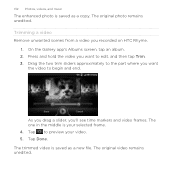
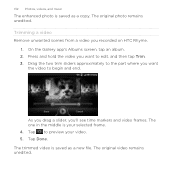
...Tap to preview your selected frame. 4. The trimmed video is saved as a new file. 132 Photos, videos, and music
The enhanced photo is saved as a copy. Press and hold the video you want to begin...The original video remains unedited. On the Gallery app's Albums screen, tap an album. 2. The one in the middle is your video. 5. As you drag a slider, you recorded on HTC Rhyme.
1.
Rhyme User Guide - Page 134


... tap Next. Sharing photos or videos on the Web Using the Gallery app, you want to your message and then tap Send.
Sharing your photos and videos on Facebook
You need to be asked to turn on Bluetooth on HTC Rhyme and connect to upload photos or videos.
1. 134 Photos, videos, and music
6.
Sending photos or videos using...
Rhyme User Guide - Page 200


... set up and use your new message with the received email....Respond inline if you want to add your POP3/IMAP or Exchange ActiveSync emails on HTC Rhyme. Getting help To find out more about using Gmail, press MENU , and ... formatting in the original email.
4. You can add the Mail widget to the Google Mobile Help site. The web browser will take you selected Forward, specify the message recipients....
Rhyme User Guide - Page 271


HTC Sync
HTC Sync 271
About HTC Sync
You have your new vacation photos on HTC Rhyme while your business calendar is on both your computer and HTC Rhyme.
§ Install third-party mobile apps from HTC Rhyme to sync multimedia files and documents. You need a storage card inserted into HTC Rhyme to be able to your computer.
§ Store the same web bookmarks on...
Rhyme User Guide - Page 275


... on your computer and HTC Rhyme.
2. Photos and videos from , and then click Add. 4. Choose a folder that contains your computer during synchronization, select Copy device Camera Shots to the storage card during synchronization. On the Device panel, click Gallery, and then click the On button. Select Sync PC photos & videos from your storage card will be...
Rhyme User Guide - Page 280


... to another device to your computer, then set to allow applications from your computer to HTC Rhyme
If you can use HTC Sync to install them to HTC Rhyme.
On the Device panel, click Overview. 2. Browse for the application file on HTC Rhyme. 4. Before you begin, make sure that you can click Disconnect. 6. After installation is set up...
Similar Questions
Metro Pcs Htc Wildfire How Do I Make A New Folder For Picture
(Posted by daxgremonte 9 years ago)
Can I Create Folders In The Gallery On My Htc Rhyme
(Posted by jeremjss68 9 years ago)
Does Removing My Sd Card In My Htc Rhyme Delete My Photo Gallery
(Posted by tmfosamijo 10 years ago)
How Do I Make New Photo Albums?
I am trying to create a new album in my photos, but I don't know how.
I am trying to create a new album in my photos, but I don't know how.
(Posted by monkeyhammur 11 years ago)

