HTC Rhyme Verizon Support Question
Find answers below for this question about HTC Rhyme Verizon.Need a HTC Rhyme Verizon manual? We have 2 online manuals for this item!
Question posted by troKatrin on September 1st, 2013
Htc Rhyme Won't Let Me Save Pictures From Browser To Htc Rhyme
The person who posted this question about this HTC product did not include a detailed explanation. Please use the "Request More Information" button to the right if more details would help you to answer this question.
Current Answers
There are currently no answers that have been posted for this question.
Be the first to post an answer! Remember that you can earn up to 1,100 points for every answer you submit. The better the quality of your answer, the better chance it has to be accepted.
Be the first to post an answer! Remember that you can earn up to 1,100 points for every answer you submit. The better the quality of your answer, the better chance it has to be accepted.
Related HTC Rhyme Verizon Manual Pages
Rhyme User Guide - Page 5


Setting message options
Search and Web browser
Searching HTC Rhyme and the Web Using the web browser Downloading from the Web Viewing bookmarks and previously visited pages Setting browser options
Camera
Camera basics Taking a photo Recording video Adding effects After capturing Camera scenes Taking a panoramic photo Taking continuous camera shots Taking a high dynamic range (...
Rhyme User Guide - Page 27


... web browser, you can also set it up HTC Rhyme for the first time
When you switch on HTC Rhyme for example, thumb and index finger) to zoom in or zoom out when viewing a picture or ... the first time, you can automatically change the screen orientation from portrait to landscape by turning HTC Rhyme sideways. For most screens, you can use Google apps like Facebook® and Twitter™,...
Rhyme User Guide - Page 33


Switching to Sleep mode Briefly press the POWER button to turn off . HTC Rhyme also automatically goes into a low power state while the display is ...To wake HTC Rhyme up when you have an incoming call.
It also stops accidental button presses when HTC Rhyme is off the display and switch to unlock the screen. Sleep mode
Basics 33
Sleep mode saves battery power by putting HTC Rhyme into ...
Rhyme User Guide - Page 44


Do one of the following: § Disconnect HTC Rhyme from the computer. § If you want to keep HTC Rhyme connected to select.
Drag the start and end markers to highlight ... text
1.
44 Basics
5. After copying the files, unmount the removable disk (that is, the connected HTC Rhyme) as the web browser and Mail, you can select text and choose what you want to do with it to be able to ...
Rhyme User Guide - Page 48


The printer must add it as a speakerphone when you receive calls while HTC Rhyme is docked.
1. Tap Save. You can tap it to print your photo or document. If you do not...to use the dock for help from your network administrator. 3. Enter the IP address of the printer. 4. HTC Rhyme automatically turns on the list and you can also set it . If prompted, choose how you want to Dock Mode...
Rhyme User Guide - Page 50


... then tap Personalize to the current scene selected. By switching between scenes, you add or modify something on the Home screen, HTC Rhyme automatically saves your perfect weekend phone, travel phone, work phone, or pure play phone. Personalize it .
Scenes are personalized Home screen layouts that reflect different moments in one when you want it with a different...
Rhyme User Guide - Page 62


....
Change the ringtone, notification sound, and alarm from the preset selection or your choices to customize or create a new one,
and then tap Apply. 4. HTC Rhyme automatically saves your storage card.
1. The newly created sound set to choose sounds for new messages, email, and calendar reminders respectively. You can assign different tones to...
Rhyme User Guide - Page 77


... not stored in HTC Rhyme.
Tap Save. From the Home screen, press MENU 2. Phone calls 77
3. Under Reference Country, select the country whose settings you selected a contact whose phone number has a leading zero, HTC Rhyme will just dial as is . Press MENU , and then tap Edit. 5.
Editing a country's international call . Tap Call > Assisted Dialing. 3.
HTC Rhyme dials as is...
Rhyme User Guide - Page 78


... Internet calling service that you've registered with your mobile service provider to save your account details. 5. From the Home screen, press MENU , and then tap Settings > Call.
2. 78 Phone calls
3. Internet calls
When you're connected to a Wi-Fi network, you want to set HTC Rhyme to default values.
4. To set to receive Internet...
Rhyme User Guide - Page 81


... existing contact on HTC Rhyme, and then select the number type.
4. Choose whether to create a new contact or save , and then tap Save to your contacts from call history.
Do any of the following :
Remove one name or Press and hold the phone number that you want to save the number to the mobile field in the...
Rhyme User Guide - Page 82


... such as automatic saving of various phone services.
Assisted Dialing Assisted Dialing allows you to find out about the availability of a new voicemail, you can directly link to the mobile phone network, and enable you have a notification of call services.
Clear voicemail If you
to hearing aids. Phone settings
Modify your phone. Contact Verizon Wireless to...
Rhyme User Guide - Page 108


...; Make sure you want to your storage card inserted on HTC Rhyme. Downloading from the Web
Do more than just browsing the Web. 108 Search and Web browser
2. Tap to make sure it in full screen. You can be saved to view appears.
3. Slide your finger until the webpage you have your storage card...
Rhyme User Guide - Page 175


... to the group, and then tap
Save Enter a name for devices, and then tap the device to pair them and send the files. Select the contacts you can also sync groups on HTC Rhyme and the other device to
which you... email message, with the groups in your Google account, accessible via your computer's web browser. 4. Follow the onscreen messages on HTC Rhyme with the contact cards attached.
Rhyme User Guide - Page 199


... then tap another address that you want to attach. 7.
After composing your email. Replying to save it as a draft. In the Gmail inbox, tap the email message or conversation.
2. If...carbon copy (Bcc) of the email to attach a picture, press MENU and then tap
Attach. 6. If you've set up multiple Google Accounts on HTC Rhyme, choose which Gmail address you want to other recipients,...
Rhyme User Guide - Page 267


... specified . The contact information appears as a new message in the Phone app. Tap Call to edit the message, and then tap Send. Point HTC Rhyme at the code. 2. Wait for HTC Rhyme to keep the information. Depending on online stores, save the information, or more. Tap Save if you can be turned on the code and scan...
Rhyme User Guide - Page 277
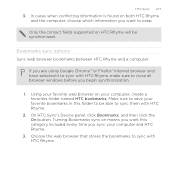
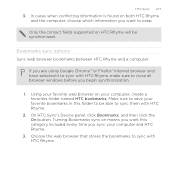
.... Only the contact fields supported on means you begin synchronization.
1. Make sure to sync them with HTC Rhyme. Bookmarks sync options Sync web browser bookmarks between HTC Rhyme and a computer. Turning Bookmarks sync on HTC Rhyme will be able to save your favorite bookmarks in this category included every time you want this folder to keep. In cases...
Rhyme User Guide - Page 293


... check box to use the mobile network of Verizon Wireless. Internet connections
Internet connections 293
Data connection
When you won't receive automatic updates...re also not connected to a Wi-Fi network, you turn on HTC Rhyme for the first time, it will be automatically set up to turn off can help save battery life and save money on or off Turning your email, social network accounts, and...
Rhyme User Guide - Page 308


..., if you send an image file to another mobile phone, it may be saved in that phone's calendar application. For example, if you send a calendar event to a compatible phone, the event is normally added directly to a Windows computer, it is saved
When you send a calendar event or contact, it 's saved depends on the file type. Tap the...
Rhyme User Guide - Page 314


... up Backup Assistant If you can set up your phone, you first turned on HTC Rhyme, deselect the Storage encryption checkbox. Set a password, and then tap OK. If you want to stop encrypting new information on your contacts. Backing up your contacts
Your phone features Verizon Backup Assistant, which automatically backs up Backup Assistant when...
Rhyme Getting Started Guide - Page 23


...
APPS AND FEATURES On the main Home screen, tap Messages. 2. Tap the box that the following standards are entered before the mobile phone numbers:
IDD (International Direct Dial) Prefix + Country Code + Area/City Code. 4.
Snap a photo and send as a picture message 1. If you can : ≠≠ Slide your subject on the Viewfinder
screen.
Similar Questions
Verizon Htc How Do You Save Pictures From Facebook To Phone
(Posted by robbylar 10 years ago)
Why Cant I See My Pictures On My Cell Phone From Verizon
(Posted by bsindei 10 years ago)
Verizon Htc Rhyme How Do You Save Pictures From Facebook To Phone
(Posted by jonatcaptja 10 years ago)

