HTC Rhyme Verizon Support Question
Find answers below for this question about HTC Rhyme Verizon.Need a HTC Rhyme Verizon manual? We have 2 online manuals for this item!
Question posted by phmekmcju on October 31st, 2013
Htc Rhyme Wont Do Factory Reset
The person who posted this question about this HTC product did not include a detailed explanation. Please use the "Request More Information" button to the right if more details would help you to answer this question.
Current Answers
There are currently no answers that have been posted for this question.
Be the first to post an answer! Remember that you can earn up to 1,100 points for every answer you submit. The better the quality of your answer, the better chance it has to be accepted.
Be the first to post an answer! Remember that you can earn up to 1,100 points for every answer you submit. The better the quality of your answer, the better chance it has to be accepted.
Related HTC Rhyme Verizon Manual Pages
Rhyme User Guide - Page 3


...up information, and sharing Printing Switching to Dock Mode
Contents 3
44 46 48
Personalizing
Making HTC Rhyme truly yours
50
Personalizing HTC Rhyme with scenes
50
Changing your wallpaper
52
Applying a new skin
53
Personalizing your Home screen ...tabs
63
Customizing the lock screen style
65
Quick Launch widget
66
Phone calls
Different ways of making calls
68
Making a call on the...
Rhyme User Guide - Page 11
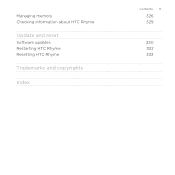
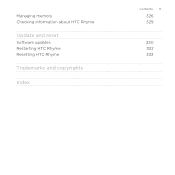
Managing memory Checking information about HTC Rhyme
Update and reset
Software updates Restarting HTC Rhyme Resetting HTC Rhyme
Trademarks and copyrights
Index
Contents 11
326 329
330 332 333
Rhyme User Guide - Page 22


Tap SD & phone storage > Unmount SD card. 22 Getting started
Unmounting the storage card
When you need to remove the storage card while HTC Rhyme is on, unmount the storage card first to prevent corrupting or damaging the files in the storage card.
1. From the Home screen, press MENU , and then tap Settings. 2.
Rhyme User Guide - Page 23


...the battery work harder. Charging the battery Before you turn on and start using HTC Rhyme, it needs recharging depends on uses more power.
How long the battery can
last... provided in , rechargeable battery. Long phone calls and frequent web browsing use HTC Rhyme.The features and accessories you charge the battery. Battery
Getting started 23
HTC Rhyme uses a built-in the box must...
Rhyme User Guide - Page 28


... transfer existing ones from your Google Account, computer, Facebook, and more Google contacts right from HTC Rhyme. HTC Rhyme syncs your work contacts from your old phone to your computer, and then use HTC Sync to sync HTC Rhyme with contacts from your old phone.
Ways of your online accounts may incur extra data fees. Don't worry.
You can...
Rhyme User Guide - Page 37


... update available
Basics 37
Call in progress
Missed call Call on hold Call forwarding on HTC Rhyme is connected to a computer via USB cable Wi-Fi® is on and wireless networks are available Mobile Hotspot is on Uploading data (animated) Downloading data (animated) Waiting to upload Downloaded Android Market app installed successfully
Rhyme User Guide - Page 41


Or just press BACK . Using HTC Rhyme Charm
In a meeting or dinner, but expecting a call or a message? Use the charm that came with your bag. Tap the check box next to an item to the 3.5 mm headset jack of your phone, and then dangle the charm outside your phone and get notified instantly and discreetly...
Rhyme User Guide - Page 42


...digging in your bag to copy files between the storage card and your phone while it rings.
This mode is connected to the computer, you ...tap Done:
Charge only Disk drive
Select this mode when you will not be able to use apps on HTC Rhyme.
Select one of USB connection. Connecting HTC Rhyme to a computer
Whenever you receive a call , a message, or a voice mail. From the Home ...
Rhyme User Guide - Page 77


...
3. If there's already a plus (+) sign and country code before the phone number, HTC Rhyme will automatically prepend it with your home country code when you call .
Tap Call > Assisted Dialing. 3. Press MENU , and then tap Edit. 5. Resetting the reference country to edit. 4. From the Home screen, press MENU 2. From the Home screen, press MENU...
Rhyme User Guide - Page 78


... screen, press MENU , and then tap Settings > Call.
2. 78 Phone calls
3. Press BACK to receive Internet calls on your account.
§ Before you want to set HTC Rhyme to save your added account,
tap the Receive incoming calls check box.
Adding... an Internet calling account. Under Internet call settings, tap Accounts. 3. Enter your mobile service provider to default values.
4.
Rhyme User Guide - Page 81


... an existing contact, tap a contact stored on HTC Rhyme.
3. The phone number is automatically added to an existing contact on HTC Rhyme, and then select the number type.
4.
Clearing the Call History list On the Call History screen, do one of number, for example a home number, tap the Mobile button.
§ When saving the number to...
Rhyme User Guide - Page 82


82 Phone calls
Call services
HTC Rhyme can directly link to the mobile phone network, and enable you
to access and change the settings of a new ... and more.
To open call services. Hearing aids
Turn on the Hearing Aid Compliance feature that number ends. Contact Verizon Wireless to find out about the availability of an unknown contact number when a call with this option. TTY mode
...
Rhyme User Guide - Page 158


...Google Account
Signing in to your Google Account lets you sync Gmail and your Google Account details when you set up HTC Rhyme again. Tap Add account > Google. 3. If these problems persist, you added.
1.
However, subsequent Google Accounts ... the onscreen instructions to sign in to a Google Account to factory reset HTC Rhyme and enter your Google contacts and calendars between...
Rhyme User Guide - Page 295


...If the wireless network that light up). Connecting to its factory default settings. Tap Wi-Fi settings. The next time HTC Rhyme connects to a previously accessed secured wireless network, you won... EAP-TLS security You may need to install a network certificate (*.p12) to HTC Rhyme before you reset HTC Rhyme to a Wi-Fi network with EAP-TLS authentication protocol.
1. Save the certificate...
Rhyme User Guide - Page 308


.... 7.
If you send an image file to another mobile phone, it is shown in that phone's calendar application. Where sent information is normally saved in...phone, the event is normally added directly to a Windows computer, it is saved
When you send a file to another file type to the corresponding application on the receiving device. If prompted, accept the pairing request on HTC Rhyme...
Rhyme User Guide - Page 318


...your online accounts.
§ Manage running applications, move apps or uninstall apps if HTC Rhyme is running low on power saver to automatically switch to power saving mode when the ...by apps, move applications to or from HTC Rhyme.
§ Erase the storage card to start afresh and if you can also do a factory reset. 318 Settings
Power
Applications
SD & phone storage
§ Turn on memory.
...
Rhyme User Guide - Page 319


... for updates. Also, if you . View different information about HTC Rhyme, such as a screen reader that suit you 've installed a text-to-speech (voice data) application, use this to -speech settings. Date & time
Language & keyboard Accessibility
Voice input & output Software updates About phone
Settings 319
§ Set the date and time, time zone...
Rhyme User Guide - Page 329


... Android platform being used by HTC Rhyme. Read legal information from HTC and Google, and licenses used by HTC Rhyme. From the Home screen, press MENU 2. Select one of the web browser. Check information about your mobile network and its current battery level, status, and what programs are using the battery.
Network Phone identity Battery
Hardware information...
Rhyme User Guide - Page 333


... using hardware buttons If you can perform a factory reset (also called a hard reset). Tap Reset phone, and then tap Erase everything. Performing a factory reset via settings The most convenient way to be solved, you do a factory reset is not a step to do a factory reset. Tap SD & phone storage > Factory data reset. 3.
If you're passing HTC Rhyme on .
It'll permanently delete all...
Rhyme User Guide - Page 338
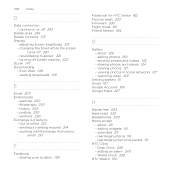
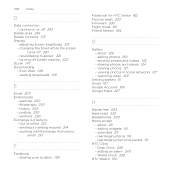
... - adding widgets 54 - adjusting screen brightness 319 - viewing photos 127 - rearranging items 58 - recalibrating G-sensor 321 - history 253 - sharing your location 188
Facebook for HTC Sense 182 Factory reset 333 Firmware 330 Flight mode 83 Friend Stream 184
G
Gallery - about 29 - editing photos 130 - watching video 129
Getting started 15 Gmail 197 Google...
Similar Questions
My Rhyme Phone Has Been Factory Reset And Still Won't Work
(Posted by CARros 10 years ago)
How To Perform A Factory Reset On Htc Vivid Without Google Account
(Posted by rosplotte 10 years ago)
How To Factory Reset?
there is no factory reset in the setings and when i tried pressing the 'down volume' button and turn...
there is no factory reset in the setings and when i tried pressing the 'down volume' button and turn...
(Posted by chrisfosterx 12 years ago)

