HTC Rhyme Verizon Support Question
Find answers below for this question about HTC Rhyme Verizon.Need a HTC Rhyme Verizon manual? We have 2 online manuals for this item!
Question posted by IsaLapic on April 25th, 2014
My Htc Rhyme Smartphone Won't Turn On Power Button Broke
The person who posted this question about this HTC product did not include a detailed explanation. Please use the "Request More Information" button to the right if more details would help you to answer this question.
Current Answers
There are currently no answers that have been posted for this question.
Be the first to post an answer! Remember that you can earn up to 1,100 points for every answer you submit. The better the quality of your answer, the better chance it has to be accepted.
Be the first to post an answer! Remember that you can earn up to 1,100 points for every answer you submit. The better the quality of your answer, the better chance it has to be accepted.
Related HTC Rhyme Verizon Manual Pages
Rhyme User Guide - Page 23


... be used to charge the battery.
1. How long the battery can affect battery life. Charging the battery Before you turn on and start using HTC Rhyme, it needs recharging depends on uses more power. Long phone calls and frequent web browsing use can
last before it is recommended that you use up a lot of the...
Rhyme User Guide - Page 24


... LED shows a solid orange light. Charging the battery using HTC Rhyme Docking Station 1. Insert the other end of the USB cable into the USB connector of the supplied USB cable into the power adapter. 3. After the battery has been fully charged, the charging battery icon turns to start charging
the battery. 24 Getting started
2.
Rhyme User Guide - Page 26


If the display is off, press the POWER button to turn on HTC Rhyme for a few seconds. 3. Press and hold the item. When you turn it up. Press and To open the available options for an item (for example, a
hold
contact or link in a web page), simply press and hold the POWER button for the first time, you want...
Rhyme User Guide - Page 33


... Pull the ring up to unlock the screen. Sleep mode
Basics 33
Sleep mode saves battery power by putting HTC Rhyme into Sleep mode when it's idle for a while. Switching to Sleep mode Briefly press the POWER button to turn off . You'll still receive messages and calls though.
Waking up from Sleep mode To wake...
Rhyme User Guide - Page 38


... available for an app downloaded from Android Market
Blank card
Internal storage is low
The notification LED shows a:
§ Solid green light when HTC Rhyme is connected to the power adapter or a computer and the battery is fully charged.
§ Flashing green light when you have a pending notification. § Solid orange light when...
Rhyme User Guide - Page 73


Phone calls 73
Rejecting a call Do one of the following:
§ Tap Decline. § If the display is already facing down on the Lock screen. § Press the POWER button twice to reject a call Do one of the following:
§ Press the VOLUME DOWN or VOLUME UP button. § Press the POWER button. § Place HTC Rhyme face down...
Rhyme User Guide - Page 83


...When you enable Airplane mode, all calls you make . To turn off , press and hold POWER, and then tap Airplane mode. Add, modify, or remove ...HTC Rhyme to receive incoming Internet calls. NBPCD Accounts
Use Internet calling
Phone calls 83
Set the calling parameters for each call you make or for Internet address calls only, or to turn off wireless devices while on HTC Rhyme are turned...
Rhyme User Guide - Page 226


...-Fi or your mobile data connection to enable location sources.
1. Finds your exact GPS location. 226 Maps and location
Maps and location
Location settings
Turning on location services In order to find your location on HTC Rhyme, you need to find your approximate location. Select one or both of the sky and more battery power.
Rhyme User Guide - Page 274


..., you can sync audio files in these formats: *.aac, *.amr, *.m4a, *.mid, *.midi, *.mp3, *.wav, *.wma
1. Turning Music sync on means you want to HTC Rhyme. On the Device panel, click Music, and then click the On button. Choose a folder that contains your audio files, and then click OK. 4. Music sync options Bring the...
Rhyme User Guide - Page 275


Turning Gallery sync on your computer.
3. To automatically import your camera shots to your computer and HTC Rhyme.
2. On the Device panel, click Gallery, and then click the On button. All supported image and video files added to this category included every time you want this folder will be copied to PC. You can automatically...
Rhyme User Guide - Page 276
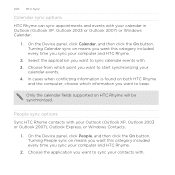
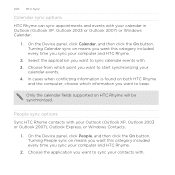
On the Device panel, click Calendar, and then click the On button. Turning Calendar sync on both HTC Rhyme
and the computer, choose which point you want this category included every time you want to keep. People sync options Sync HTC Rhyme contacts with your calendar in Outlook (Outlook XP, Outlook 2003 or Outlook 2007) or Windows...
Rhyme User Guide - Page 277
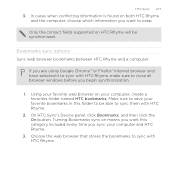
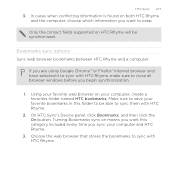
... a computer. Using your favorite web browser on means you want to keep. Turning Bookmarks sync on your favorite bookmarks in this category included every time you want this folder to sync them with HTC Rhyme.
Only the contact fields supported on both HTC Rhyme and the computer, choose which information you sync your computer and...
Rhyme User Guide - Page 278


.... On the Device panel, click Documents, and then click the On button. Documents from your computer, you want to your computer.
To sync email attachments that you stored on the HTC Rhyme storage card to your computer.
§ To open a document on HTC Rhyme, you'll need a compatible app.
§ To sync email attachments stored...
Rhyme User Guide - Page 302
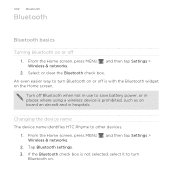
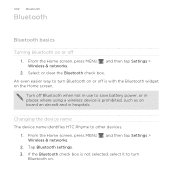
... Bluetooth when not in use to save battery power, or in places where using a wireless device is prohibited, such as on board an aircraft and in hospitals. An even easier way to other devices.
1. Changing the device name The device name identifies HTC Rhyme to turn
Bluetooth on the Home screen. Select or clear...
Rhyme User Guide - Page 313


... pattern, you have up to five attempts to try and unlock HTC Rhyme.
If you 're asked to turn the
display back on HTC Rhyme
You can unlock HTC Rhyme by entering your online accounts, settings, and other information.
1. If the display goes off, press the POWER button to create a new screen lock pattern. Tap the Forgot pattern?
On...
Rhyme User Guide - Page 318


...You need to keep the content. 318 Settings
Power
Applications
SD & phone storage
§ Turn on memory.
§ You can also do a factory reset. This will turn off auto sync of data in your online...167; Another power saving option is running low on power saver to automatically switch to power saving mode when the battery level goes down to the level that you can erase it from HTC Rhyme.
§...
Rhyme User Guide - Page 324


... > Select language. 3. If you want, you can set and select the behavior
when HTC Rhyme switches to power saver mode. Changing the language adjusts the keyboard layout, date and time formatting, and more. 324 Settings
Changing the language
When you turn HTC Rhyme on for the first time, you're asked to choose the language you...
Rhyme User Guide - Page 325


... schedule on HTC Rhyme so it doesn't consume too much battery power when it detects as your bedtime. Tap any of applications
Settings 325
1. Scheduling HTC Rhyme to switch to turn off the screen display, a scheduled Sleep mode turns off the Wi-Fi and data connections during the Sleep mode schedule you press the POWER button to turn scheduled Sleep...
Rhyme User Guide - Page 332


...10 seconds, and then release it .
1. HTC Rhyme then turns off , press the POWER button to turn HTC Rhyme back on . 2. HTC Rhyme not responding? Press the POWER button to confirm, tap Restart. Unlock the display. 3. Press and hold the POWER button, and then tap Restart. 4. When asked to turn it back on . 332 Update and reset
Restarting HTC Rhyme
If HTC Rhyme is running slower than normal...
Rhyme User Guide - Page 333


... reset. 3. Performing a factory reset using the hardware buttons on HTC Rhyme.
1. Tap Reset phone, and then tap Erase everything. Resetting HTC Rhyme
Update and reset 333
Do a factory reset to return HTC Rhyme to its original state before you can still perform a factory reset by using hardware buttons If you can't turn HTC Rhyme on or access settings, you do a factory reset...
Similar Questions
How Do You Turn Off The Htc Rhyme Without Using Power Button
(Posted by semaxdb 10 years ago)
How Do You Turn An Htc Rhyme On When Its Power Button Is Broken
(Posted by bjmDefe 10 years ago)
How To Turn On A Htc Rhyme Without The Power Button
(Posted by santaka 10 years ago)
How Can I Turn On My Htc Freestyle When The Power Button Doesn't Work?
(Posted by jenniferbaehl 11 years ago)

