HTC Rhyme Verizon Support Question
Find answers below for this question about HTC Rhyme Verizon.Need a HTC Rhyme Verizon manual? We have 2 online manuals for this item!
Question posted by vijgmc3 on October 16th, 2013
Htc Rhyme Rhyme Unlock Unlock Ring Wont Work
The person who posted this question about this HTC product did not include a detailed explanation. Please use the "Request More Information" button to the right if more details would help you to answer this question.
Current Answers
There are currently no answers that have been posted for this question.
Be the first to post an answer! Remember that you can earn up to 1,100 points for every answer you submit. The better the quality of your answer, the better chance it has to be accepted.
Be the first to post an answer! Remember that you can earn up to 1,100 points for every answer you submit. The better the quality of your answer, the better chance it has to be accepted.
Related HTC Rhyme Verizon Manual Pages
Rhyme User Guide - Page 2


...
Back cover
18
Storage card
20
Battery
23
Switching the power on or off
26
Finger gestures
26
Setting up HTC Rhyme for the first time
27
Ways of getting contacts into HTC Rhyme
28
Home screen
29
Basics
Adjusting the volume
31
Sleep mode
33
Status and notifications
35
Notifications panel
39
Using...
Rhyme User Guide - Page 3


...up information, and sharing Printing Switching to Dock Mode
Contents 3
44 46 48
Personalizing
Making HTC Rhyme truly yours
50
Personalizing HTC Rhyme with scenes
50
Changing your wallpaper
52
Applying a new skin
53
Personalizing your Home screen ...tabs
63
Customizing the lock screen style
65
Quick Launch widget
66
Phone calls
Different ways of making calls
68
Making a call on the...
Rhyme User Guide - Page 5


Setting message options
Search and Web browser
Searching HTC Rhyme and the Web Using the web browser Downloading from the Web Viewing bookmarks and previously visited pages Setting browser options
Camera
Camera basics Taking a photo ...
Rhyme User Guide - Page 9


HTC Sync
About HTC Sync Installing HTC Sync Setting up HTC Sync to recognize HTC Rhyme Getting to know the workspace Setting up synchronization Synchronizing HTC Rhyme Installing an app from your computer to HTC Rhyme Synchronizing another device with your computer Downloading the latest HTC Sync upgrade
Keyboard
Using the onscreen keyboard Entering words with predictive text Entering text by ...
Rhyme User Guide - Page 18
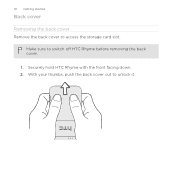
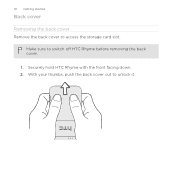
Make sure to access the storage card slot. 18 Getting started
Back cover
Removing the back cover Remove the back cover to switch off HTC Rhyme before removing the back cover.
1. With your thumbs, push the back cover out to unlock it. Securely hold HTC Rhyme with the front facing down. 2.
Rhyme User Guide - Page 23


...battery.
1.
Also, consider your Bluetooth® connection always on and start using HTC Rhyme, it is recommended that you use can
last before it needs recharging depends on ... make the battery work harder. How long the battery can affect battery life. Insert the small end of battery power. Long phone calls and frequent web browsing use HTC Rhyme.The features and accessories...
Rhyme User Guide - Page 26


... appears, tap Power off
1. Switching the power off . Press and hold the item. If the display is off, press the POWER button to turn on HTC Rhyme for a few seconds. 3.
When you 'll need to type using the keyboard, select items
onscreen such as application and settings icons, or press
onscreen buttons...
Rhyme User Guide - Page 28


... online accounts may incur extra data fees.
HTC Rhyme syncs your work contacts from your Google Account. Ways of your Facebook friends' contact information. Don't worry. You can also create more Google contacts right from your old phone to your computer, and then use HTC Sync to sync HTC Rhyme with contacts from your Google Account, computer...
Rhyme User Guide - Page 33


... your bag. You'll still receive messages and calls though. You'll need to unlock the screen. Waking up from Sleep mode To wake HTC Rhyme up when you have an incoming call. Unlocking the screen Pull the ring up to unlock the screen. Switching to Sleep mode Briefly press the POWER button to turn off...
Rhyme User Guide - Page 42


... cable, the Choose a connection type screen opens and lets you receive a call , a message, or a voice mail. Choosing when your charm glows Set your phone while it rings.
Connecting HTC Rhyme to a computer
Whenever you want to charge the battery while connected to your charm to copy files between the storage card and your computer...
Rhyme User Guide - Page 50


... you want it with a different wallpaper and collection of widgets that you can quickly apply. Personalizing HTC Rhyme with scenes
HTC Rhyme becomes multiple phones in your perfect weekend phone, travel phone, work phone, or pure play phone.
Using a preset scene HTC Rhyme features preset scenes, each preconfigured with a different wallpaper, skin, ringtone, and notification sound for events...
Rhyme User Guide - Page 61


... the Home screen, press MENU , and then tap Personalize. 2. You can instantly make HTC Rhyme ring or alert you with fun sounds when you're out with friends or change to the ...to Leap view.
2. Using sound sets
Each sound set gives you a different combination of sounds for that you 're at work. On the Sound tab, tap Sound set, and then tap a sound set 1. Tap . Choosing a preset sound set ...
Rhyme User Guide - Page 73


.... § Press the POWER button twice to the ring on a level surface. Phone calls 73
Rejecting a call Do one of the following :
§ Press the VOLUME DOWN or VOLUME UP button. § Press the POWER button. § Place HTC Rhyme face down , it will still ring when there are subsequent incoming calls. Drag to reject...
Rhyme User Guide - Page 168
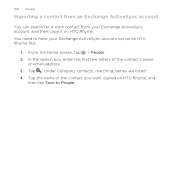
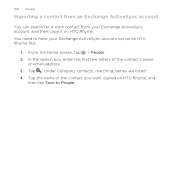
... the first few letters of the contact you want copied on HTC Rhyme. Under Company contacts, matching names are listed. 4. 168 People
Importing a contact from an Exchange ActiveSync account
You can search for a work contact from your Exchange ActiveSync account set up on HTC Rhyme first.
1. You need to have your Exchange ActiveSync account, and...
Rhyme User Guide - Page 241


... alarm. Clear this option allows the alarm to sound even when the volume is set the button to silence the alarm when HTC Rhyme is not locked. The side button works only when the screen is in silent mode
Alarm volume Snooze duration Side button behavior
Selected by default, this check box if...
Rhyme User Guide - Page 297
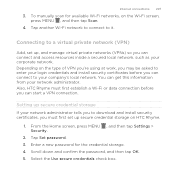
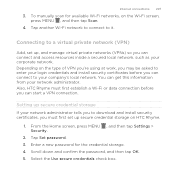
...download and install security certificates, you can start a VPN connection. Also, HTC Rhyme must first set up secure credential storage on HTC Rhyme.
1. Setting up secure credential storage If your network administrator tells you ... for available Wi-Fi networks, on the type of VPN you're using at work, you may be asked to enter your login credentials and install security certificates before ...
Rhyme User Guide - Page 313


... information.
1.
If the display goes off, press the POWER button to wait for 30
seconds, tap OK. 3. If you can encrypt data on , and then unlock the screen. 4. Encrypting data on HTC Rhyme
You can unlock HTC Rhyme by entering your screen lock pattern?
Rhyme User Guide - Page 316


.... From the Home screen, press MENU , and then tap Settings. 316 Settings
Settings
Settings on HTC Rhyme
Control and customize phone settings on the speakerphone when you want the charm to light up. Select the type of notifications you flip it ring louder when inside a bag or pocket, and turn on the Settings screen.
Rhyme User Guide - Page 323
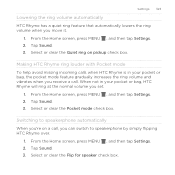
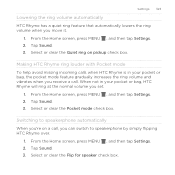
... box. Tap Sound. 3. Select or clear the Flip for speaker check box. Tap Sound. 3. Switching to speakerphone by simply flipping HTC Rhyme over.
1. Tap Sound. 3. When not in your pocket or bag, HTC Rhyme will ring at the normal volume you move it.
1. From the Home screen, press MENU , and then tap Settings. 2. Settings 323...
Rhyme User Guide - Page 332


... display is not performing properly, or HTC Rhyme becomes unresponsive, try restarting HTC Rhyme and see if that helps solve the problem.
1. HTC Rhyme not responding? Press and hold the POWER button for at least 10 seconds, and then release it .
1. Press and hold the POWER button, and then tap Restart. 4. Unlock the display. 3. Press the POWER...
Similar Questions
My Volume Wont Work
Hi my volume wont work on my phone I have put it on loud but it won't ring when I go on the bit wher...
Hi my volume wont work on my phone I have put it on loud but it won't ring when I go on the bit wher...
(Posted by andrewoakes950 11 years ago)

