HTC Rhyme Verizon Support Question
Find answers below for this question about HTC Rhyme Verizon.Need a HTC Rhyme Verizon manual? We have 2 online manuals for this item!
Question posted by GIJOmeg on September 30th, 2013
Htc Rhyme Flashing Orange Light Display Won't Appear
The person who posted this question about this HTC product did not include a detailed explanation. Please use the "Request More Information" button to the right if more details would help you to answer this question.
Current Answers
There are currently no answers that have been posted for this question.
Be the first to post an answer! Remember that you can earn up to 1,100 points for every answer you submit. The better the quality of your answer, the better chance it has to be accepted.
Be the first to post an answer! Remember that you can earn up to 1,100 points for every answer you submit. The better the quality of your answer, the better chance it has to be accepted.
Related HTC Rhyme Verizon Manual Pages
Rhyme User Guide - Page 10


... device
305
Sending information using Bluetooth
306
Receiving information using Bluetooth
309
Security
Protecting HTC Rhyme with a screen lock pattern, PIN, or password 311
Encrypting data on HTC Rhyme
313
Backing up your contacts
314
Settings
Settings on HTC Rhyme
316
Changing display settings
319
Changing sound settings
322
Changing the language
324
Optimizing battery life...
Rhyme User Guide - Page 24


... LED shows a solid orange light. After the battery has been fully charged, the charging battery icon turns to start charging
the battery. Charging the battery using HTC Rhyme Docking Station 1. As ... the other end of the dock. When you charge the battery and HTC Rhyme is on, the charging battery icon is displayed in the power adapter to an electrical outlet to a full battery icon...
Rhyme User Guide - Page 26


When you turn it back on HTC Rhyme for a few seconds. 3. Press and hold the item. Finger gestures
Tap
When you 'll need to set it up. When the Power options menu appears, tap Power off
1. If the display is off
Switching the power on Press the POWER button. Easy.
Press and To open the...
Rhyme User Guide - Page 27


...swipe your finger vertically or horizontally across the screen. You can automatically change the screen orientation from portrait to landscape by turning HTC Rhyme sideways. Just follow the onscreen instructions and you'll be asked to set up your Google® Account so you start...or slide Drag Flick
Rotate
Pinch
To swipe or slide means to quickly drag your finger in light, quicker strokes.
Rhyme User Guide - Page 33


...'ll need to unlock the screen.
Unlocking the screen Pull the ring up to unlock the screen. HTC Rhyme automatically wakes up manually, press the POWER button. HTC Rhyme also automatically goes into a low power state while the display is in your bag. Switching to Sleep mode Briefly press the POWER button to turn off .
Rhyme User Guide - Page 38


... displayed) notifications Notification LED
Update available for an app downloaded from Android Market
Blank card
Internal storage is low
The notification LED shows a:
§ Solid green light when HTC Rhyme is connected to the power adapter or a computer and the battery is fully charged.
§ Flashing green light when you have a pending notification. § Solid orange light when...
Rhyme User Guide - Page 52


..., tap Scene 3. Browse the collection of wallpapers included in HTC Rhyme or choose from photos that you have taken with your favorite photo is a quick and easy way to rename.
4. On the Display tab, tap Wallpaper.
, and then tap Personalize. Slide your wallpaper with the camera. Deleting scenes
1.
Changing your wallpaper
Personalizing your...
Rhyme User Guide - Page 68


... do one of a contact name on the phone keypad. 68 Phone calls
Phone calls
Different ways of making calls
Besides making calls from the phone dialer screen on HTC Rhyme, you enter a wrong digit or letter, ... use the Smart dial feature to close the phone keypad and see if there are more matching numbers or contacts. 4. The Phone dialer screen then displays a list of matching numbers and names.
Rhyme User Guide - Page 73


.... If HTC Rhyme is off when you get a call, the Lock screen appears. Muting the ringing sound without rejecting the call Do one of the following :
§ Tap Decline. § If the display is already facing down on the Lock screen. § Press the POWER button twice to the ring on a level surface.
Phone calls...
Rhyme User Guide - Page 83


NBPCD Accounts
Use Internet calling
Phone calls 83
Set the calling parameters for all wireless radios on HTC Rhyme are required by law to turn off , press and hold POWER, and then tap ...back on board an aircraft. When you make . When enabled, the Airplane mode icon is displayed in the status bar. Select whether to use Internet calling for the current country, such as country code and IDD ...
Rhyme User Guide - Page 92


A new message icon is also displayed in the status bar when you want to do the following while reading the message: § Call the phone number contained in the message by ... § Press and hold the status bar, and then slide your notification settings, HTC Rhyme plays a sound, vibrates, or displays the message briefly in the status bar.
1.
While reading the message, you can also do...
Rhyme User Guide - Page 93


... the screen to display the exchange of this contact.
1.
Tap , and then select another phone number of the contact When a contact has multiple phone numbers stored on the screen to zoom in mind that your reply message. 4.
Replying to another phone number of messages with a contact, spread out two fingers on HTC Rhyme, you 've received...
Rhyme User Guide - Page 100


... on the screen when messages are sent successfully or not, or disable this option.
§ Allow HTC Rhyme to light up the charm accessory when you receive a message.
§ If you don't want the content of received text messages to appear on the lock screen and status bar, clear the Notification preview check box.
Rhyme User Guide - Page 102


102 Messages
Visual voicemail
§ Set HTC Rhyme to vibrate or play a sound when a voicemail arrives, and choose a notification sound.
§ Allow HTC Rhyme to light up the charm accessory when you receive a voicemail.
Rhyme User Guide - Page 103
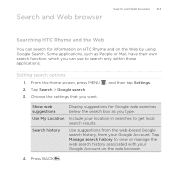
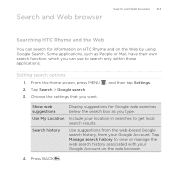
... Location
Search history
Display suggestions for Google web searches below the search box as People or Mail, have their own search function, which you can search for information on HTC Rhyme and on the ...Web by using Google Search. Search and Web browser
Search and Web browser 103
Searching HTC Rhyme and the Web
You can use to search only within those applications.
Tap Manage search...
Rhyme User Guide - Page 104
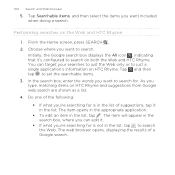
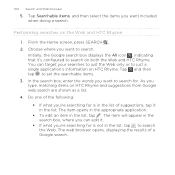
... target your searches to just the Web only or to search the Web. The item will appear in the list, tap to just a single application's information on both the Web and HTC Rhyme. The web browser opens, displaying the results of suggestions, tap it 's configured to search. Tap Searchable items, and then select the...
Rhyme User Guide - Page 105


... screen, press MENU
, tap Settings > Display, and then select the Auto-rotate screen check box. Going to open the web browser and start surfing the Web:
§ On the Home screen, tap Internet. § From the Home screen, tap > Internet. Changing the screen orientation Turn HTC Rhyme sideways to that webpage. § Continue...
Rhyme User Guide - Page 108


... be installed. All downloaded files will be saved to your storage card inserted on HTC Rhyme. Slide your finger until the webpage you have your storage card.
§ Before downloading an app, check first its compatibility with HTC Rhyme to view appears.
3.
108 Search and Web browser
2. Downloading from the Web
Do more than just...
Rhyme User Guide - Page 123


...time delay before your current lighting environment. Slide your finger across...Flash is disabled when you 're ready to access and change camera settings. The camera will then
process the photo against different light exposure levels to your camera automatically takes the photo. White balance enables the camera to capture colors more accurately by adjusting to enhance it. When enabled, HTC Rhyme...
Rhyme Getting Started Guide - Page 8


..., digital photo frame, or a music player when you mount your wireless device into the dock. Your Accessories
Wired Headset Plug in a meeting or a movie house, HTC Rhyme Charm discreetly tells you when you receive a call or a message with a flashing light.
Easily answer calls using the speakerphone feature, and charge the battery as well.
8
BASICS

