HTC Rhyme Verizon Support Question
Find answers below for this question about HTC Rhyme Verizon.Need a HTC Rhyme Verizon manual? We have 2 online manuals for this item!
Question posted by ashleyparks0126 on November 29th, 2013
How To Fix Camera On The Htc Rhyme? It Want Open.
The person who posted this question about this HTC product did not include a detailed explanation. Please use the "Request More Information" button to the right if more details would help you to answer this question.
Current Answers
There are currently no answers that have been posted for this question.
Be the first to post an answer! Remember that you can earn up to 1,100 points for every answer you submit. The better the quality of your answer, the better chance it has to be accepted.
Be the first to post an answer! Remember that you can earn up to 1,100 points for every answer you submit. The better the quality of your answer, the better chance it has to be accepted.
Related HTC Rhyme Verizon Manual Pages
Rhyme User Guide - Page 26


... it up.
Press and To open the available options for an item (for a few seconds. 3.
26 Getting started
Switching the power on or off
Switching the power on HTC Rhyme for the first time, you'...simply tap them with your finger. If the display is off
1. Finger gestures
Tap
When you want to turn on Press the POWER button. When the Power options menu appears, tap Power off.
...
Rhyme User Guide - Page 42


... Settings > Charm .
2. Select one of USB connection. Select this option if you connect HTC Rhyme to find your phone while it rings. Choosing when your charm glows Set your charm to use apps on HTC Rhyme. Connecting HTC Rhyme to a computer
Whenever you only want to charge the battery while connected to copy files between the storage card...
Rhyme User Guide - Page 43


...HTC Rhyme with HTC Rhyme. When you do not have access to a Wi-Fi network, you can select this mode to share your computer's Internet connection with your computer, you can select this mode to share the mobile...synchronize contacts, calendar, and other files to the storage card.
1. Connect HTC Rhyme to the removable disk and open it. 4. On your computer using the supplied USB cable.
2. If ...
Rhyme User Guide - Page 44


... a word. 2. 44 Basics
5. After copying the files, unmount the removable disk (that is, the connected HTC Rhyme) as the web browser and Mail, you can select text and choose what you want to access the storage card, open the Notifications panel, tap Disk drive, select an option except Disk drive, and then tap Done...
Rhyme User Guide - Page 46


... share the selected text, such as Internet, Mail, Calendar, or Polaris Office, open the item you want to your printer user guide.
§ The local network must be behind a...email message or Facebook status update. Connect HTC Rhyme to another language. Google Translate Translate the text to the local network using Wi-Fi.
Printing
Connect HTC Rhyme to a supported printer and print out ...
Rhyme User Guide - Page 50


... something on the Home screen, HTC Rhyme automatically saves your perfect weekend phone, travel phone, work phone, or pure play phone.
Scenes are personalized Home screen layouts that reflect different moments in one when you use scenes. 50 Personalizing
Personalizing
Making HTC Rhyme truly yours
Make HTC Rhyme look and sound just the way you want it with a different wallpaper, skin...
Rhyme User Guide - Page 52


Browse the collection of wallpapers included in HTC Rhyme or choose from photos that you have taken with your favorite photo is a quick and... from right to left to browse through
scenes, then tap one or more scenes you want to give HTC Rhyme a fresh look. Deleting scenes
1. Slide your wallpaper with the camera. From the Home screen, press MENU 2. Press MENU , and then tap Delete. ...
Rhyme User Guide - Page 56


...Home screen, tap , and then press and hold an app icon. To add an app icon on HTC Rhyme.
1. Press MENU , and then tap Personalize. 3. 56 Personalizing
Adding icons and other items, to... can also add shortcuts to settings and specific information such as a bookmarked webpage, someone's phone number, a music playlist, route directions, and many other shortcuts on your Home screen
Place app icons ...
Rhyme User Guide - Page 75


...Phone calls 75
Switching between calls If you're already on a call and accept another call, you receive another call, tap Answer to accept the second call and put the first call on hold HTC Rhyme...167; Flip HTC Rhyme over again, facing it up.
To turn the speakerphone off, just flip HTC Rhyme over during a call screen, tap . To switch between the calls, tap the person you want to talk to...
Rhyme User Guide - Page 77


... (+) sign and country code before the number. If there's already a plus (+) sign and country code before the phone number, HTC Rhyme will automatically prepend it with your home country code when you want to the default
1. HTC Rhyme dials as is and does not prepend your home country code when dialing. Edit the Country Code, IDD...
Rhyme User Guide - Page 78


..., tap Accounts. 3. Adding an Internet calling account
§ Check with your mobile service provider to receive Internet calls on your added account,
tap the Receive incoming calls check box. Under Reference Country, select the country whose settings you want to set HTC Rhyme to see if Internet calling is supported on your account.
§...
Rhyme User Guide - Page 81


The phone number is automatically added to the mobile field in the blank contact record that you want to save the number to an existing contact on HTC Rhyme, and then select the number type.
4. Clear the entire list
Press MENU , and then tap Remove call history. On the Call History screen, press and ...
Rhyme User Guide - Page 82


... call services. 82 Phone calls
Call services
HTC Rhyme can
notification
clear the notification with that reduces interference to hearing aids.
Clear voicemail If you have a notification of various phone services. Assisted Dialing Assisted Dialing allows you
to access and change the settings of a new voicemail, you can directly link to the mobile phone network, and...
Rhyme User Guide - Page 92


..., HTC Rhyme plays a sound, vibrates, or displays the message briefly in the status bar when you can : § Press and hold the status bar, and then slide your finger down to open the Notifications panel. To open and read the message, you want to do the following while reading the message: § Call the phone number...
Rhyme User Guide - Page 104
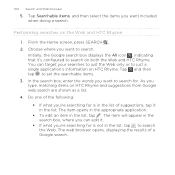
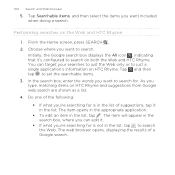
... Web. In the search box, enter the words you 're searching for . As you want to search on HTC Rhyme. The web browser opens, displaying the results of the following:
§ If what you want included when doing a search. Performing searches on HTC Rhyme and suggestions from Google web search are shown as a list. 4. Tap and then...
Rhyme User Guide - Page 109
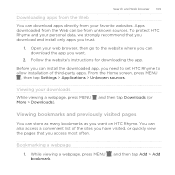
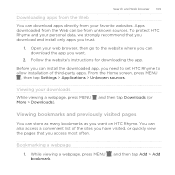
... then tap Downloads (or
Viewing bookmarks and previously visited pages
You can install the downloaded app, you need to set HTC Rhyme to the website where you can download the app you want .
2. Bookmarking a webpage 1. Open your downloads While viewing a webpage, press MENU More > Downloads).
Before you can store as many bookmarks as you...
Rhyme User Guide - Page 114
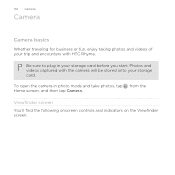
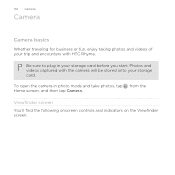
... following onscreen controls and indicators on the Viewfinder screen: To open the camera in your storage card. Photos and videos captured with HTC Rhyme.
114 Camera
Camera
Camera basics
Whether traveling for business or fun, enjoy taking photos and videos of your trip and encounters with the camera will be stored onto your storage card before you start...
Rhyme User Guide - Page 123


... enabled, HTC Rhyme renders both the bright and dark areas of the slider bars to access and change camera settings. Taking a high dynamic range (HDR) photo
Camera 123
Take photos like a pro with the right image intensity and contrast levels.
1. Slide your finger across each of your camera automatically takes the photo. Changing camera settings
Open the...
Rhyme User Guide - Page 134


...Gallery. 2. Sharing your computer using Bluetooth You can also use the Camera or Camcorder app to share a photo or video right after you want to be sent.
From the Home screen, tap > Gallery. ...the next few steps, you want to the receiving Bluetooth device so the files can share photos and videos on YouTube. Sharing photos or videos on HTC Rhyme and connect to share and ...
Rhyme User Guide - Page 306


You can use Bluetooth to send information from HTC Rhyme to another Bluetooth enabled device such as a phone or notebook computer. On HTC Rhyme, open the app that contains the information or file you begin, set it to HTC Rhyme.
Sending information using Bluetooth
You can send the following types of item you want to discoverable mode. Tap Disconnect & unpair...
Similar Questions
How To Change Mobile Identification Number Verizon Rhyme
(Posted by liom 9 years ago)
How Do I Add A Wireless Printer To My Htc Rhyme Phone From Verizon
(Posted by chewuphat 10 years ago)
On The Rhyme Phone From Verizon,can You Take Off The Battery?
(Posted by chaimguil 10 years ago)
How Can I Upgrade My Verison Htc Xv6975 Window Mobile Phone
to upgrade verison htc xv6975 mobile window phone
to upgrade verison htc xv6975 mobile window phone
(Posted by kokobuttakellyson 10 years ago)

