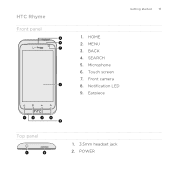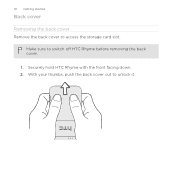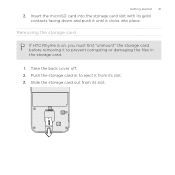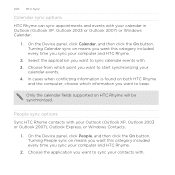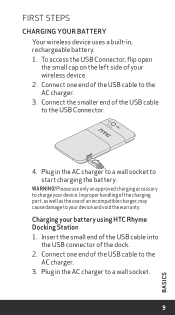HTC Rhyme Verizon Support Question
Find answers below for this question about HTC Rhyme Verizon.Need a HTC Rhyme Verizon manual? We have 2 online manuals for this item!
Question posted by geronmarkco on September 3rd, 2014
What Does It Mean When Your Htc Rhyme Starts To Flashing When 1st Charged
The person who posted this question about this HTC product did not include a detailed explanation. Please use the "Request More Information" button to the right if more details would help you to answer this question.
Current Answers
Related HTC Rhyme Verizon Manual Pages
Similar Questions
How To Change Mobile Identification Number Verizon Rhyme
(Posted by liom 9 years ago)
Htc Amaze Not Turning On And Orange Led Flashes When Charging
(Posted by usf2sameer 9 years ago)
Phone Doesn't Start And Cannot Charge
I wonder if someone can help me here! I got HTC s740 and it seems like everytime i flip my keyboard ...
I wonder if someone can help me here! I got HTC s740 and it seems like everytime i flip my keyboard ...
(Posted by knightace8 11 years ago)