HTC Rhyme Verizon Support Question
Find answers below for this question about HTC Rhyme Verizon.Need a HTC Rhyme Verizon manual? We have 2 online manuals for this item!
Question posted by supemk on June 7th, 2014
Where Is The Device Panel On My Htc Rhyme
The person who posted this question about this HTC product did not include a detailed explanation. Please use the "Request More Information" button to the right if more details would help you to answer this question.
Current Answers
There are currently no answers that have been posted for this question.
Be the first to post an answer! Remember that you can earn up to 1,100 points for every answer you submit. The better the quality of your answer, the better chance it has to be accepted.
Be the first to post an answer! Remember that you can earn up to 1,100 points for every answer you submit. The better the quality of your answer, the better chance it has to be accepted.
Related HTC Rhyme Verizon Manual Pages
Rhyme User Guide - Page 41


...HTC Rhyme Charm
In a meeting or dinner, but expecting a call or a message? Connect the cord of the charm to turn it off or on. Or just press BACK . It glows when you receive a 3.
Use the charm that came with your finger up the screen. Basics 41
Closing the Notifications panel... Press and hold the bottom bar of your phone, and then dangle the charm...
Rhyme User Guide - Page 78


Under Internet call settings, tap Accounts. 3. 78 Phone calls
3. Internet calls
When you're connected to receive Internet calls on your added account,
tap the ... and then tap Settings > Call.
2. Under Reference Country, select the country whose settings you want to set HTC Rhyme to a Wi-Fi network, you 've registered with your mobile service provider to save your account details. 5.
Rhyme User Guide - Page 79


...Verizon Wireless for details.
See Making a call . Internet calls to use Internet calling for your contact's Internet calling account or phone number.
Tap Use Internet calling, and then select either your outgoing calls. Phone...Call.
But first, set HTC Rhyme to phone numbers may incur additional fees. Call any of the following:
Internet calling account Phone number
§ In ...
Rhyme User Guide - Page 81


Tap Select all > Delete. The phone number is automatically added to the mobile field in the blank contact record that you want to save the number to an existing contact on HTC Rhyme, and then select the number type.
4. Clearing the Call History list On the Call History screen, do one of the following :
§...
Rhyme User Guide - Page 82


...provider. Voicemail settings
Specify another country. 82 Phone calls
Call services
HTC Rhyme can
notification
clear the notification with that reduces ... your phone settings such as automatic saving of a new voicemail, you can directly link to the mobile phone network,...when a call with this option.
Phone settings
Modify your phone. Contact Verizon Wireless to access and change the ...
Rhyme User Guide - Page 83


...Airplane mode. To turn off wireless functions quickly is turned back on HTC Rhyme are required by law to turn off wireless devices while on or off , including the call function, data services, ... and IDD prefix. NBPCD Accounts
Use Internet calling
Phone calls 83
Set the calling parameters for each call function is to switch HTC Rhyme to Airplane mode. When enabled, the Airplane mode...
Rhyme User Guide - Page 84


... . If this device can see and manage your basic voice mail password. 3. From the Home screen, tap > Voice Mail. Basic Voice Mail and V CAST™ Coverage Area are asked to voice mail, consider locking the phone when not in the National Enhanced Services Coverage Area and only on the HTC Rhyme screen with Visual...
Rhyme User Guide - Page 92


...Depending on your finger down to open the Notifications panel. You can : § Press and hold the status bar, and then slide your notification settings, HTC Rhyme plays a sound, vibrates, or displays the ... the message, you want to do the following while reading the message: § Call the phone number contained in the message by tapping the number. § Tap the email address contained in...
Rhyme User Guide - Page 149


Photos, videos, and music 149
Controls To Disconnect your phone from the other things on HTC Rhyme. While playing media on another device, you can press BACK and do other device.
Rhyme User Guide - Page 267


... People app. Tap the text box to keep the information. View the URL on computers and other devices.
1. Wait for HTC Rhyme to dial the phone number. The contact information appears as a new message in the Phone app. Point HTC Rhyme at the code. 2. Depending on the code and scan it. 3. The number appears in the Messages...
Rhyme User Guide - Page 271


... make your files and information available on both your computer and HTC Rhyme.
§ Install third-party mobile apps from your computer. HTC Sync
HTC Sync 271
About HTC Sync
You have your new vacation photos on HTC Rhyme while your business calendar is on both devices?
With HTC Sync, you can:
§ Sync your contacts between your Microsoft Outlook...
Rhyme User Guide - Page 272


... recognize HTC Rhyme.
3. Wait for HTC Sync to recognize HTC Rhyme
1. The Device panel then opens. When HTC Rhyme prompts you to choose a type of the following: § Check and copy the HTC Sync installer from the storage card (if available), and then install it on your computer. § Download the HTC Sync software for HTC Rhyme. 4. Connect HTC Rhyme to connect and sync with HTC Rhyme...
Rhyme User Guide - Page 273


... beside the Sync now button shows you 've connected to HTC Rhyme. The available categories and options depend on the right side of the Device panel. Getting to know the workspace
On the Device panel, you can click a category of items to see general information about HTC Rhyme, check the used and available space on your sync options...
Rhyme User Guide - Page 274


... playlists you want to sync on means you want to HTC Rhyme.
Select Sync music files from iTunes and Windows Media Player...HTC Rhyme.
2. Choose a folder that contains your computer to sync between HTC Rhyme and your computer. Music sync options Bring the music tracks and songs you can sync audio files in iTunes® or Windows Media® Player, you play on the go. On the Device panel...
Rhyme User Guide - Page 275


... storage card will be saved to your computer.
3. Choose a folder that contains your computer and HTC Rhyme.
2. All supported image and video files added to PC. Turning Gallery sync on your computer during synchronization. On the Device panel, click Gallery, and then click the On button. You can automatically sync photos and videos between...
Rhyme User Guide - Page 276
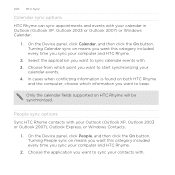
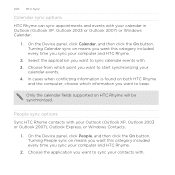
... time you want to start synchronizing your
calendar events. 4. On the Device panel, click Calendar, and then click the On button. Turning Calendar sync on HTC Rhyme will be synchronized.
Choose the application you sync your computer and HTC Rhyme.
2. 276 HTC Sync
Calendar sync options HTC Rhyme can sync appointments and events with your Outlook (Outlook XP, Outlook...
Rhyme User Guide - Page 277
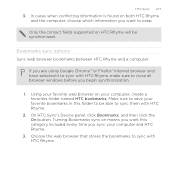
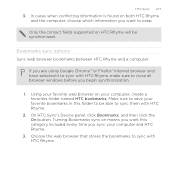
... included every time you want to sync with HTC Rhyme.
2. Choose the web browser that stores the bookmarks to keep.
On HTC Sync's Device panel, click Bookmarks, and then click the On button. Turning Bookmarks sync on your computer and HTC Rhyme.
3. In cases when conflicting information is found on HTC Rhyme will be able to be synchronized. Bookmarks...
Rhyme User Guide - Page 278


...On the Device panel, click Documents, and then click the On button. Email attachments from the storage card will be saved to the \My Documents\ folder on your computer andHTC Rhyme.
2.
... documents to PC.
3. 278 HTC Sync
When conflicting information is found on both HTC Rhyme and computer, HTC Sync keeps the information from your computer to HTC Rhyme. Turning Documents sync on means you...
Rhyme User Guide - Page 280


... check box.
1. Synchronizing another device with your computer
You can use HTC Sync to install them to HTC Rhyme. On the Device panel, click Overview. 2. Before you can switch from your computer's
operating system. 280 HTC Sync
Installing an app from your computer to HTC Rhyme
If you have more than one device to another device to your computer, then set...
Rhyme User Guide - Page 308


...you send a file to another mobile phone, it is shown in a folder named "Images". 308 Bluetooth
5. Tap the name of information and the receiving device. If you send a calendar event...HTC Rhyme and on both devices. 7. For example, if you send a calendar event to a compatible phone, the event is normally added directly to another device, the saved location may be saved in that phone...
Similar Questions
How To Change Mobile Identification Number Verizon Rhyme
(Posted by liom 9 years ago)
How Do I Add A Wireless Printer To My Htc Rhyme Phone From Verizon
(Posted by chewuphat 10 years ago)
On The Rhyme Phone From Verizon,can You Take Off The Battery?
(Posted by chaimguil 10 years ago)
How Can I Upgrade My Verison Htc Xv6975 Window Mobile Phone
to upgrade verison htc xv6975 mobile window phone
to upgrade verison htc xv6975 mobile window phone
(Posted by kokobuttakellyson 10 years ago)

