HTC Rhyme Verizon Support Question
Find answers below for this question about HTC Rhyme Verizon.Need a HTC Rhyme Verizon manual? We have 2 online manuals for this item!
Question posted by franjimar on April 14th, 2014
How Do I Delete One Number From A Contact Rhyme Phone
The person who posted this question about this HTC product did not include a detailed explanation. Please use the "Request More Information" button to the right if more details would help you to answer this question.
Current Answers
There are currently no answers that have been posted for this question.
Be the first to post an answer! Remember that you can earn up to 1,100 points for every answer you submit. The better the quality of your answer, the better chance it has to be accepted.
Be the first to post an answer! Remember that you can earn up to 1,100 points for every answer you submit. The better the quality of your answer, the better chance it has to be accepted.
Related HTC Rhyme Verizon Manual Pages
Rhyme User Guide - Page 28


... can sync HTC Rhyme with your old phone. HTC Sync™
Gmail Facebook Phone contacts Microsoft Exchange ActiveSync®
Sync the contacts from your old phone to your computer, and then use HTC Sync to sync HTC Rhyme with contacts from HTC Rhyme. You can add contacts to HTC Rhyme. Log in your Facebook friends' contact information.
Google contacts are several ways you...
Rhyme User Guide - Page 56


...quicker. You can also add shortcuts to settings and specific information such as a bookmarked webpage, someone's phone number, a music playlist, route directions, and many other shortcuts on your Home screen
Place app icons on...an empty area on the Home screen, and then release it. To add an app icon on HTC Rhyme.
1. Without lifting your Home screen. On the Add to Home tab, tap App to add an ...
Rhyme User Guide - Page 68


... one of a contact name on HTC Rhyme, you enter a wrong digit or letter, tap to close the phone keypad and see if there are more matching numbers or contacts. 4.
Making a call on the Phone dialer screen
You can tap a number in a text message or email to call, or press a single number on the filtered list to delete it. If...
Rhyme User Guide - Page 77


... . Edit the Country Code, IDD Prefix (International Direct Dial), NDD
Prefix (National Direct Dial), Area/City Code and National Number Length (length of phone number). 6.
When manually entering a phone number to call, you call phone numbers that are not stored in HTC Rhyme. Tap a contact you selected a contact whose settings you
want to edit. 4. If you want to call settings...
Rhyme User Guide - Page 78


..., and then tap Set Default. To set to a Wi-Fi network, you 've registered with your mobile service provider to see if Internet calling is supported on your account.
§ Before you add an Internet ... the country whose settings you want to set HTC Rhyme to save your account details. 5.
Enter your account. 6. 78 Phone calls
3. Under Internet call settings, tap Accounts. 3.
Rhyme User Guide - Page 79


...calls or Ask for details.
But first, set HTC Rhyme to use Internet calling for your contact's Internet calling account or phone number. Phone calls 79
Making an Internet call Make an Internet call.... See Making a call log. Call any of the following:
Internet calling account Phone number
§ In People, tap a contact who has an Internet calling account, and then tap Internet call.
§ In...
Rhyme User Guide - Page 81


...
number
Delete from Call History
1. Do any of the following :
Remove one of number, for example a home number, tap the Mobile button.
§ When saving the number to an existing contact, tap a contact stored on HTC Rhyme.
3. To store it as another type of the following :
§ When creating a new contact, enter the contact name, contact type, and other information in the phone...
Rhyme User Guide - Page 82


... secure channels when available. Auto Retry
When enabled, the phone automatically redials a number when the attempted call services. 82 Phone calls
Call services
HTC Rhyme can directly link to the mobile phone network, and enable you can
notification
clear the notification with that reduces interference to hearing aids.
Contact Verizon Wireless to find out about the availability of...
Rhyme User Guide - Page 84


...Voice Mail. 2. If this device can see and manage your voice mail messages right on the HTC Rhyme screen with Visual Voice Mail.
§ Visual Voice Mail is the first time you use Visual Voice...on select devices. 84 Phone calls
Visual Voice Mail
Rather than calling your voice mail number, you are required and V Block must be removed to voice mail, consider locking the phone when not in use....
Rhyme User Guide - Page 93


.... 4. Keep in and make the text size bigger.
Tap , and then select another phone number of messages with a contact, spread out two fingers on HTC Rhyme, you 've received from this contact. 3. On the All messages screen, tap a contact (or phone number) to display the exchange of the contact When a contact has multiple phone numbers stored on the screen to zoom out.
Rhyme User Guide - Page 94
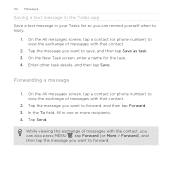
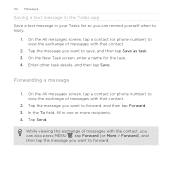
... tap the message you can remind yourself when to reply.
1. While viewing the exchange of messages with that contact.
2. On the All messages screen, tap a contact (or phone number) to view the exchange of messages with that contact.
2. Tap the message you want to forward, and then tap Forward. 3. Tap the message you want to...
Rhyme User Guide - Page 97
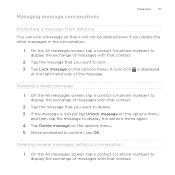
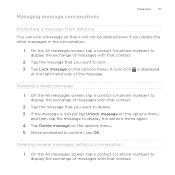
... to display the options menu again. 4. On the All messages screen, tap a contact (or phone number) to display the exchange of messages with that contact. Deleting a single message
1. On the All messages screen, tap a contact (or phone number) to display the exchange of messages with that contact.
2. Tap the message that you want to lock. 3. Tap the message that...
Rhyme User Guide - Page 98
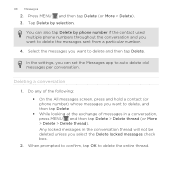
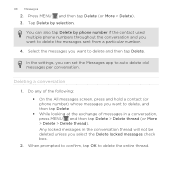
... messages in a conversation, press MENU and then tap Delete > Delete thread (or More > Delete > Delete thread).
Select the messages you want to delete the messages sent from a particular number.
4. You can set the Messages app to delete the entire thread. 98 Messages
2. Tap Delete by phone number if the contact used multiple phone numbers throughout the conversation and you want to...
Rhyme User Guide - Page 163


And that's not all contacts on HTC Rhyme, online accounts, and more. Groups Lets you assign contacts to groups so you can also link your contacts to their social network accounts like Facebook and Twitter to see their contact information so you won't have the same contacts from these accounts all in your contacts via phone, messaging, and email...
Rhyme User Guide - Page 267


... for HTC Rhyme to edit the message, and then tap Send. To better locate these stores, Wi-Fi or data connection and GPS must be scanned:
Product information
Web site vCard
Phone number SMS message
Compare prices among online retailers and find out which stores nearby sell the same product. The contact information appears...
Rhyme User Guide - Page 293


... turn off the data connection. clear the check box to turn on HTC Rhyme for the first time, it will be automatically set up to turn on data charges. Select the Mobile network check box to use the mobile network of Verizon Wireless.
Turning the data connection on or off can help save battery...
Rhyme User Guide - Page 308


... HTC Rhyme and on both devices. 7.
Where sent information is saved
When you send a calendar event to a compatible phone, the event is normally added directly to another mobile phone, it...C:\Users\[your username]\My Documents\Bluetooth Exchange Folder
If you send a calendar event or contact, it is normally saved in the Bluetooth Exchange folder within your personal document folders....
Rhyme User Guide - Page 314


Tap SD & phone storage. 3. You must first create an account on your contacts.
Tap Backup Assistant... the screen to stop encrypting new information on your phone, you can set up your contacts to an online server. Under Internal storage, tap ....
2. Backing up your contacts
Your phone features Verizon Backup Assistant, which automatically backs up Backup Assistant during when you first...
Rhyme Getting Started Guide - Page 24
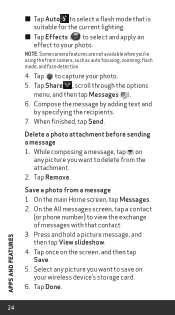
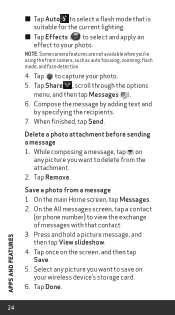
...delete from a message 1. When finished, tap Send.
Tap Done.
24
APPS AND FEATURES Tap to capture your photo. Compose the message by adding text and
by specifying the recipients. 7. Tap Remove. On the All messages screen, tap a contact
(or phone number... ≠≠ Tap Auto to select a flash mode that contact. 3.
Delete a photo attachment before sending a message 1. Save a photo from...
Rhyme Getting Started Guide - Page 26


...a powerful stream of data-it's all be accessed from www.vzw.com/sync
Mobile Web Take the Internet with that contact. 3. Yahoo!, AOL, Gmail and Windows Live Hotmail can all in the palm ...26
APPS AND FEATURES Save a video clip from the Mail app. On the All messages screen, tap a contact
(or phone number) to save on your hand. Tap Done. Email Check email on the screen, and then tap Save. 5....
Similar Questions
What Number Can I Dial To Program My Verizon Htc Rhyme Phone If I Have Page
plus service?
plus service?
(Posted by tokeda 10 years ago)
How Do You Remove Facebook Contacts From Phone Contacts
how do you remove facebook contacts from phone contacts
how do you remove facebook contacts from phone contacts
(Posted by triciadave 11 years ago)

