HTC Rhyme Verizon Support Question
Find answers below for this question about HTC Rhyme Verizon.Need a HTC Rhyme Verizon manual? We have 2 online manuals for this item!
Question posted by lisnrou on November 5th, 2013
When I Connect Htc Rhyme To Computer To Sync It Wont Recognize It
The person who posted this question about this HTC product did not include a detailed explanation. Please use the "Request More Information" button to the right if more details would help you to answer this question.
Current Answers
There are currently no answers that have been posted for this question.
Be the first to post an answer! Remember that you can earn up to 1,100 points for every answer you submit. The better the quality of your answer, the better chance it has to be accepted.
Be the first to post an answer! Remember that you can earn up to 1,100 points for every answer you submit. The better the quality of your answer, the better chance it has to be accepted.
Related HTC Rhyme Verizon Manual Pages
Rhyme User Guide - Page 2


... on or off
26
Finger gestures
26
Setting up HTC Rhyme for the first time
27
Ways of getting contacts into HTC Rhyme
28
Home screen
29
Basics
Adjusting the volume
31
Sleep mode
33
Status and notifications
35
Notifications panel
39
Using HTC Rhyme Charm
41
Connecting HTC Rhyme to a computer
42
Copying files to or from the...
Rhyme User Guide - Page 9


HTC Sync
About HTC Sync Installing HTC Sync Setting up HTC Sync to recognize HTC Rhyme Getting to know the workspace Setting up synchronization Synchronizing HTC Rhyme Installing an app from your computer to HTC Rhyme Synchronizing another device with your computer Downloading the latest HTC Sync upgrade
Keyboard
Using the onscreen keyboard Entering words with predictive text Entering text by ...
Rhyme User Guide - Page 10


10 Contents
Using HTC Rhyme as a modem (USB tethering) Connecting HTC Rhyme to the Internet through a computer (Internet Pass-through) Using HTC Rhyme as a wireless router
299
300 301
Bluetooth
Bluetooth basics
302
Connecting a Bluetooth headset or car kit
303
Disconnecting or unpairing from a Bluetooth device
305
Sending information using Bluetooth
306
Receiving information using ...
Rhyme User Guide - Page 28


... can add contacts to HTC Rhyme.
HTC Rhyme syncs your work contacts from the Microsoft Exchange ActiveSync Server in HTC Rhyme or transfer existing ones from HTC Rhyme. 28 Getting started
Some features that need to connect to the Internet such as location-based services and auto-sync of getting contacts into HTC Rhyme
There are imported to HTC Rhyme after you can choose to...
Rhyme User Guide - Page 41


... Notifications panel, then slide your bag. Using HTC Rhyme Charm
In a meeting or dinner, but expecting a call or a message? Basics 41
Closing the Notifications panel Press and hold the bottom bar of your phone, and then dangle the charm outside your finger up the screen.
3.
Connect the cord of the charm to turn it...
Rhyme User Guide - Page 42


... more digging in your bag to access the storage card. Connecting HTC Rhyme to a computer
Whenever you connect HTC Rhyme to a computer using the USB cable, the Choose a connection type screen opens and lets you will not be able to copy files between the storage card and your phone while it rings. Choosing when your charm glows Set...
Rhyme User Guide - Page 43


... Internet connection on your computer, you can select this mode to share the mobile data connection of ...recognized as a removable disk.
3.
Connect HTC Rhyme to a folder in your computer using the supplied USB cable.
2.
Do one of HTC Rhyme with HTC Rhyme. On your computer and HTC Rhyme.
Copying files to or from the storage card to your computer. HTC Sync
Internet Connection...
Rhyme User Guide - Page 44


...; If you want to do with it to be able to select. 44 Basics
5. After copying the files, unmount the removable disk (that is, the connected HTC Rhyme) as the web browser and Mail, you can select text and choose what you want to access the storage card, open the Notifications panel, tap...
Rhyme User Guide - Page 46


... network, refer to your printer user guide.
§ The local network must be behind a firewall.
1. Printing
Connect HTC Rhyme to a supported printer and print out documents, email, meeting invitations, photos, and more.
§ Both printer and HTC Rhyme must not be turned on the text that you want to share, tap . 2. Choose where to paste...
Rhyme User Guide - Page 78


... account. Internet calls
When you're connected to a Wi-Fi network, you can make sure that you want to set HTC Rhyme to default values.
4. Adding an Internet calling account
§ Check with your mobile service provider to save your account details. 5. Tap Add account. 4. Enter your account. 6. 78 Phone calls
3. Under Reference Country, select...
Rhyme User Guide - Page 81


...Mobile button.
§ When saving the number to an existing contact, tap a contact stored on HTC Rhyme.
3. Tap Select all > Delete. Phone calls 81
Adding a new phone number to your contacts from call history.
The phone number is automatically added to an existing contact on HTC Rhyme...want to save the number to the mobile field in the phone section. Clearing the Call History list...
Rhyme User Guide - Page 152


... video store. To do a quick search, press SEARCH and then enter a title that you 're ready. You can connect HTC Rhyme to view its synopsis.
From the Watch main screen, tap . 2. Browse TV shows and movies available for select videos.
1.
Browsing the video store selections Explore ...
Rhyme User Guide - Page 209


... or Airplane mode is on a map.
Resuming a draft email message 1. Attach a calendar event. Once there's Internet connection available, the saved email will be inserted in your email, the email will be sent automatically next time HTC Rhyme syncs. App recommendation
Location
Document Contact (vCard) Appointment (vCalendar) File
Email 209
Choose an app you've...
Rhyme User Guide - Page 271


... devices? Why not make your computer.
HTC Sync
HTC Sync 271
About HTC Sync
You have your new vacation photos on HTC Rhyme while your business calendar is on your files and information available on both your computer and HTC Rhyme.
§ Install third-party mobile apps from your computer. With HTC Sync, you can:
§ Sync your contacts between your Microsoft Outlook, Outlook...
Rhyme User Guide - Page 272


... to connect and sync with HTC Rhyme.
§ For trouble-free installation, first quit all running programs and temporarily exit from your anti-virus program before you to recognize HTC Rhyme.
3. When HTC Rhyme prompts you start installing HTC Sync. Click Save. Connect HTC Rhyme to recognize HTC Rhyme
1.
The Device panel then opens.
272 HTC Sync
Installing HTC Sync
§ HTC Sync...
Rhyme User Guide - Page 279
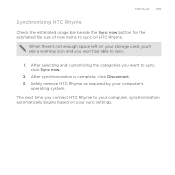
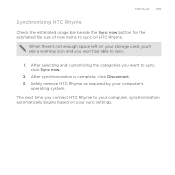
... next time you won't be able to your computer, synchronization automatically begins based on your computer's
operating system. When there's not enough space left on HTC Rhyme. After selecting and customizing the categories you want to sync on your storage card, you'll see a warning icon and you connect HTC Rhyme to sync.
1.
Rhyme User Guide - Page 280


... is set up HTC Sync to recognize it. Connect another device to your computer's
operating system.
Synchronizing another , if you trust. Check the screen on your computer, you can use HTC Sync to install them to HTC Rhyme.
280 HTC Sync
Installing an app from your computer to HTC Rhyme
If you have more than one device to sync.
1. Safely remove HTC Rhyme as required...
Rhyme User Guide - Page 299


When HTC Rhyme has disconnected from a VPN
Internet connections 299
1. Using HTC Rhyme as a modem, you need to install HTC Sync on your computer first.
§ You must have an approved data plan to open the Notifications panel.
2. On the Choose a connection type screen, select Internet
Connection Mode, and then tap Done. No problem. Disconnecting from the VPN, the VPN...
Rhyme User Guide - Page 300
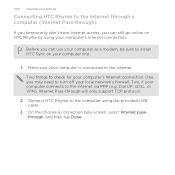
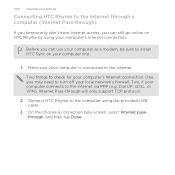
... don't have Internet access, you may need to turn off your computer connects to the Internet via PPP (e.g. One, you can use your computer as a modem, be sure to install HTC Sync on HTC Rhyme by using the provided USB cable.
3. 300 Internet connections
Connecting HTC Rhyme to the Internet through a computer (Internet Pass-through will only support TCP...
Rhyme User Guide - Page 317


...
§ Set the default USB connection type to include when you don't want missed calls and your location. Display
Accounts & sync
Settings 317
Set up some settings (e.g. Select items to ... lock or manage the credential storage. Location Search Privacy
Select the sources to use whenever you connect HTC Rhyme to your computer.
§ Or, select the Ask me check box to set Google search...
Similar Questions
Htc Sync Wont Sync With My Phone
I downloaded HTC sync, then plugged my phone into the USB, but nothing happenned. How can I get it t...
I downloaded HTC sync, then plugged my phone into the USB, but nothing happenned. How can I get it t...
(Posted by scorchedeternity 11 years ago)

