HTC Rhyme Verizon Support Question
Find answers below for this question about HTC Rhyme Verizon.Need a HTC Rhyme Verizon manual? We have 2 online manuals for this item!
Question posted by iansrove on December 26th, 2013
Htc Rhyme Wont Recognize Dock As Bluetooth Device
The person who posted this question about this HTC product did not include a detailed explanation. Please use the "Request More Information" button to the right if more details would help you to answer this question.
Current Answers
There are currently no answers that have been posted for this question.
Be the first to post an answer! Remember that you can earn up to 1,100 points for every answer you submit. The better the quality of your answer, the better chance it has to be accepted.
Be the first to post an answer! Remember that you can earn up to 1,100 points for every answer you submit. The better the quality of your answer, the better chance it has to be accepted.
Related HTC Rhyme Verizon Manual Pages
Rhyme User Guide - Page 9


...Sync
About HTC Sync Installing HTC Sync Setting up HTC Sync to recognize HTC Rhyme Getting to know the workspace Setting up synchronization Synchronizing HTC Rhyme Installing an app from your computer to HTC Rhyme Synchronizing another device with your computer Downloading the latest HTC Sync upgrade
Keyboard
Using the onscreen keyboard Entering words with predictive text Entering text by speaking...
Rhyme User Guide - Page 10


...or car kit
303
Disconnecting or unpairing from a Bluetooth device
305
Sending information using Bluetooth
306
Receiving information using Bluetooth
309
Security
Protecting HTC Rhyme with a screen lock pattern, PIN, or password 311
Encrypting data on HTC Rhyme
313
Backing up your contacts
314
Settings
Settings on HTC Rhyme
316
Changing display settings
319
Changing sound settings...
Rhyme User Guide - Page 48


... of the printer that you are using.
1. The printer appears on Bluetooth and switches to Dock Mode.
2. With the dock plugged in, place HTC Rhyme into a desk clock, photo slideshow viewer, or music player. You... when you want to add and choose
a port. Tap Save. Switching to Dock Mode
Dock Mode turns HTC Rhyme into the dock. If you do not know the IP address of the printer. 4. Tap Next...
Rhyme User Guide - Page 49


..., and then select a new app. (Or, press MENU , and then tap Shortcuts. )
Tap the dim control button.
Play a photo slideshow Access apps on HTC Rhyme
Dim the screen Modify dock settings
Tap Photo frame to view the photos on your music library.
§ Tap to adjust the media volume. Tap the shortcut icons...
Rhyme User Guide - Page 83


... to switch HTC Rhyme to Airplane mode.
You can also choose whether to be asked which you prefer for each call you disable Airplane mode, the call function, data services, Bluetooth, and Wi... mode on or off wireless devices while on HTC Rhyme are turned off wireless functions quickly is displayed in the status bar. NBPCD Accounts
Use Internet calling
Phone calls 83
Set the calling...
Rhyme User Guide - Page 134


... be asked to share. 3. And you want to turn on Bluetooth on YouTube. Select the photos or videos you can post videos on HTC Rhyme and connect to be sent.
From the Home screen, tap > Gallery. 2. Sharing your account to the receiving Bluetooth device so the files can share photos and videos on your social...
Rhyme User Guide - Page 146


... playing screen.
Browse for the song that you 're listening to someone's device or your computer using Bluetooth
You can be asked to turn on Bluetooth on HTC Rhyme and connect to the receiving Bluetooth device so the music can choose a song from the Music app's library and ...Now playing screen, press MENU More > Share). From the Home screen, tap > Music.
2. Tap Share file > Bluetooth.
Rhyme User Guide - Page 175


...Bluetooth Tap Scan for the group, and then tap . 4. Contact groups
Assign contacts to groups so you can also sync groups on HTC Rhyme and the other device to send the contact cards. Enter a name for devices, and then tap the device..., and then tap
Save Follow the onscreen messages on HTC Rhyme with the contact cards attached.
4. Choose how you dial or get calls from the most.
Rhyme User Guide - Page 221


..., you'll be asked whether you want to delete just that you 're done editing, tap Save. Do one of an event on HTC Rhyme and connect to the receiving Bluetooth device. Make your email or message.
1.
Calendar 221
Deleting an event
Do any of the following:
§ While viewing the summary of the...
Rhyme User Guide - Page 272


...Wait for HTC Sync to recognize HTC Rhyme
1. The Device panel then opens. Setting up HTC Sync to recognize HTC Rhyme.
3. When HTC Rhyme prompts you to connect and sync with HTC Rhyme.
§ For trouble-free installation, first quit all running programs and temporarily exit from your anti-virus program before you start installing HTC Sync. 272 HTC Sync
Installing HTC Sync
§ HTC Sync...
Rhyme User Guide - Page 280


... is set up HTC Sync to recognize it. Connect another device with your computer's
operating system. Check the screen on the Home screen, tap Settings > Applications, and then select the Unknown sources check box.
1.
To do this, press MENU while on HTC Rhyme to see if there are additional
instructions to HTC Rhyme. Synchronizing another device to your...
Rhyme User Guide - Page 281
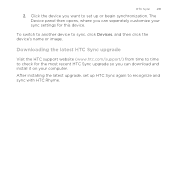
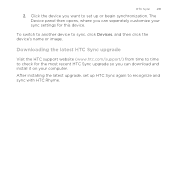
... opens, where you can separately customize your sync settings for the most recent HTC Sync upgrade so you want to set up or begin synchronization. After installing the latest upgrade, set up HTC Sync again to recognize and sync with HTC Rhyme. HTC Sync 281
2. Click the device you can download and install it on your computer.
Rhyme User Guide - Page 301


... a password. Select the Mobile Hotspot check box to be used as a wireless router when you use the default router name. 4. HTC Rhyme is ready to turn on the status bar. Enter a router name or use it as a wireless router.
1.
The password is turned on their device so they can connect and use HTC Rhyme as a wireless...
Rhyme User Guide - Page 302
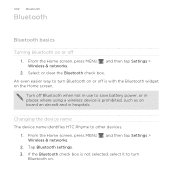
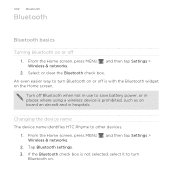
... an aircraft and in places where using a wireless device is not selected, select it to turn Bluetooth on or off 1. 302 Bluetooth
Bluetooth
Bluetooth basics
Turning Bluetooth on or off is with the Bluetooth widget on the Home screen.
Changing the device name The device name identifies HTC Rhyme to turn
Bluetooth on.
Tap Bluetooth settings. 3. From the Home screen, press MENU , and...
Rhyme User Guide - Page 303
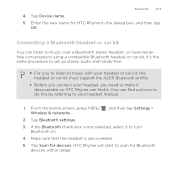
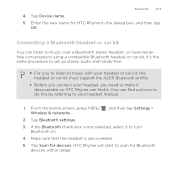
... is not selected, select it .
From the Home screen, press MENU , and then tap Settings > Wireless & networks.
2. Tap Bluetooth settings. 3. HTC Rhyme will start to turn
Bluetooth on. 4. Enter the new name for devices. Tap Scan for HTC Rhyme in the dialog box, and then tap
OK. It's the same procedure to set up stereo audio and...
Rhyme User Guide - Page 306


... files
Before you want to HTC Rhyme. 306 Bluetooth
4. You may also need to set the receiving device to send.
2. On HTC Rhyme, open the app that contains the information or file you begin, set it to another Bluetooth enabled device such as a phone or notebook computer. You can use Bluetooth to send information from HTC Rhyme to "Receive Beams" or "Receive...
Rhyme User Guide - Page 308


... saved
When you send another file type to another mobile phone, it 's saved depends on the type of the receiving device. 6. For example, if you send an image file to another device, the saved location may depend on the receiving device. If you send information using Bluetooth, the location where it may be saved in that...
Rhyme User Guide - Page 309


.... 7. Refer
to turn
Bluetooth on sending information over Bluetooth. 6. If the Bluetooth check box is displayed. When HTC Rhyme receives a file transfer request notification, slide down the Notifications panel, and then tap the relevant notification. Receiving information using Bluetooth
Bluetooth 309
HTC Rhyme lets you want to HTC Rhyme. Tap Bluetooth settings. 3.
Rhyme User Guide - Page 335


..., and Windows Vista are registered trademarks by Bluetooth SIG, Inc. Adobe and Reader are trademarks or service marks of Adobe Systems Incorporated. Facebook is a trademark of the Wireless Fidelity Alliance, Inc. HTC, the HTC logo, the HTC quietly brilliant logo, HTC Rhyme, Friend Stream, HTC Sense, HTC Sync, and HTC Watch are trademarks of HTC Corporation. Google, the Google logo...
Rhyme Getting Started Guide - Page 18


... a desk clock, photo slideshow viewer, or music player. 1. SwitchING to control music playback. Your wireless device automatically turns Bluetooth on your storage card.
18
BASICS Connect the cord of HTC Rhyme Charm into the dock.
With the dock plugged in another city. ≠≠ Tap the weather information to check forecasts or the next few days...

