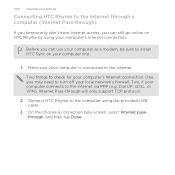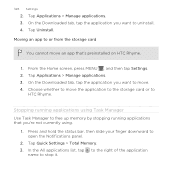HTC Rhyme Verizon Support Question
Find answers below for this question about HTC Rhyme Verizon.Need a HTC Rhyme Verizon manual? We have 2 online manuals for this item!
Question posted by hoaibao2203 on April 8th, 2013
Camera Issue
today morning i used the camera well but now i can not connect to this, would you tell me some solutions?
Current Answers
Related HTC Rhyme Verizon Manual Pages
Similar Questions
How To Change Mobile Identification Number Verizon Rhyme
(Posted by liom 9 years ago)
I Have Verizon Htc Rhyme How Do I Use My Mobile Internet On My Pc
(Posted by Shca 9 years ago)
How Do I Add A Wireless Printer To My Htc Rhyme Phone From Verizon
(Posted by chewuphat 10 years ago)
On The Rhyme Phone From Verizon,can You Take Off The Battery?
(Posted by chaimguil 10 years ago)
New Verizon Phone Rhyme Won't Charge Troubleshooting
(Posted by blackMr 10 years ago)