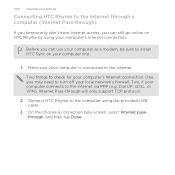HTC Rhyme Verizon Support Question
Find answers below for this question about HTC Rhyme Verizon.Need a HTC Rhyme Verizon manual? We have 2 online manuals for this item!
Question posted by Shca on July 25th, 2014
I Have Verizon Htc Rhyme How Do I Use My Mobile Internet On My Pc
The person who posted this question about this HTC product did not include a detailed explanation. Please use the "Request More Information" button to the right if more details would help you to answer this question.
Current Answers
Related HTC Rhyme Verizon Manual Pages
Similar Questions
How Do U Take A Pic On A Verizon Rhyme One The Internet
(Posted by dennta 10 years ago)
How Do I Use The Internet On My Htc Rhyme Without Wifi?
(Posted by rupajayj 10 years ago)
My Htc Rhyme Wont Let Me Text Or Call But I Can Use The Internet
(Posted by wahjAN 10 years ago)
Not Able To Use Mobile Network On My Htc Desire V
I have both bsnl and vodafone connection, yet i am unable to connect to mobile network, what should ...
I have both bsnl and vodafone connection, yet i am unable to connect to mobile network, what should ...
(Posted by idrismanaquibwala 11 years ago)