HTC Rhyme Verizon Support Question
Find answers below for this question about HTC Rhyme Verizon.Need a HTC Rhyme Verizon manual? We have 2 online manuals for this item!
Question posted by choSI on May 31st, 2014
How To Take The Battery Out Of The Verizon Ryhme Phone
The person who posted this question about this HTC product did not include a detailed explanation. Please use the "Request More Information" button to the right if more details would help you to answer this question.
Current Answers
There are currently no answers that have been posted for this question.
Be the first to post an answer! Remember that you can earn up to 1,100 points for every answer you submit. The better the quality of your answer, the better chance it has to be accepted.
Be the first to post an answer! Remember that you can earn up to 1,100 points for every answer you submit. The better the quality of your answer, the better chance it has to be accepted.
Related HTC Rhyme Verizon Manual Pages
Rhyme User Guide - Page 23


... you use up a lot of the USB cable into the USB connector. Long phone calls and frequent web browsing use can
last before it needs recharging depends on and start using HTC Rhyme, it is recommended that you charge the battery. Also, consider your Bluetooth® connection always on uses more power. For...
Rhyme User Guide - Page 42


When Disk drive mode is enabled while HTC Rhyme is available only when there's a storage card installed on HTC Rhyme to access the storage card.
Select this option if you want to charge the battery while connected to glow. Choose when you only want your...mode when you will not be able to find your bag to use apps on HTC Rhyme. No more digging in your phone while it rings.
Rhyme User Guide - Page 78


...When you're connected to a Wi-Fi network, you want to set HTC Rhyme to default values.
4. Tap Add account. 4. To set to receive Internet ...calling account. Under Reference Country, select the country whose settings you can make sure that you've registered with your mobile service provider to save your account details. 5.
From the Home screen, press MENU , and then tap Settings ...
Rhyme User Guide - Page 79


...
Making an Internet call Make an Internet call to either For all calls or Ask for each call log.
See Making a call on the Phone dialer screen on page 68. From the Home screen, press MENU , and then tap Settings > Call. But first, set HTC Rhyme to phone numbers may incur additional fees.
Rhyme User Guide - Page 82


... can directly link to the mobile phone network, and enable you to...phone.
To open call waiting, voicemail, and more.
Hearing aids
Turn on the Hearing Aid Compliance feature that number ends.
82 Phone calls
Call services
HTC Rhyme... Retry
When enabled, the phone automatically redials a number when the attempted call services. Contact Verizon Wireless to easily dial international...
Rhyme User Guide - Page 293


... check box to turn off can help save battery life and save money on and you're also not connected to a Wi-Fi network, you won't receive automatic updates to use the mobile network of Verizon Wireless. clear the check box to turn on HTC Rhyme for the first time, it will be automatically...
Rhyme User Guide - Page 294


... then tap Settings > Wireless & networks.
2. Wi-Fi
To use data roaming.
1. HTC Rhyme then scans for data roaming rates before you 'll know when it's connecting to a roaming ...between rooms, the Wi-Fi signal has to pass through. Check with Verizon Wireless for available wireless networks. Turning Wi-Fi on . Tap Mobile networks, and then select the Data roaming check box. Select the Wi...
Rhyme User Guide - Page 308


...the location where it is normally added directly to a compatible phone, the event is normally saved in the Bluetooth Exchange folder... username] \Documents
§ On Windows 7, the path may be saved in that phone's calendar application. For example, if you send a calendar event or contact, it ...type to another mobile phone, it is shown in a folder named "Images". If prompted, accept the...
Rhyme User Guide - Page 314


... online server. Setting up Backup Assistant If you did not set up your contacts
Your phone features Verizon Backup Assistant, which automatically backs up in to stop encrypting new information on your phone, you can enable it up your phone, you can set it in Settings.
1.
From the Home screen, press MENU Accounts & sync...
Rhyme User Guide - Page 318


...by apps, move apps or uninstall apps if HTC Rhyme is running low on power saver to automatically switch to power saving mode when the battery level goes down to the level that you set.
...§ Another power saving option is to keep the content. You need to select Enable sleep mode. 318 Settings
Power
Applications
SD & phone storage
...
Rhyme User Guide - Page 319


...different information about HTC Rhyme, such as a screen reader that suit you 've downloaded and installed an accessibility tool, such as the mobile network type, signal strength, battery level, and more.... Date & time
Language & keyboard Accessibility
Voice input & output Software updates About phone
Settings 319
§...
Rhyme User Guide - Page 324


... then tap Settings. 2. Tap Power mode > Economy. 4. Tap Turn power saver on the version of HTC Rhyme you have.
1. If you want, you can set HTC Rhyme to automatically switch to power saver mode when the battery level reaches a certain level.
1. Tap Power. 3. The new language
will be applied after you set and...
Rhyme User Guide - Page 325


... off the screen display, a scheduled Sleep mode turns off . Tap About phone > Battery > Battery use.
Unlike the usual Sleep mode when you press the POWER button to Sleep mode Set the Sleep mode schedule on HTC Rhyme so it doesn't consume too much battery power when it detects as your bedtime. Manual
Select to Sleep...
Rhyme User Guide - Page 329


... information from HTC and Google, and licenses used by HTC Rhyme. From the Home screen, press MENU 2.
Check information about your mobile network and its current battery level, status, and what programs are using the battery. Checking information about HTC Rhyme. Check information about HTC Rhyme
Settings 329
1. Check the version and other information about the...
Rhyme Getting Started Guide - Page 3


with My Verizon Mobile. Apps and Features It's a mobile world and it's yours to conquer- Basics How to use your phone with music, video, web browsing, email and picture messaging, plus tools for navigation and family safeguards.
3
CONTENTS
CONTENTS
My Verizon Manage your account online or from your new phone-from charging the battery and placing calls to checking voice mail.
Rhyme Getting Started Guide - Page 4
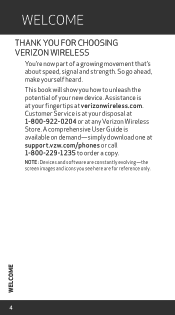
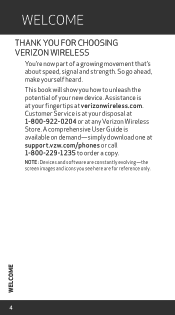
...1-800-922-0204 or at support.vzw.com/phones or call 1-800-229-1235 to unleash the potential of a growing movement that's about speed, signal and strength. NOTE : Devices and software are for Choosing Verizon Wireless
You're now part of your fingertips... device. So go ahead, make yourself heard.
Assistance is available on demand-simply download one at any Verizon Wireless Store.
Rhyme Getting Started Guide - Page 15
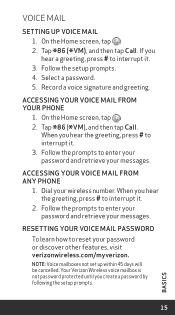
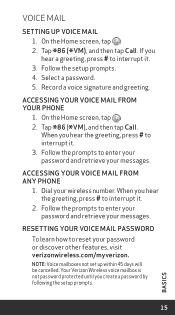
.... 4. Record a voice signature and greeting. Tap 86 ( VM), and then tap Call. Dial your phone
1. Follow the prompts to interrupt it . 3. Tap 86 ( VM), and then tap Call. When ... screen, tap .
* * 2.
When you hear the greeting, press # to reset your messages. Your Verizon Wireless voice mailbox is not password protected until you
hear a greeting, press # to enter your
password and ...
Rhyme Getting Started Guide - Page 16


...screen, press MENU , and then tap Personalize. 2. Listen or erase with access to set up your phone. To cancel your tune. View a list of a button.
NOTE: It may take five minutes ... silence your
voice mail service. 2. Visual Voice Mail One glance tells you all you are a new Verizon Wireless
* subscriber, first dial 86 to the device.
From the main Home screen, tap >
Voice ...
Rhyme Getting Started Guide - Page 29
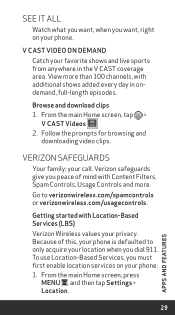
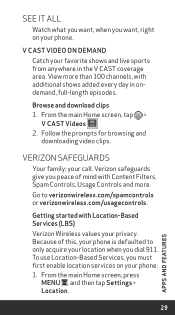
...use Location-Based Services, you want, right on your phone. Verizon safeguards give you peace of this, your phone is defaulted to verizonwireless.com/spamcontrols or verizonwireless.com/usagecontrols...Controls, Usage Controls and more than 100 channels, with Location-Based Services (LBS)
Verizon Wireless values your privacy.
your favorite shows and live sports from anywhere in ondemand,...
Rhyme Getting Started Guide - Page 30


... Information should review any location services that you should be made available to the station, search local businesses, share your phone. To limit potential unauthorized access to your Location Information, Verizon Wireless phones are capable of accessing, collecting, storing and using Location Information and disclosing Location Information to verizonwireless.com/navigator.
30
APPS...
Similar Questions
How Do You Get Pictures From Htc Ryhme Phone To My Pc
(Posted by abeakond 10 years ago)
New Verizon Phone Rhyme Won't Charge Troubleshooting
(Posted by blackMr 10 years ago)

